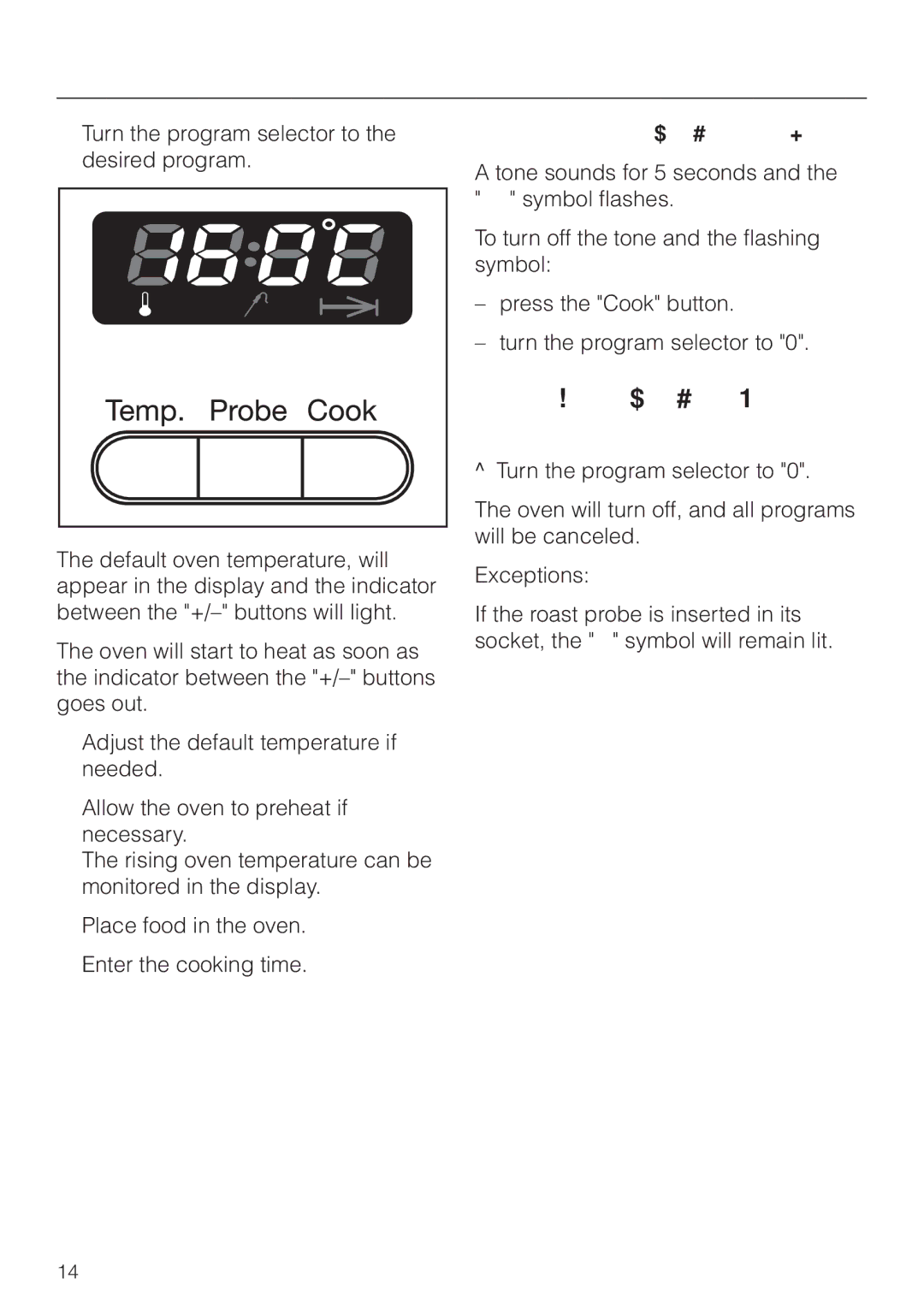H350-2B specifications
The Miele H350-2B is a modern built-in oven that exemplifies premium engineering and functionality, making it a favorite among culinary enthusiasts and home chefs alike. Miele is renowned for its commitment to quality, and the H350-2B continues this legacy with an array of features and cutting-edge technologies designed to elevate everyday cooking experiences.One of the standout characteristics of the H350-2B is its sleek design that seamlessly integrates into any kitchen decor. With a variety of finish options available, this oven not only performs at a high level but also adds an aesthetic appeal to the kitchen space. The intuitive control panel features a user-friendly interface, allowing users to navigate through settings with ease.
The oven boasts a generous capacity, providing ample space for multiple dishes. This is particularly beneficial for family gatherings or entertaining guests, allowing for simultaneous cooking of various courses. The H350-2B is equipped with Miele's advanced heating technology, ensuring even and consistent cooking results, regardless of the dish.
One of the key technologies featured in the Miele H350-2B is the PerfectClean enamel, which makes cleaning a breeze. The surfaces are designed to resist soiling, which significantly reduces the effort required to maintain the appliance. Additionally, the oven features an automatic cleaning program, further simplifying the maintenance process.
Miele has also incorporated fan-assisted cooking in the H350-2B, which helps to distribute heat evenly throughout the oven cavity. This ensures that dishes are cooked uniformly, while simultaneously retaining moisture and enhancing flavors. The Smart Preheat feature is another noteworthy addition, allowing the oven to reach the desired temperature quickly and efficiently.
Safety is a paramount concern, and the H350-2B includes features such as a cool-touch door and child lock, providing peace of mind for families with young children. Moreover, energy efficiency is taken into account, making the oven an eco-friendly option without compromising performance.
In conclusion, the Miele H350-2B oven combines aesthetic appeal, user-friendly technology, and innovative features, making it a powerful appliance for any kitchen. With its focus on quality, cooking efficiency, and ease of maintenance, this oven stands out as an exemplary choice for both novice and experienced cooks.