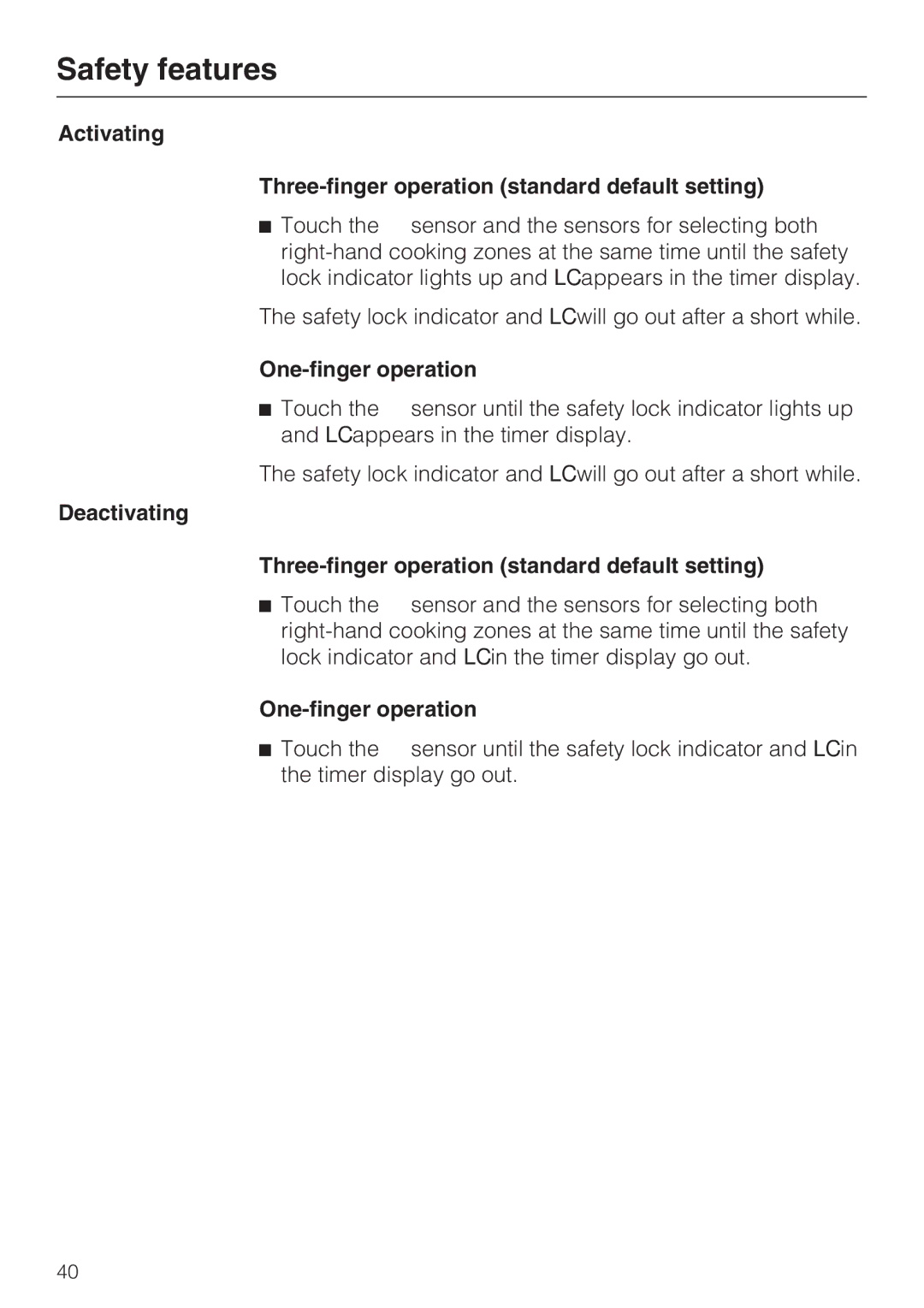KM6322, KM6348, KM6347, KM6323 specifications
Miele is renowned for its high-quality kitchen appliances, and the KM6323, KM6348, KM6322, and KM6347 induction hobs are no exception. These models offer a blend of advanced technology, user-friendly design, and exceptional performance, catering to both professional chefs and home cooking enthusiasts.The Miele KM6323 induction hob features a sleek design with four cooking zones, each equipped with powerful induction technology. This allows for precise temperature control and rapid heat-up times, making cooking efficient. With a maximum output of 3.7 kW in the booster setting for certain zones, users can boil water in a flash or achieve the perfect sear on meats. The hob also includes an intuitive touch-control interface, allowing users to easily adjust settings and monitor their cooking at a glance.
The KM6348 model builds upon these features with its additional cooking zones and added functionalities. One of its standout technologies is the Miele Connect feature, which enables users to control their induction hob remotely via a smartphone app. This allows for a smarter cooking experience, as users can pre-heat their hob or monitor their cooking from another room. Furthermore, the KM6348 includes a comprehensive safety system, including automatic shut-off and child safety locks, ensuring peace of mind in the kitchen.
The KM6322 model is perfect for those looking for a compact induction solution without sacrificing performance. With its three cooking zones, this hob is ideal for smaller kitchens or for those who cook for two. The intuitive controls make it simple to navigate different settings and features. Additionally, the KM6322 showcases Miele’s commitment to energy efficiency, which is becoming increasingly important in today's eco-conscious world.
On the other hand, the KM6347 induction hob features a seamless combination of size and power. This model includes a powerful Wok burner, perfect for Asian cuisine enthusiasts, allowing for high-temperature cooking with ease. Additionally, the KM6347 employs the Intelligent Power Management system, which balances power distribution across cooking zones, ensuring optimal cooking performance without overloading your kitchen’s electrical system.
In summary, Miele's KM6323, KM6348, KM6322, and KM6347 induction hobs offer an impressive array of features, cutting-edge technologies, and elegant designs that enhance the cooking experience. Whether you require a compact solution or a powerful multi-zone hob, Miele has an option to meet your culinary needs, promoting efficiency, safety, and versatility in the modern kitchen.