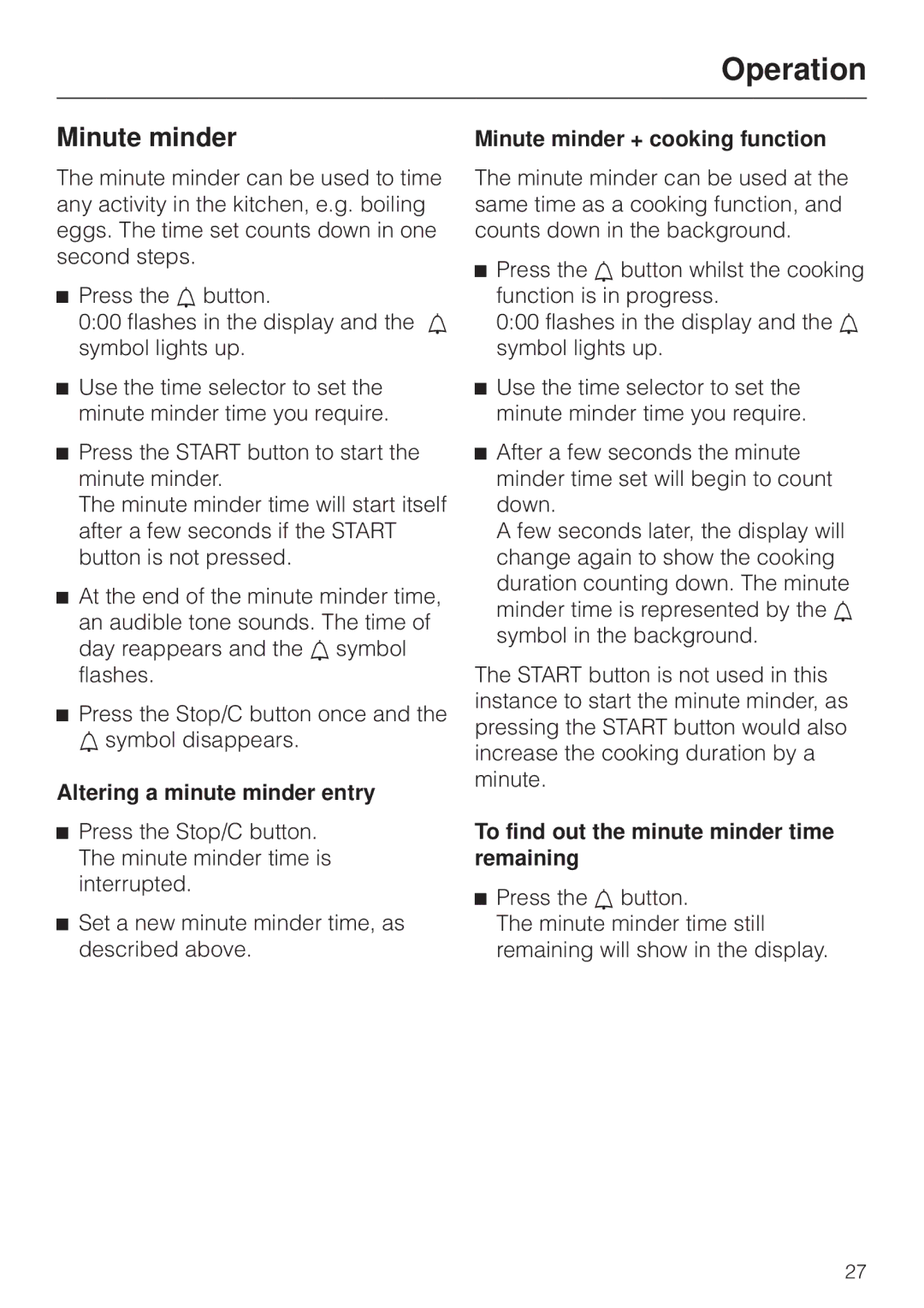M 8261 specifications
The Miele M 8261 is a built-in microwave oven that exemplifies the brand's commitment to quality, efficiency, and advanced cooking technology. This elegant appliance combines convenience with professional-grade performance, making it a standout choice for modern kitchens.One of the main features of the Miele M 8261 is its generous capacity of 45 liters, allowing users to heat, defrost, or cook large dishes with ease. The interior is designed with a stainless steel finish, making it not only durable but also easy to clean. The oven's dimensions are thoughtfully optimized to fit seamlessly into any kitchen layout, ensuring that space is maximized.
The M 8261 boasts Miele’s innovative Click2Open design, a push-to-open mechanism that allows users to open the door effortlessly, even with their hands full. This feature enhances usability and convenience in the kitchen.
In terms of cooking technology, the Miele M 8261 is equipped with a 1,000-watt microwave that provides powerful heating options for a variety of dishes. The appliance also includes the Miele-exclusive Quick-Microwave function, which allows for rapid cooking times without sacrificing quality. This microwave utilizes a combination of microwave and convection modes, giving users the flexibility to achieve perfect results whether baking, roasting, or simply reheating leftovers.
Another notable characteristic is the Miele M 8261’s intuitive user interface. The clear text display and user-friendly controls make navigation a breeze. The integrated safety features, including a child lock function, further enhance the appliance's usability while giving peace of mind to families.
For added versatility, the Miele M 8261 comes equipped with automatic programs and sensor technology that adjust cooking times and power levels based on the food being prepared. This feature allows for consistent results, taking the guesswork out of cooking.
In summary, the Miele M 8261 built-in microwave oven combines sleek design with powerful functionality. Its spacious interior, advanced technology, and user-friendly features make it an optimal choice for anyone looking to elevate their culinary experience. Whether reheating dinner or experimenting with new recipes, this appliance is designed to meet the needs of today’s cooking enthusiasts.