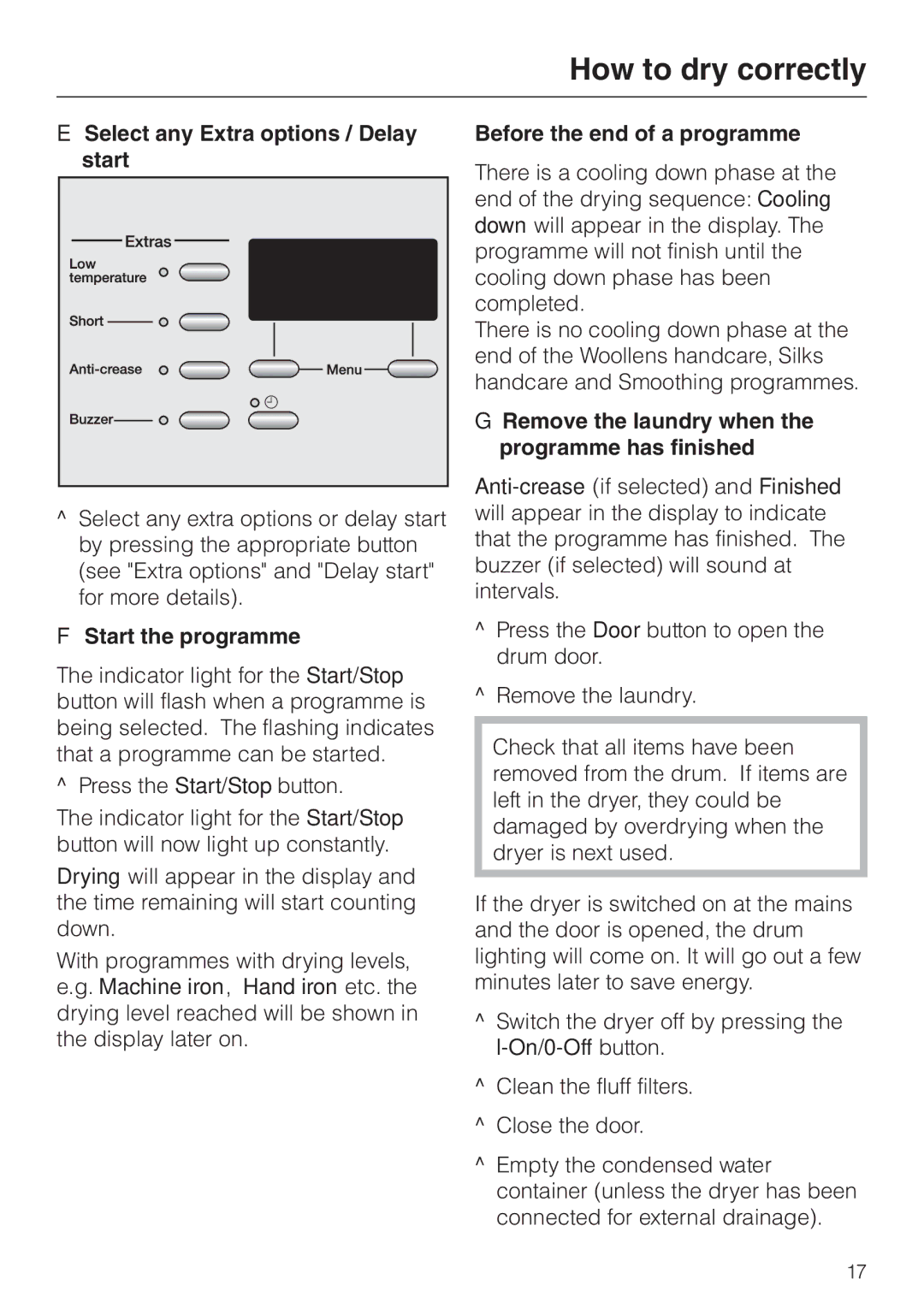How to dry correctly
E Select any Extra options / Delay start
^Select any extra options or delay start by pressing the appropriate button (see "Extra options" and "Delay start" for more details).
F Start the programme
The indicator light for the Start/Stop button will flash when a programme is being selected. The flashing indicates that a programme can be started.
^Press the Start/Stop button.
The indicator light for the Start/Stop button will now light up constantly.
Drying will appear in the display and the time remaining will start counting down.
With programmes with drying levels, e.g. Machine iron, Hand iron etc. the drying level reached will be shown in the display later on.
Before the end of a programme
There is a cooling down phase at the end of the drying sequence: Cooling down will appear in the display. The programme will not finish until the cooling down phase has been completed.
There is no cooling down phase at the end of the Woollens handcare, Silks handcare and Smoothing programmes.
G Remove the laundry when the programme has finished
^Press the Door button to open the drum door.
^Remove the laundry.
Check that all items have been removed from the drum. If items are left in the dryer, they could be damaged by overdrying when the dryer is next used.
If the dryer is switched on at the mains and the door is opened, the drum lighting will come on. It will go out a few minutes later to save energy.
^Switch the dryer off by pressing the
^Clean the fluff filters.
^Close the door.
^Empty the condensed water container (unless the dryer has been connected for external drainage).
17