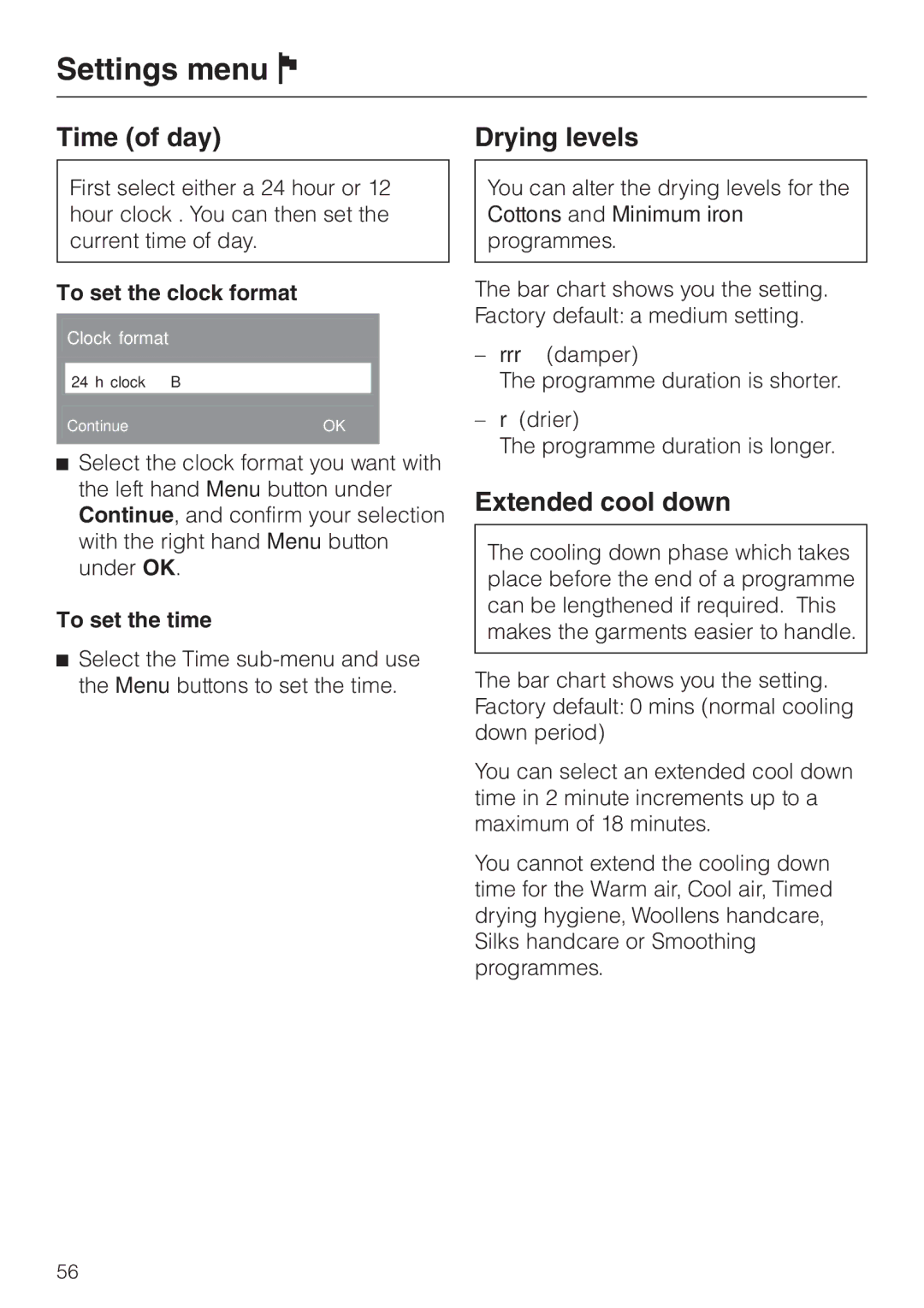Settings menu J
Time (of day)
First select either a 24 hour or 12 hour clock . You can then set the current time of day.
To set the clock format
Clock format
24 h clock B
ContinueOK
^Select the clock format you want with the left hand Menu button under Continue, and confirm your selection with the right hand Menu button under OK.
To set the time
^Select the Time
Drying levels
You can alter the drying levels for the Cottons and Minimum iron programmes.
The bar chart shows you the setting. Factory default: a medium setting.
–rrr (damper)
The programme duration is shorter.
–r (drier)
The programme duration is longer.
Extended cool down
The cooling down phase which takes place before the end of a programme can be lengthened if required. This makes the garments easier to handle.
The bar chart shows you the setting. Factory default: 0 mins (normal cooling down period)
You can select an extended cool down time in 2 minute increments up to a maximum of 18 minutes.
You cannot extend the cooling down time for the Warm air, Cool air, Timed drying hygiene, Woollens handcare, Silks handcare or Smoothing programmes.
56