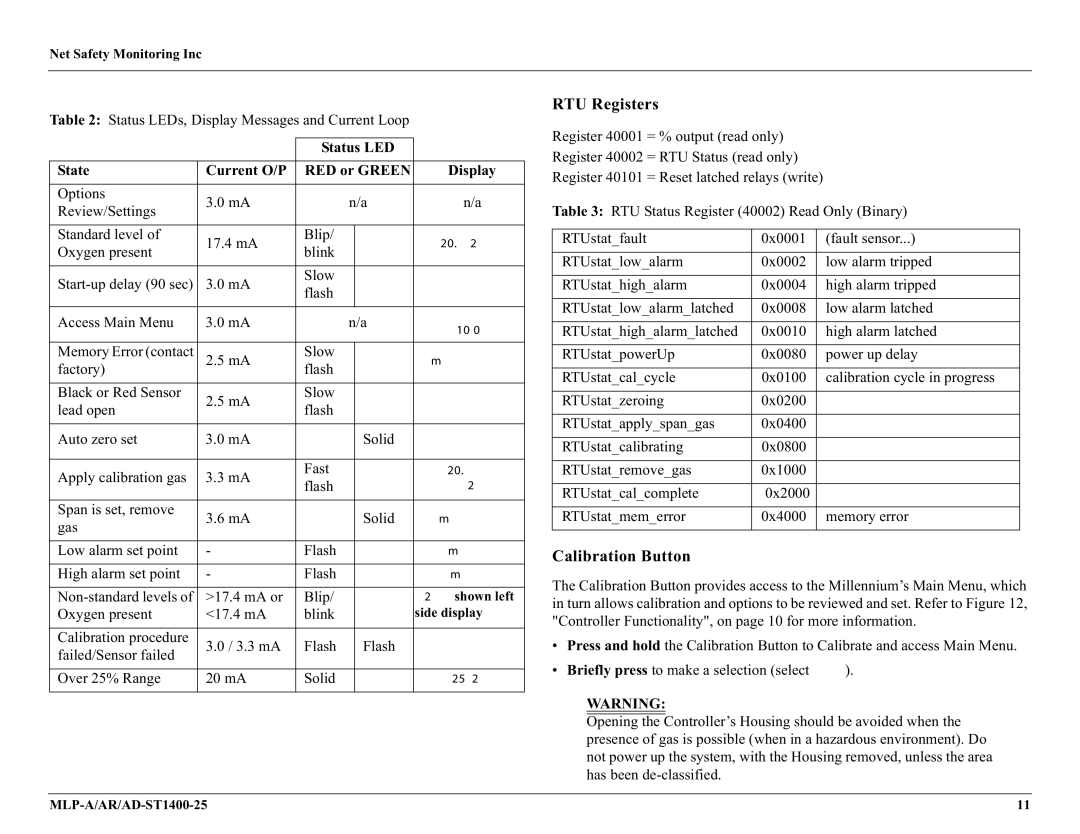Net Safety Monitoring Inc
Table 2: Status LEDs, Display Messages and Current Loop
|
| Status LED |
| ||
|
|
|
| ||
State | Current O/P | RED or GREEN | Display | ||
|
|
|
|
|
|
Options | 3.0 mA |
| n/a | n/a | |
Review/Settings |
| ||||
|
|
|
|
| |
|
|
|
|
|
|
Standard level of | 17.4 mA | Blip/ |
|
| 20.9 %O2 |
Oxygen present | blink |
|
| ||
|
|
|
| ||
|
|
|
|
|
|
3.0 mA | Slow |
|
| Start Delay | |
flash |
|
| |||
|
|
|
|
| |
|
|
|
|
|
|
Access Main Menu | 3.0 mA |
| n/a | Switch On | |
| |||||
|
|
|
|
| |
|
|
|
|
|
|
Memory Error (contact | 2.5 mA | Slow |
|
| Memory Error |
factory) |
| flash |
|
|
|
Black or Red Sensor | 2.5 mA | Slow |
|
| Sensor Fault |
lead open | flash |
|
| ||
|
|
|
| ||
|
|
|
|
|
|
Auto zero set | 3.0 mA |
|
| Solid | Apply Clean |
|
| Air | |||
|
|
|
|
| |
|
|
|
|
|
|
Apply calibration gas | 3.3 mA | Fast |
|
| Apply 20.9% |
flash |
|
| O2 | ||
|
|
|
| ||
|
|
|
|
|
|
Span is set, remove | 3.6 mA |
|
| Solid | Remove gas |
gas |
|
| |||
|
|
|
|
| |
|
|
|
|
|
|
Low alarm set point | - | Flash |
|
| XX Low Alarm |
|
|
|
|
|
|
High alarm set point | - | Flash |
|
| XX High Alarm |
|
|
|
|
|
|
>17.4 mA or | Blip/ |
|
| % O2 shown left | |
Oxygen present | <17.4 mA | blink |
|
| side display |
|
|
|
|
|
|
Calibration procedure | 3.0 / 3.3 mA | Flash |
| Flash | Fail Cal |
failed/Sensor failed |
|
|
|
|
|
Over 25% Range | 20 mA | Solid |
|
| <25%O2 |
|
|
|
|
|
|
RTU Registers
Register 40001 = % output (read only)
Register 40002 = RTU Status (read only)
Register 40101 = Reset latched relays (write)
Table 3: RTU Status Register (40002) Read Only (Binary)
RTUstat_fault | 0x0001 | (fault sensor...) |
|
|
|
RTUstat_low_alarm | 0x0002 | low alarm tripped |
|
|
|
RTUstat_high_alarm | 0x0004 | high alarm tripped |
|
|
|
RTUstat_low_alarm_latched | 0x0008 | low alarm latched |
|
|
|
RTUstat_high_alarm_latched | 0x0010 | high alarm latched |
|
|
|
RTUstat_powerUp | 0x0080 | power up delay |
|
|
|
RTUstat_cal_cycle | 0x0100 | calibration cycle in progress |
|
|
|
RTUstat_zeroing | 0x0200 |
|
|
|
|
RTUstat_apply_span_gas | 0x0400 |
|
|
|
|
RTUstat_calibrating | 0x0800 |
|
|
|
|
RTUstat_remove_gas | 0x1000 |
|
|
|
|
RTUstat_cal_complete | 0x2000 |
|
|
|
|
RTUstat_mem_error | 0x4000 | memory error |
|
|
|
Calibration Button
The Calibration Button provides access to the Millennium’s Main Menu, which in turn allows calibration and options to be reviewed and set. Refer to Figure 12, "Controller Functionality", on page 10 for more information.
•Press and hold the Calibration Button to Calibrate and access Main Menu.
•Briefly press to make a selection (select YES? ).
WARNING:
Opening the Controller’s Housing should be avoided when the presence of gas is possible (when in a hazardous environment). Do not power up the system, with the Housing removed, unless the area has been
11 |