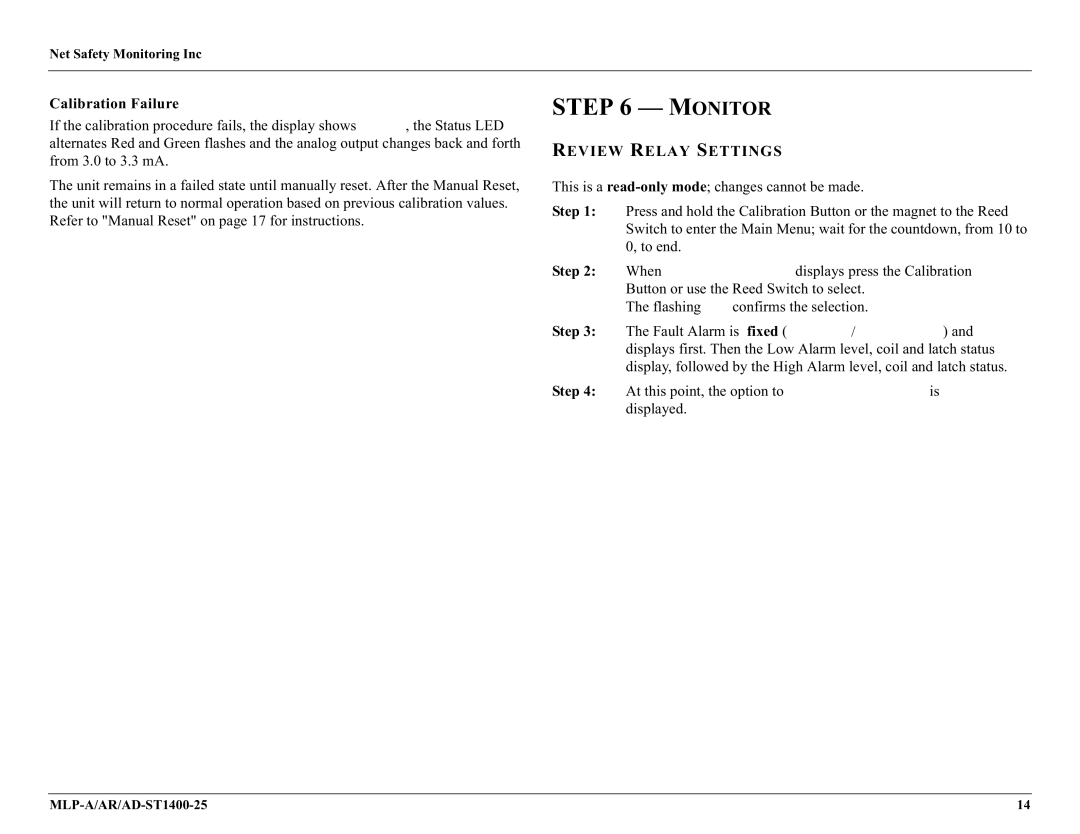Net Safety Monitoring Inc
Calibration Failure
If the calibration procedure fails, the display shows Fail Cal , the Status LED alternates Red and Green flashes and the analog output changes back and forth from 3.0 to 3.3 mA.
The unit remains in a failed state until manually reset. After the Manual Reset, the unit will return to normal operation based on previous calibration values. Refer to "Manual Reset" on page 17 for instructions.
STEP 6 — MONITOR
REVIEW RELAY SETTINGS
This is a
Step 1: Press and hold the Calibration Button or the magnet to the Reed Switch to enter the Main Menu; wait for the countdown, from 10 to 0, to end.
Step 2: When Review Relay Settings displays press the Calibration Button or use the Reed Switch to select.
The flashing YES confirms the selection.
Step 3: The Fault Alarm is fixed (Energized /
Step 4: At this point, the option to Set Relay Options YES? is displayed.
14 |