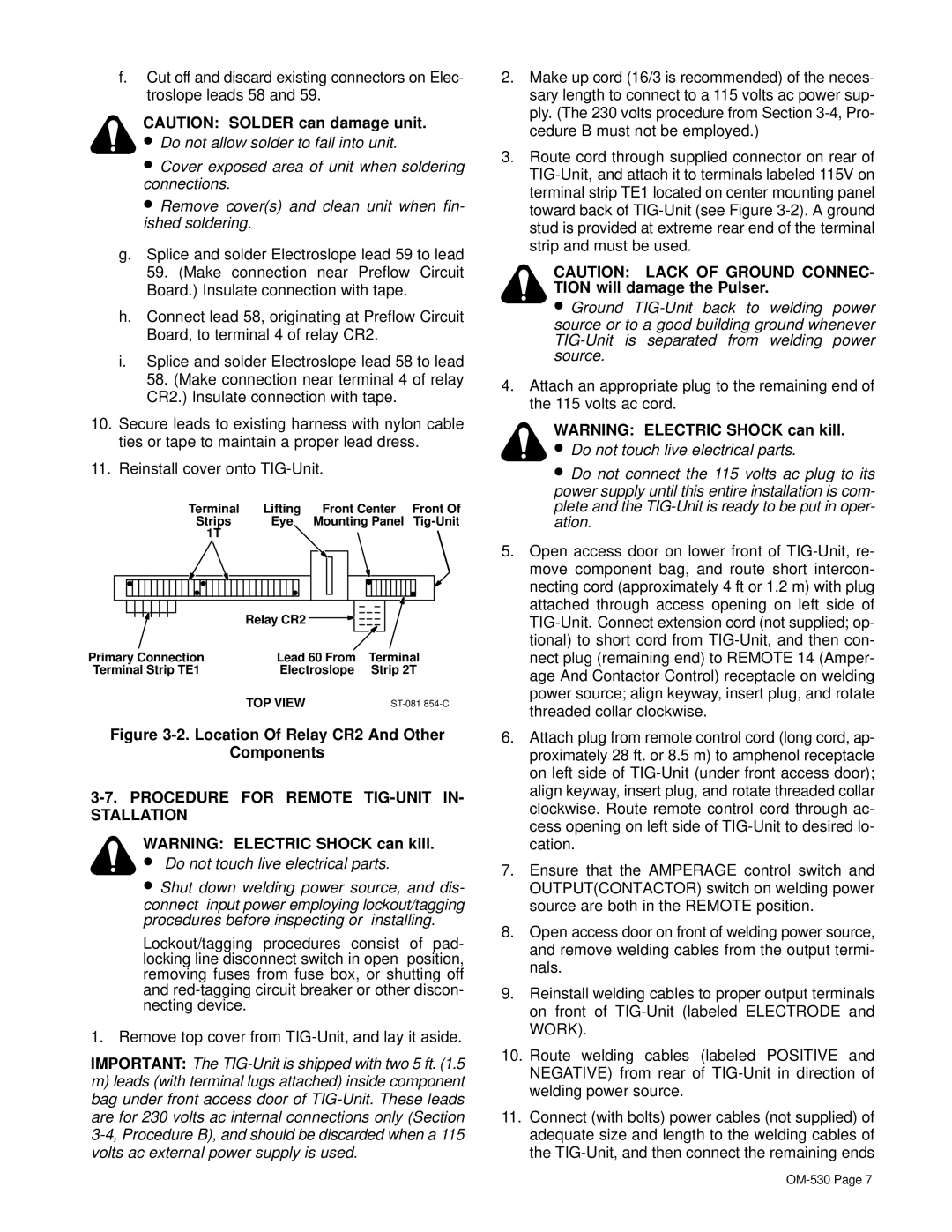KC237900 specifications
The Miller Electric KC237900 is a standout model in the realm of welding technology, specifically designed for versatility and efficiency. This machine embodies Miller's commitment to innovation and quality, making it a popular choice among professionals and hobbyists alike.One of the main features of the KC237900 is its advanced inverter technology, which allows the unit to operate efficiently across a range of welding applications. This technology ensures that the welder maintains a stable arc for precision welding, even on thin materials. The inverter design also contributes to a lighter and more compact machine, enhancing portability without compromising on power.
The KC237900 supports multiple welding processes, including MIG, Flux-Cored, and Stick welding. This versatility makes it suitable for a variety of projects, from automotive repairs to intricate fabrication tasks. The machine’s ability to handle diverse materials, including steel, stainless steel, and aluminum, further expands its application scope.
Another characteristic of the Miller Electric KC237900 is its user-friendly interface. The digital display provides clear information on amperage and voltage settings, allowing welders to make quick adjustments as needed. Additionally, the intuitive control panel simplifies the operation, making it accessible to users with varying skill levels.
The arc technology integrated into the KC237900 contributes to its smooth and stable welding performance. The unit utilizes Miller's Auto-Set feature, which automatically adjusts parameters based on material thickness and type. This feature not only speeds up the setup process but also enhances the overall weld quality.
Durability is another key aspect of the KC237900. Built with robust materials, the machine is designed to withstand the rigors of job site conditions. Its protective features, such as thermal overload protection, ensure that the unit operates safely and efficiently.
In conclusion, the Miller Electric KC237900 is a high-performance welding machine that combines advanced inverter technology, versatility, and user-friendly features. With its ability to handle multiple welding processes and materials, along with its focus on reliability and ease of use, it stands out as an excellent choice for both experienced welders and newcomers to the trade. Whether for professional use or personal projects, the KC237900 delivers the performance and quality that Miller Electric is known for.