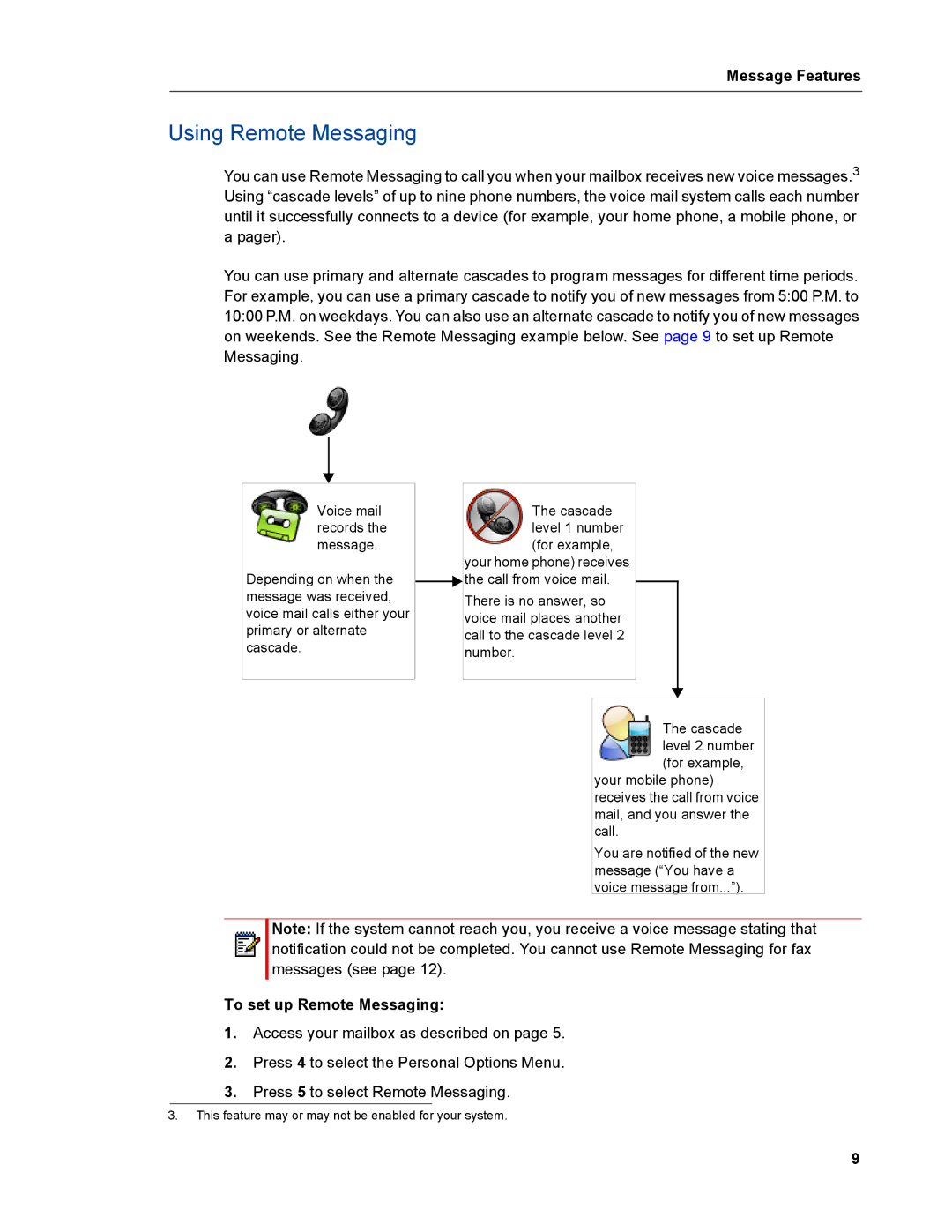Message Features
Using Remote Messaging
You can use Remote Messaging to call you when your mailbox receives new voice messages.3 Using “cascade levels” of up to nine phone numbers, the voice mail system calls each number until it successfully connects to a device (for example, your home phone, a mobile phone, or a pager).
You can use primary and alternate cascades to program messages for different time periods. For example, you can use a primary cascade to notify you of new messages from 5:00 P.M. to 10:00 P.M. on weekdays. You can also use an alternate cascade to notify you of new messages on weekends. See the Remote Messaging example below. See page 9 to set up Remote Messaging.
Voice mail records the message.
Depending on when the message was received, voice mail calls either your primary or alternate cascade.
The cascade level 1 number (for example,
your home phone) receives ![]() the call from voice mail.
the call from voice mail.
There is no answer, so voice mail places another call to the cascade level 2 number.
The cascade level 2 number (for example,
your mobile phone) receives the call from voice mail, and you answer the call.
You are notified of the new message (“You have a voice message from...”).
Note: If the system cannot reach you, you receive a voice message stating that notification could not be completed. You cannot use Remote Messaging for fax messages (see page 12).
To set up Remote Messaging:
1.Access your mailbox as described on page 5.
2.Press 4 to select the Personal Options Menu.
3.Press 5 to select Remote Messaging.
3.This feature may or may not be enabled for your system.
9