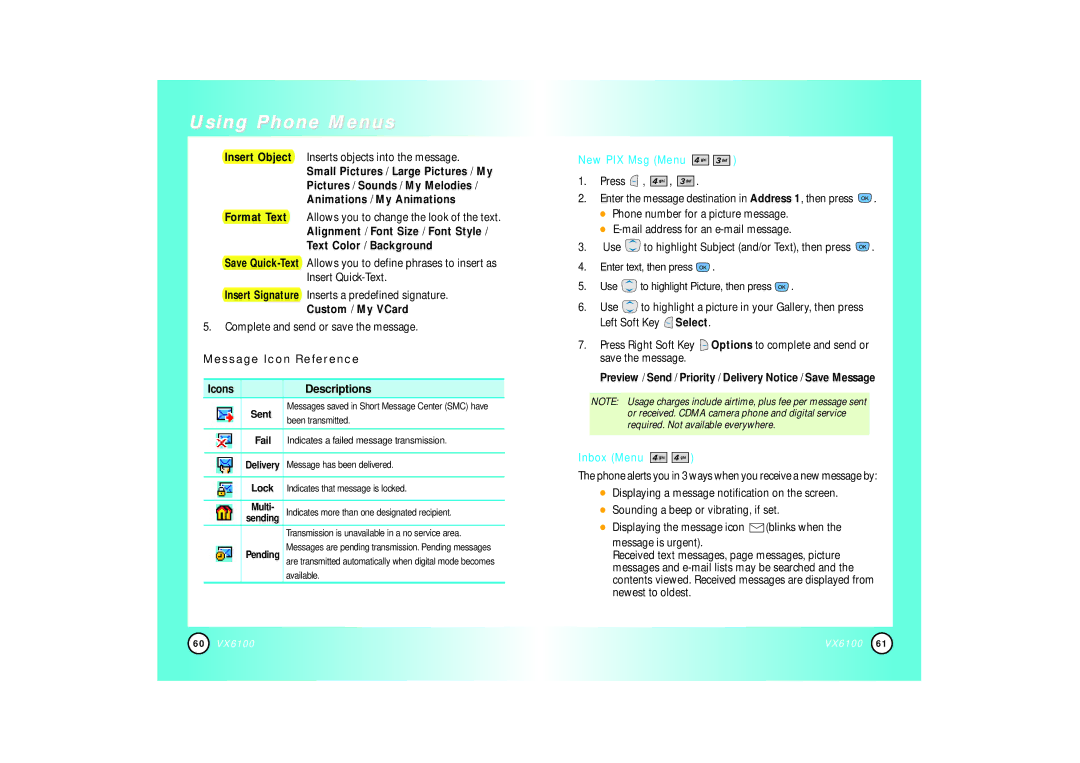Using Phone Menus
Insert Object Inserts objects into the message.
Small Pictures / Large Pictures / My
Pictures / Sounds / My Melodies /
Animations / My Animations
Format Text Allows you to change the look of the text. Alignment / Font Size / Font Style / Text Color / Background
Save
Insert Signature Inserts a predefined signature.
Custom / My VCard
5.Complete and send or save the message.
Message Icon Reference
Icons |
| Descriptions |
| Sent | Messages saved in Short Message Center (SMC) have |
| been transmitted. | |
|
| |
| Fail | Indicates a failed message transmission. |
|
|
|
| Delivery | Message has been delivered. |
|
|
|
| Lock | Indicates that message is locked. |
|
|
|
| Multi- | Indicates more than one designated recipient. |
| sending | |
|
| Transmission is unavailable in a no service area. |
| Pending | Messages are pending transmission. Pending messages |
| are transmitted automatically when digital mode becomes | |
|
| available. |
New PIX Msg (Menu 
 )
)
1.Press ![]() ,
, ![]()
![]()
![]()
![]()
![]() ,
, ![]()
![]()
![]()
![]()
![]() .
.
2.Enter the message destination in Address 1, then press ![]() .
.
●Phone number for a picture message.
●
3.Use ![]() to highlight Subject (and/or Text), then press
to highlight Subject (and/or Text), then press ![]() .
.
4.Enter text, then press ![]() .
.
5.Use ![]() to highlight Picture, then press
to highlight Picture, then press ![]() .
.
6.Use ![]() to highlight a picture in your Gallery, then press Left Soft Key
to highlight a picture in your Gallery, then press Left Soft Key ![]() Select.
Select.
7.Press Right Soft Key ![]() Options to complete and send or save the message.
Options to complete and send or save the message.
Preview / Send / Priority / Delivery Notice / Save Message
NOTE: Usage charges include airtime, plus fee per message sent or received. CDMA camera phone and digital service required. Not available everywhere.
Inbox (Menu 
 )
)
The phone alerts you in 3 ways when you receive a new message by:
●Displaying a message notification on the screen.
●Sounding a beep or vibrating, if set.
●Displaying the message icon ![]() (blinks when the message is urgent).
(blinks when the message is urgent).
Received text messages, page messages, picture messages and
60
VX6100
VX6100
61