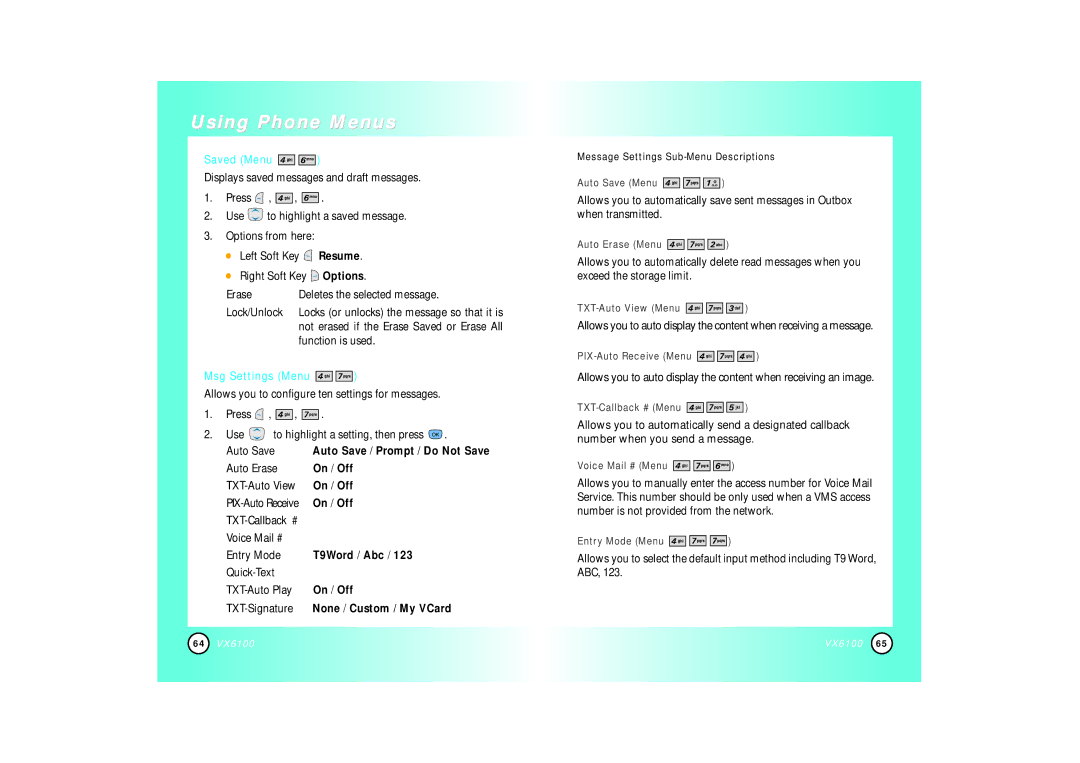Using Phone Menus
Saved (Menu 
 )
)
Displays saved messages and draft messages.
1.Press ![]() ,
, ![]()
![]()
![]()
![]()
![]() ,
, ![]()
![]()
![]()
![]() .
.
2.Use ![]() to highlight a saved message.
to highlight a saved message.
3.Options from here:
●Left Soft Key ![]() Resume.
Resume.
●Right Soft Key ![]() Options.
Options.
Erase | Deletes the selected message. |
Lock/Unlock | Locks (or unlocks) the message so that it is |
| not erased if the Erase Saved or Erase All |
| function is used. |
Msg Settings (Menu 
 )
)
Allows you to configure ten settings for messages.
1.Press ![]() ,
, ![]()
![]()
![]()
![]()
![]() ,
, ![]()
![]()
![]()
![]()
![]() .
.
2.Use ![]() to highlight a setting, then press
to highlight a setting, then press ![]() .
.
Auto Save Auto Save / Prompt / Do Not Save
Auto Erase | On / Off |
On / Off | |
On / Off | |
| |
Voice Mail # |
|
Entry Mode | T9Word / Abc / 123 |
| |
On / Off |
TXT-Signature None / Custom / My VCard
64VX6100
Message Settings
Auto Save (Menu ![]()
![]()
![]()
![]()
![]()
![]() )
)
Allows you to automatically save sent messages in Outbox when transmitted.
Auto Erase (Menu ![]()
![]()
![]() )
)
Allows you to automatically delete read messages when you exceed the storage limit.
![]()
![]()
![]()
![]()
![]()
![]()
![]() )
)
Allows you to auto display the content when receiving a message.
![]()
![]()
![]() )
)
Allows you to auto display the content when receiving an image.
![]()
![]()
![]() )
)
Allows you to automatically send a designated callback number when you send a message.
Voice Mail # (Menu ![]()
![]()
![]() )
)
Allows you to manually enter the access number for Voice Mail Service. This number should be only used when a VMS access number is not provided from the network.
Entry Mode (Menu ![]()
![]()
![]()
![]()
![]()
![]()
![]()
![]()
![]() )
)
Allows you to select the default input method including T9 Word, ABC, 123.
VX6100 | 65 |