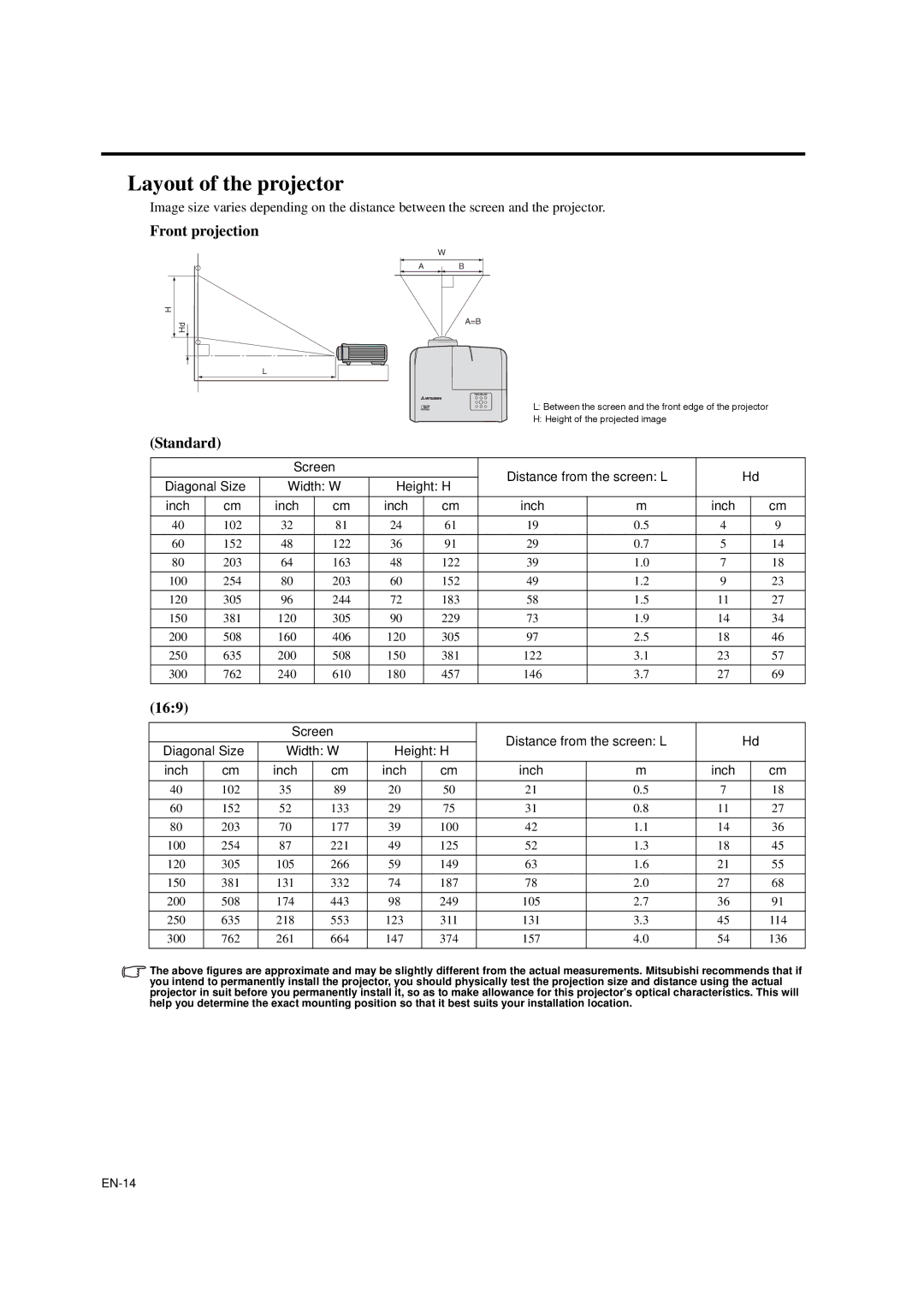Layout of the projector
Image size varies depending on the distance between the screen and the projector.
Front projection
H
| W |
A | B |
Hd | A=B |
|
L
L: Between the screen and the front edge of the projector
H: Height of the projected image
(Standard)
|
| Screen |
|
| Distance from the screen: L |
| Hd | |||
Diagonal Size | Width: W | Height: H |
| |||||||
|
|
|
|
| ||||||
inch | cm | inch | cm | inch | cm | inch | m | inch |
| cm |
40 | 102 | 32 | 81 | 24 | 61 | 19 | 0.5 | 4 |
| 9 |
60 | 152 | 48 | 122 | 36 | 91 | 29 | 0.7 | 5 |
| 14 |
80 | 203 | 64 | 163 | 48 | 122 | 39 | 1.0 | 7 |
| 18 |
100 | 254 | 80 | 203 | 60 | 152 | 49 | 1.2 | 9 |
| 23 |
120 | 305 | 96 | 244 | 72 | 183 | 58 | 1.5 | 11 |
| 27 |
150 | 381 | 120 | 305 | 90 | 229 | 73 | 1.9 | 14 |
| 34 |
200 | 508 | 160 | 406 | 120 | 305 | 97 | 2.5 | 18 |
| 46 |
250 | 635 | 200 | 508 | 150 | 381 | 122 | 3.1 | 23 |
| 57 |
300 | 762 | 240 | 610 | 180 | 457 | 146 | 3.7 | 27 |
| 69 |
(16:9)
|
| Screen |
|
| Distance from the screen: L |
| Hd | |||
Diagonal Size | Width: W | Height: H |
| |||||||
|
|
|
|
| ||||||
inch | cm | inch | cm | inch | cm | inch | m | inch |
| cm |
40 | 102 | 35 | 89 | 20 | 50 | 21 | 0.5 | 7 |
| 18 |
|
|
|
|
|
|
|
|
|
|
|
60 | 152 | 52 | 133 | 29 | 75 | 31 | 0.8 | 11 |
| 27 |
|
|
|
|
|
|
|
|
|
|
|
80 | 203 | 70 | 177 | 39 | 100 | 42 | 1.1 | 14 |
| 36 |
|
|
|
|
|
|
|
|
|
|
|
100 | 254 | 87 | 221 | 49 | 125 | 52 | 1.3 | 18 |
| 45 |
|
|
|
|
|
|
|
|
|
|
|
120 | 305 | 105 | 266 | 59 | 149 | 63 | 1.6 | 21 |
| 55 |
|
|
|
|
|
|
|
|
|
|
|
150 | 381 | 131 | 332 | 74 | 187 | 78 | 2.0 | 27 |
| 68 |
|
|
|
|
|
|
|
|
|
|
|
200 | 508 | 174 | 443 | 98 | 249 | 105 | 2.7 | 36 |
| 91 |
|
|
|
|
|
|
|
|
|
|
|
250 | 635 | 218 | 553 | 123 | 311 | 131 | 3.3 | 45 |
| 114 |
|
|
|
|
|
|
|
|
|
|
|
300 | 762 | 261 | 664 | 147 | 374 | 157 | 4.0 | 54 |
| 136 |
|
|
|
|
|
|
|
|
|
|
|
The above figures are approximate and may be slightly different from the actual measurements. Mitsubishi recommends that if you intend to permanently install the projector, you should physically test the projection size and distance using the actual projector in suit before you permanently install it, so as to make allowance for this projector's optical characteristics. This will help you determine the exact mounting position so that it best suits your installation location.