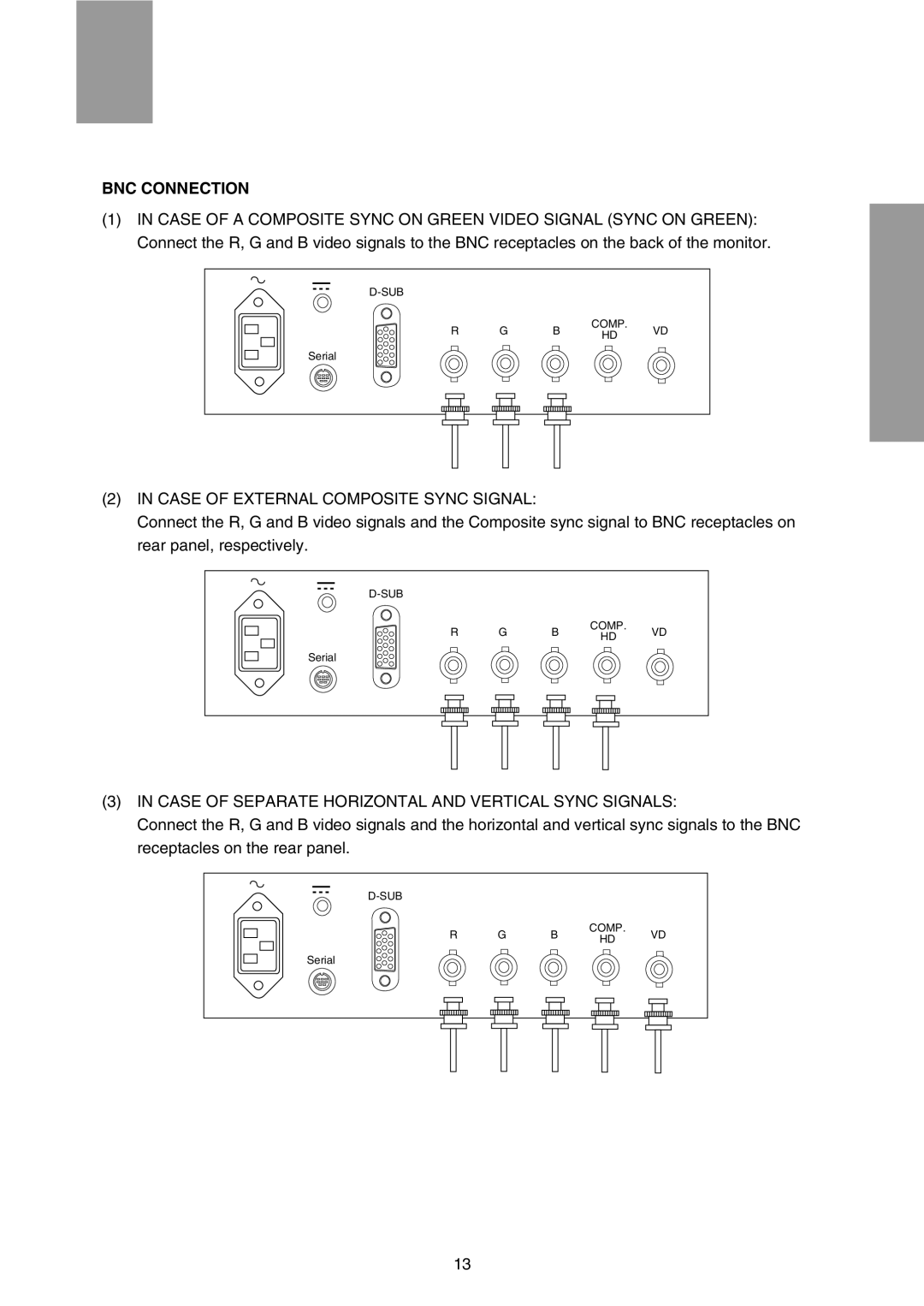BNC CONNECTION
(1)IN CASE OF A COMPOSITE SYNC ON GREEN VIDEO SIGNAL (SYNC ON GREEN): Connect the R, G and B video signals to the BNC receptacles on the back of the monitor.
|
|
| COMP. |
| |
R | G | B | VD | ||
HD | |||||
|
|
|
|
Serial
(2)IN CASE OF EXTERNAL COMPOSITE SYNC SIGNAL:
Connect the R, G and B video signals and the Composite sync signal to BNC receptacles on rear panel, respectively.
|
|
| COMP. |
| |
R | G | B | VD | ||
HD | |||||
|
|
|
|
Serial
(3)IN CASE OF SEPARATE HORIZONTAL AND VERTICAL SYNC SIGNALS:
Connect the R, G and B video signals and the horizontal and vertical sync signals to the BNC receptacles on the rear panel.
|
|
| COMP. |
| |
R | G | B | VD | ||
HD | |||||
|
|
|
|
Serial
13