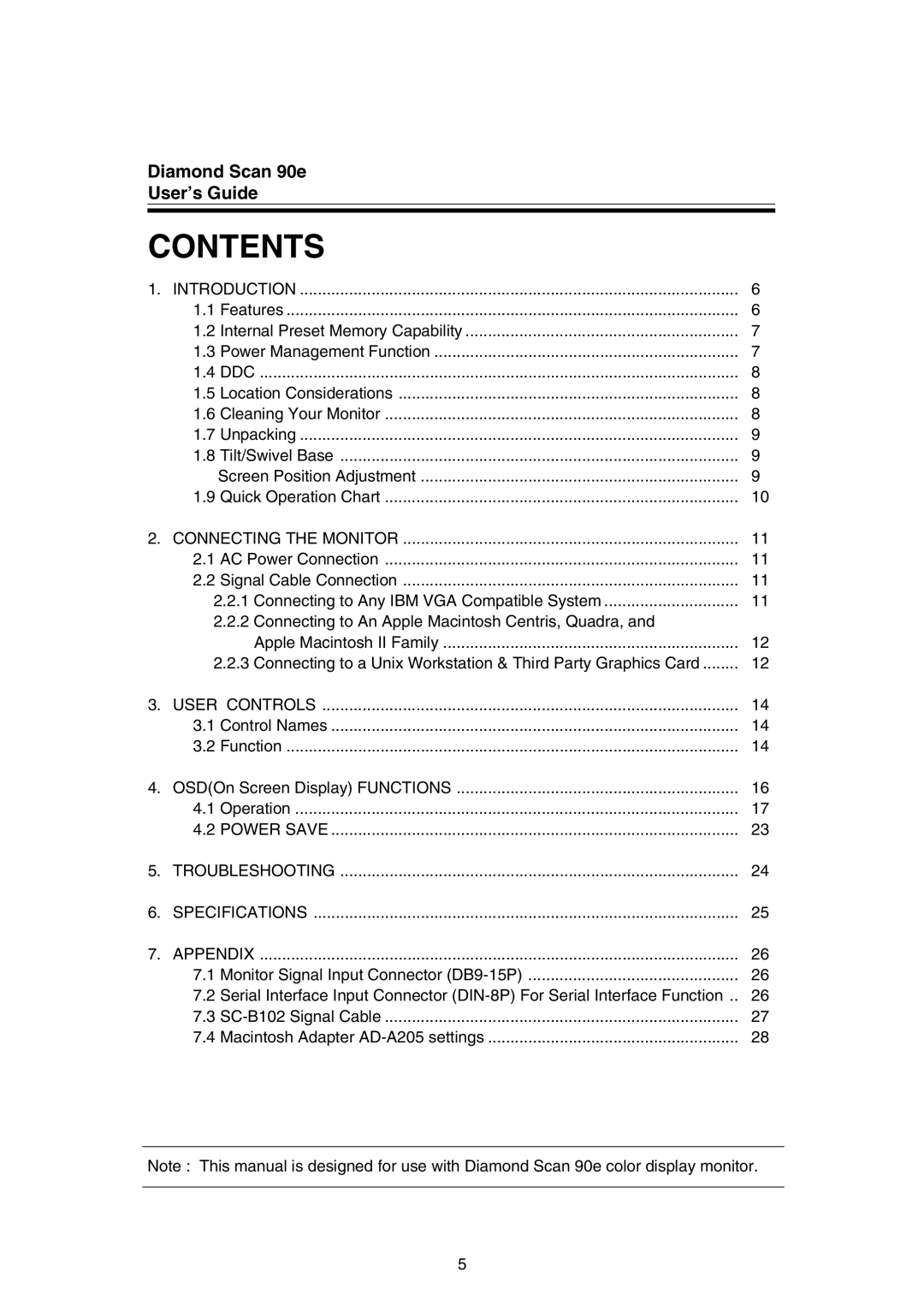Diamond Scan 90e
User’s Guide
CONTENTS
1. | INTRODUCTION | 6 | |
| 1.1 | Features | 6 |
| 1.2 | Internal Preset Memory Capability | 7 |
| 1.3 | Power Management Function | 7 |
| 1.4 DDC | 8 | |
| 1.5 | Location Considerations | 8 |
| 1.6 | Cleaning Your Monitor | 8 |
| 1.7 | Unpacking | 9 |
| 1.8 | Tilt/Swivel Base | 9 |
|
| Screen Position Adjustment | 9 |
| 1.9 | Quick Operation Chart | 10 |
2. | CONNECTING THE MONITOR | 11 | |
| 2.1 | AC Power Connection | 11 |
| 2.2 | Signal Cable Connection | 11 |
| 2.2.1 Connecting to Any IBM VGA Compatible System | 11 | |
| 2.2.2 Connecting to An Apple Macintosh Centris, Quadra, and |
| |
|
| Apple Macintosh II Family | 12 |
| 2.2.3 Connecting to a Unix Workstation & Third Party Graphics Card | 12 | |
3. | USER CONTROLS | 14 | |
| 3.1 | Control Names | 14 |
| 3.2 | Function | 14 |
4. | OSD(On Screen Display) FUNCTIONS | 16 | |
| 4.1 | Operation | 17 |
| 4.2 POWER SAVE | 23 | |
5. | TROUBLESHOOTING | 24 | |
6. | SPECIFICATIONS | 25 | |
7. | APPENDIX | 26 | |
| 7.1 | Monitor Signal Input Connector | 26 |
| 7.2 | Serial Interface Input Connector | 26 |
| 7.3 | 27 | |
| 7.4 | Macintosh Adapter | 28 |
Note : This manual is designed for use with Diamond Scan 90e color display monitor.
5