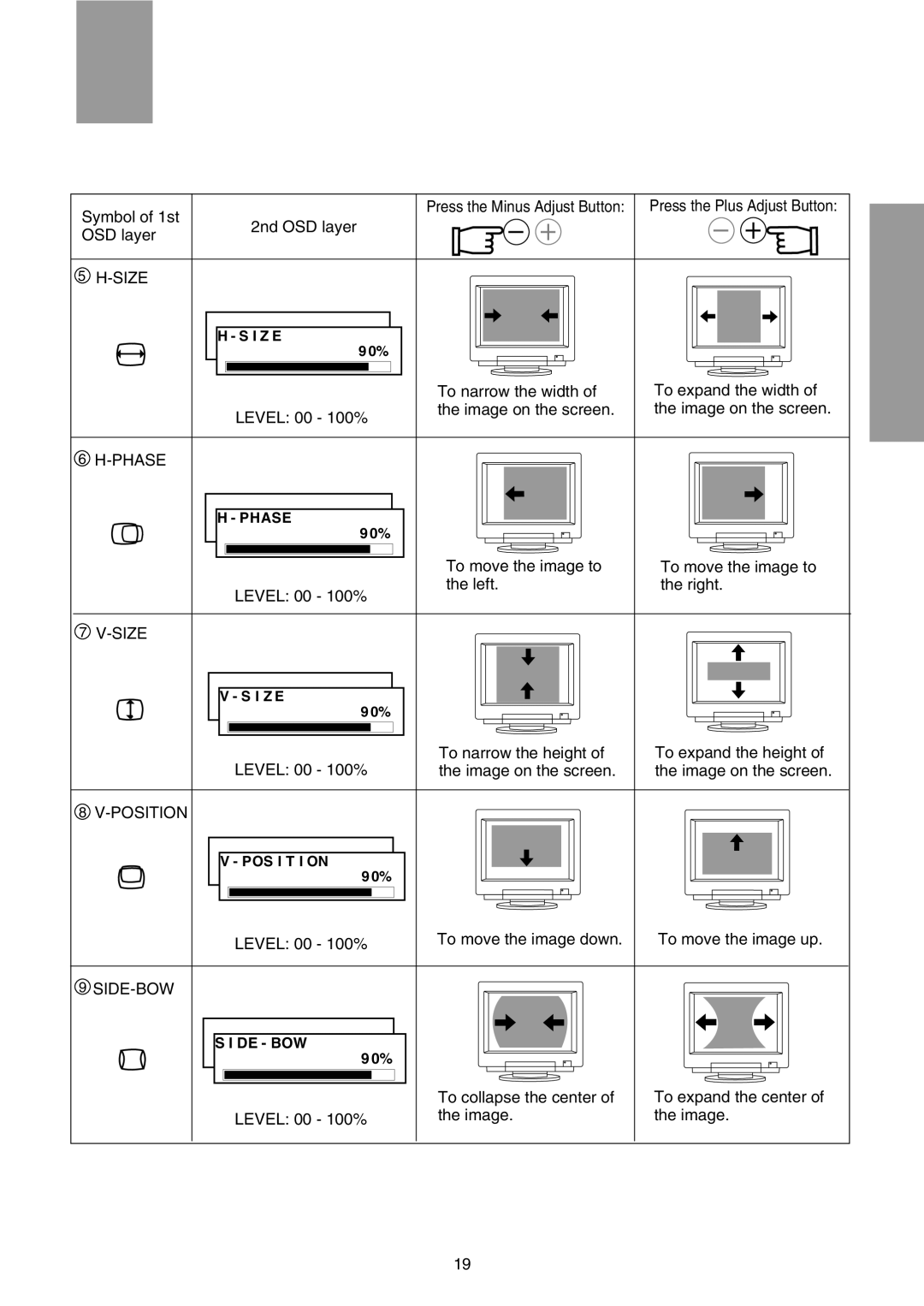Symbol of 1st | Press the Minus Adjust Button: Press the Plus Adjust Button: | |
2nd OSD layer | ||
OSD layer | ||
|
5H-SIZE
H - S I Z E |
|
|
9 0% |
|
|
| To narrow the width of | To expand the width of |
LEVEL: 00 - 100% | the image on the screen. | the image on the screen. |
|
|
6H-PHASE
H - PHASE
9 0%
| To move the image to | To move the image to |
LEVEL: 00 - 100% | the left. | the right. |
|
| |
7 |
|
|
V - S I Z E |
|
|
9 0% |
|
|
LEVEL: 00 - 100% | To narrow the height of | To expand the height of |
the image on the screen. | the image on the screen. |
8V-POSITION
V - POS I T I ON
9 0%
LEVEL: 00 - 100% | To move the image down. | To move the image up. |
9SIDE-BOW
S I DE - BOW |
|
|
9 0% |
|
|
| To collapse the center of | To expand the center of |
LEVEL: 00 - 100% | the image. | the image. |
19