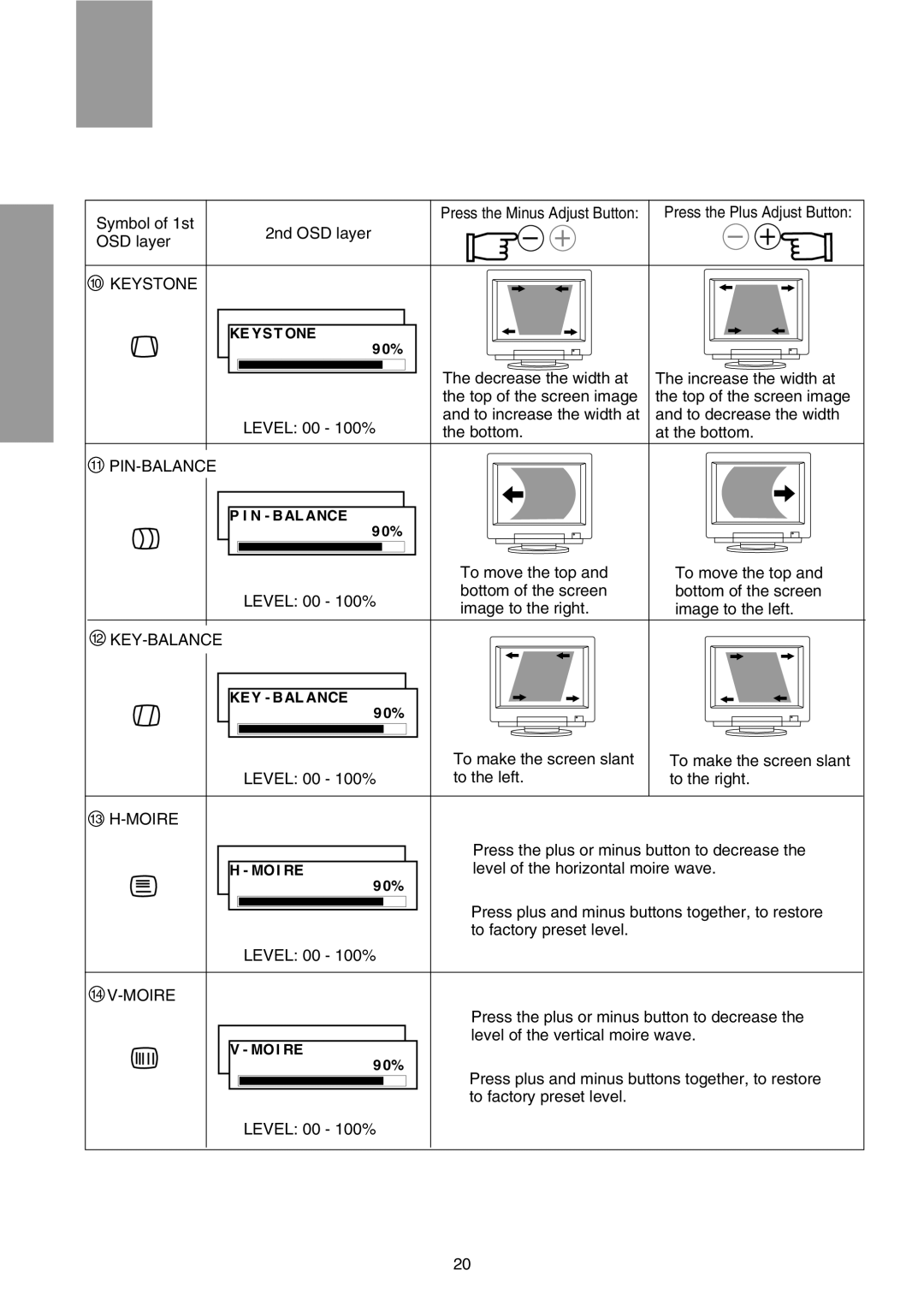Symbol of 1st |
| Press the Minus Adjust Button: | Press the Plus Adjust Button: |
2nd OSD layer |
|
| |
OSD layer |
|
| |
|
|
| |
10 KEYSTONE |
|
|
|
| KE YS T ONE |
|
|
| 9 0% |
|
|
|
| The decrease the width at | The increase the width at |
|
| the top of the screen image | the top of the screen image |
| LEVEL: 00 - 100% | and to increase the width at | and to decrease the width |
| the bottom. | at the bottom. |
11PIN-BALANCE
P I N - B AL ANCE |
|
| |
9 0% |
|
| |
| To move the top and | To move the top and | |
LEVEL: 00 - 100% | bottom of the screen | bottom of the screen | |
image to the right. | image to the left. | ||
|
12KEY-BALANCE
|
|
|
|
|
|
|
|
|
|
|
|
|
|
|
|
|
|
|
|
|
|
|
|
|
|
|
|
|
|
|
|
|
|
|
|
|
|
|
|
|
|
|
|
|
|
|
|
|
|
|
|
|
|
|
|
| KE Y - B AL ANCE |
|
|
|
|
|
|
|
|
|
|
|
|
|
|
|
|
|
|
|
|
| ||
|
|
|
|
|
|
|
|
|
|
|
|
|
|
|
|
|
|
|
|
|
| |||||
|
|
| 9 0% |
|
|
|
|
|
|
|
|
|
|
|
|
|
|
|
|
|
|
|
|
| ||
|
|
|
|
|
|
| To make the screen slant |
| To make the screen slant | |||||||||||||||||
|
|
|
|
|
|
|
| |||||||||||||||||||
|
|
|
|
|
|
|
| |||||||||||||||||||
|
|
|
|
|
|
|
| |||||||||||||||||||
|
|
|
| LEVEL: 00 - 100% |
| to the left. |
| to the right. | ||||||||||||||||||
|
|
|
|
|
|
|
|
|
|
|
|
|
|
|
|
|
|
|
|
|
|
|
|
|
|
|
13 |
|
|
|
|
|
|
|
|
|
|
|
|
|
|
|
|
|
|
|
|
|
|
|
|
|
|
|
|
|
|
|
|
| Press the plus or minus button to decrease the | |||||||||||||||||||
|
|
|
|
|
|
| ||||||||||||||||||||
|
|
| H - MO I RE |
| level of the horizontal moire wave. | |||||||||||||||||||||
|
|
| 9 0% |
|
|
|
|
|
|
|
|
|
|
|
|
|
|
|
|
|
|
|
|
| ||
|
|
|
|
|
|
| Press plus and minus buttons together, to restore | |||||||||||||||||||
|
|
|
|
|
|
| ||||||||||||||||||||
|
|
|
|
|
|
| ||||||||||||||||||||
|
|
|
|
|
|
| ||||||||||||||||||||
|
|
|
|
|
|
| to factory preset level. |
|
|
|
|
|
|
|
|
|
| |||||||||
|
|
|
| LEVEL: 00 - 100% |
|
|
|
|
|
|
|
|
|
|
|
|
|
|
|
|
|
|
|
|
| |
|
|
|
|
|
|
|
|
|
|
|
|
|
|
|
|
|
|
|
|
|
|
|
|
|
|
|
14 |
|
|
|
|
|
|
|
|
|
|
|
|
|
|
|
|
|
|
|
|
|
|
|
|
|
|
|
|
|
|
|
|
| Press the plus or minus button to decrease the | |||||||||||||||||||
|
|
|
|
|
|
| level of the vertical moire wave. | |||||||||||||||||||
|
|
| V - MO I RE |
|
|
|
|
|
|
|
|
|
|
|
|
|
|
|
|
|
|
|
|
| ||
|
|
| 9 0% |
| Press plus and minus buttons together, to restore | |||||||||||||||||||||
|
|
|
|
|
|
| ||||||||||||||||||||
|
|
|
|
|
|
| ||||||||||||||||||||
|
|
|
|
|
|
| to factory preset level. |
|
|
|
|
|
|
|
|
|
|
| ||||||||
|
|
|
|
|
|
|
|
|
|
|
|
|
|
|
|
|
| |||||||||
|
|
|
| LEVEL: 00 - 100% |
|
|
|
|
|
|
|
|
|
|
|
| ||||||||||
|
|
|
|
|
|
|
|
|
|
|
|
|
|
|
|
|
|
|
|
|
|
|
|
| ||
|
|
|
|
|
|
|
|
|
|
|
|
|
|
|
|
|
|
|
|
|
| |||||
|
|
|
|
|
|
|
|
|
|
|
|
|
|
|
|
|
|
|
|
|
|
|
|
|
|
|
20