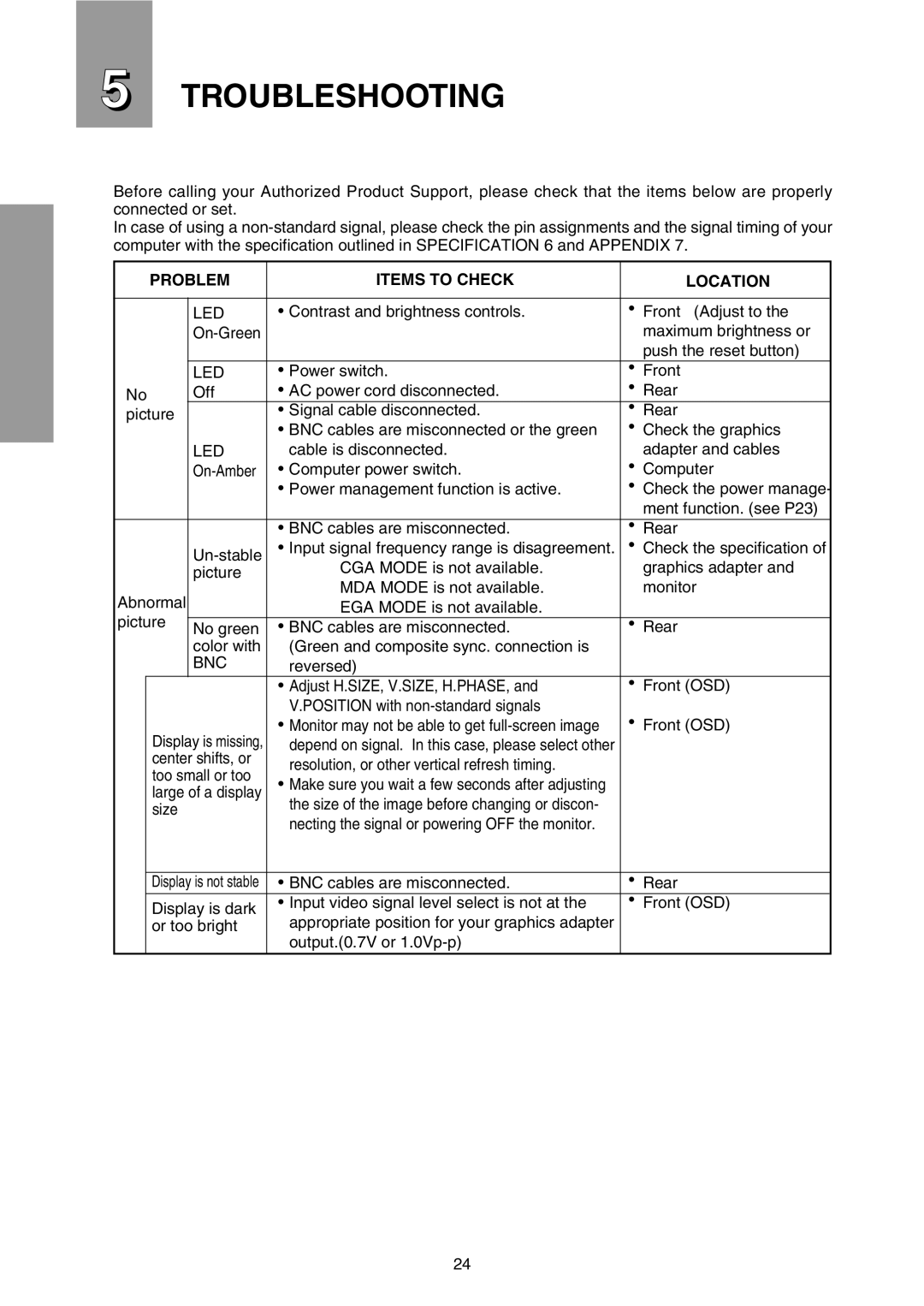5 TROUBLESHOOTING
Before calling your Authorized Product Support, please check that the items below are properly connected or set.
In case of using a
| PROBLEM | ITEMS TO CHECK |
| LOCATION |
| |||
|
|
|
|
|
|
|
|
|
|
|
|
| LED | • Contrast and brightness controls. | • | Front (Adjust to the |
|
|
|
|
|
|
| maximum brightness or |
| |
|
|
|
|
|
|
| push the reset button) |
|
|
|
|
| LED | • Power switch. | • | Front |
|
No |
| Off | • AC power cord disconnected. | • | Rear |
| ||
picture |
| • Signal cable disconnected. | • | Rear |
| |||
|
|
|
|
| • BNC cables are misconnected or the green | • | Check the graphics |
|
|
|
|
| LED | cable is disconnected. | • | adapter and cables |
|
|
|
|
| • Computer power switch. | Computer |
| ||
|
|
|
|
| • Power management function is active. | • | Check the power manage- | |
|
|
|
|
|
|
| ment function. (see P23) | |
|
|
|
|
| • BNC cables are misconnected. | • | Rear | |
|
|
|
| • Input signal frequency range is disagreement. | • | Check the specification of | ||
|
|
|
| CGA MODE is not available. |
| graphics adapter and | ||
|
|
|
| picture |
| |||
Abnormal |
| MDA MODE is not available. |
| monitor | ||||
| EGA MODE is not available. |
|
|
| ||||
picture |
|
|
|
|
| |||
| No green | • BNC cables are misconnected. | • | Rear | ||||
|
|
|
| color with | (Green and composite sync. connection is |
|
|
|
|
|
|
| BNC | reversed) |
|
|
|
|
|
|
|
| • Adjust H.SIZE, V.SIZE, H.PHASE, and | • | Front (OSD) | |
|
|
|
|
| V.POSITION with | • |
|
|
| Display is missing, | • Monitor may not be able to get | Front (OSD) | |||||
| depend on signal. In this case, please select other |
|
|
| ||||
| center shifts, or | resolution, or other vertical refresh timing. |
|
|
| |||
| too small or too |
|
|
| ||||
| • Make sure you wait a few seconds after adjusting |
|
|
| ||||
| large of a display |
|
|
| ||||
| the size of the image before changing or discon- |
|
|
| ||||
| size |
|
|
|
| |||
|
| necting the signal or powering OFF the monitor. |
|
|
| |||
|
|
|
|
|
|
|
| |
|
|
|
|
|
| |||
| Display is not stable | • BNC cables are misconnected. | • | Rear | ||||
| Display is dark | • Input video signal level select is not at the | • | Front (OSD) |
| |||
| appropriate position for your graphics adapter |
|
|
| ||||
| or too bright |
|
|
| ||||
|
|
|
|
| output.(0.7V or |
|
|
|
24