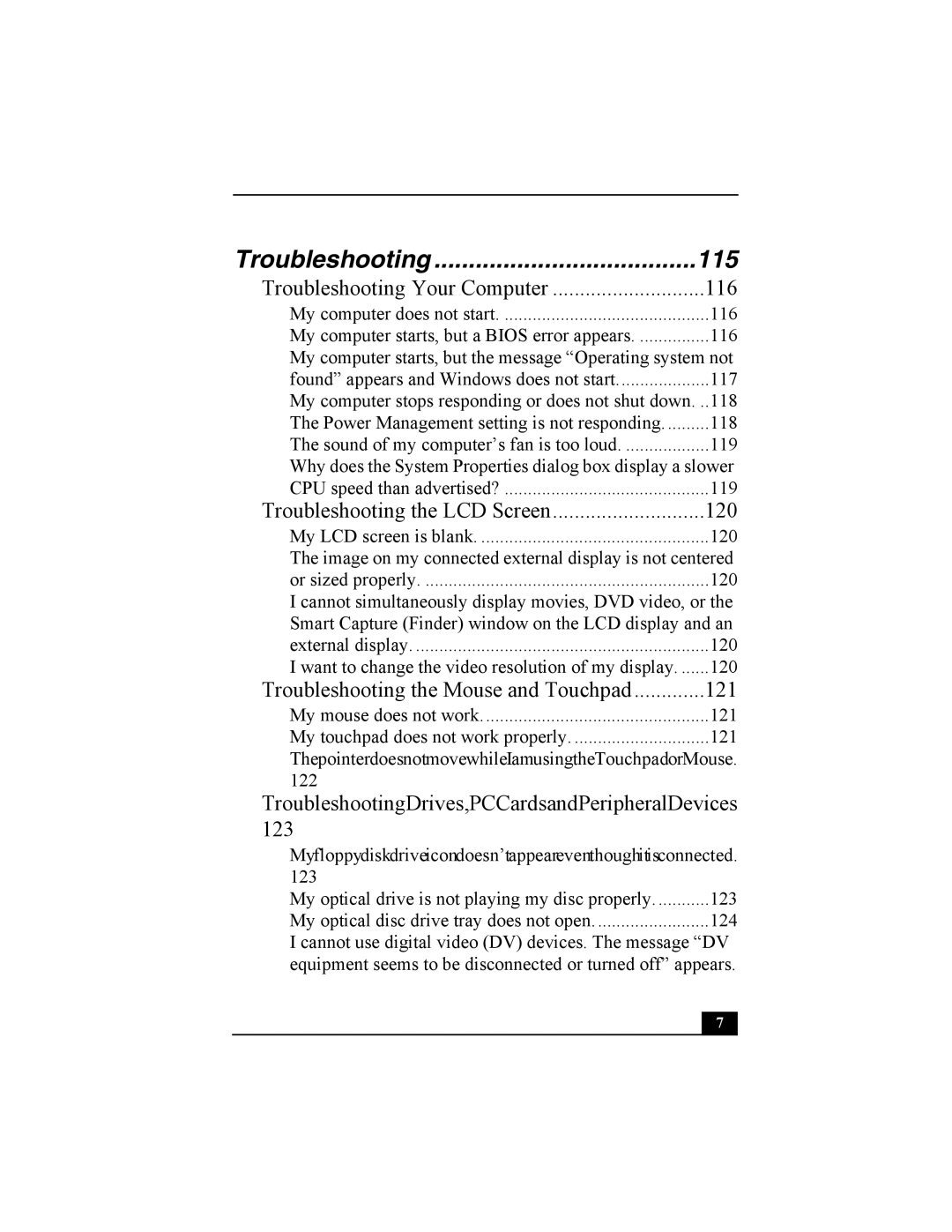Troubleshooting | 115 |
Troubleshooting Your Computer | 116 |
My computer does not start | 116 |
My computer starts, but a BIOS error appears | 116 |
My computer starts, but the message “Operating system not | |
found” appears and Windows does not start | 117 |
My computer stops responding or does not shut down. | ..118 |
The Power Management setting is not responding | 118 |
The sound of my computer’s fan is too loud | 119 |
Why does the System Properties dialog box display a slower | |
CPU speed than advertised? | 119 |
Troubleshooting the LCD Screen | 120 |
My LCD screen is blank | 120 |
The image on my connected external display is not centered | |
or sized properly | 120 |
I cannot simultaneously display movies, DVD video, or the | |
Smart Capture (Finder) window on the LCD display and an | |
external display | 120 |
I want to change the video resolution of my display | 120 |
Troubleshooting the Mouse and Touchpad | 121 |
My mouse does not work | 121 |
My touchpad does not work properly | 121 |
ThepointerdoesnotmovewhileIamusingtheTouchpadorMouse. 122
TroubleshootingDrives,PCCardsandPeripheralDevices
123
Myfloppydiskdriveicondoesn’tappeareventhoughitisconnected. 123
My optical drive is not playing my disc properly | 123 |
My optical disc drive tray does not open | 124 |
I cannot use digital video (DV) devices. The message “DV equipment seems to be disconnected or turned off” appears.
7