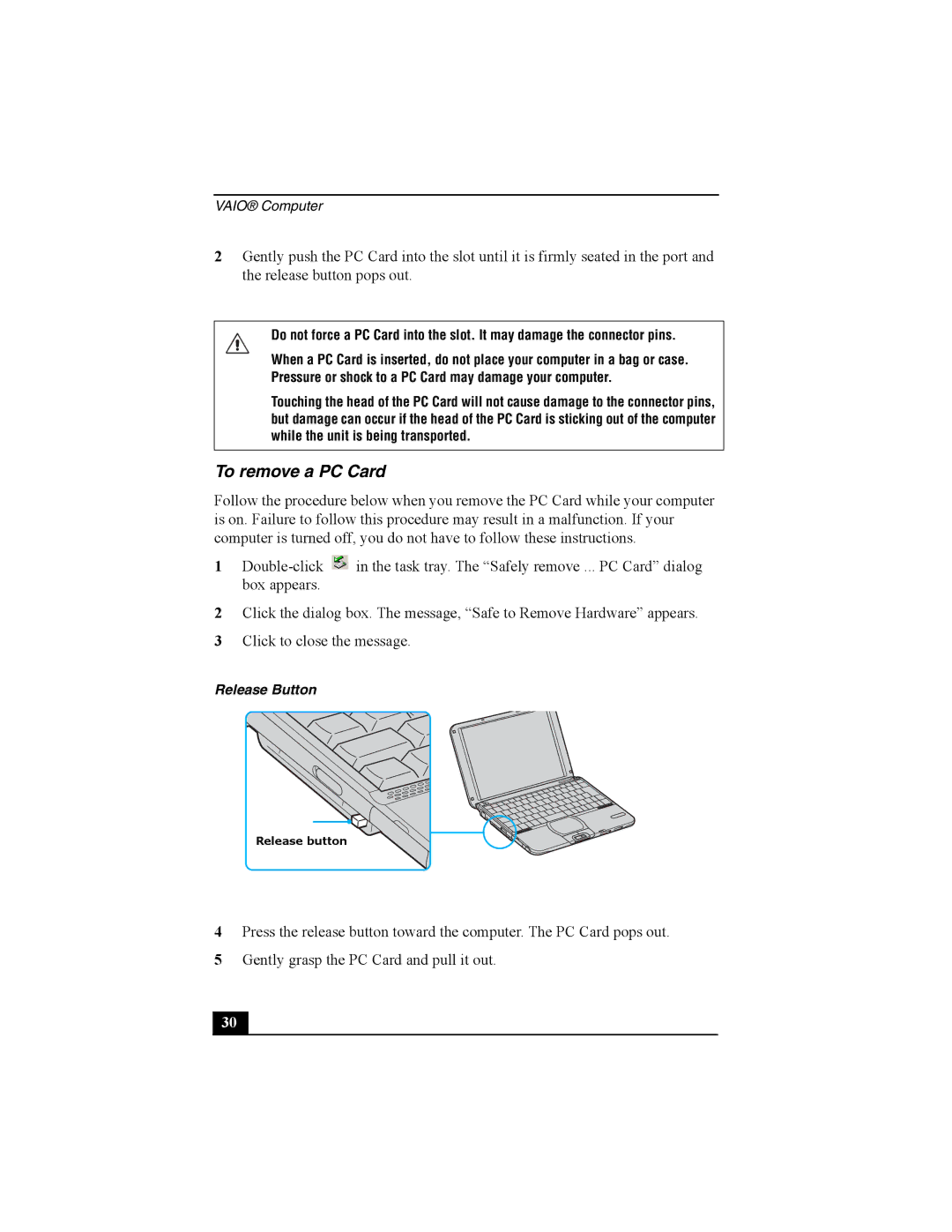VAIO® Computer
2Gently push the PC Card into the slot until it is firmly seated in the port and the release button pops out.
Do not force a PC Card into the slot. It may damage the connector pins.
When a PC Card is inserted, do not place your computer in a bag or case. Pressure or shock to a PC Card may damage your computer.
Touching the head of the PC Card will not cause damage to the connector pins, but damage can occur if the head of the PC Card is sticking out of the computer while the unit is being transported.
To remove a PC Card
Follow the procedure below when you remove the PC Card while your computer is on. Failure to follow this procedure may result in a malfunction. If your computer is turned off, you do not have to follow these instructions.
1![]() in the task tray. The “Safely remove ... PC Card” dialog box appears.
in the task tray. The “Safely remove ... PC Card” dialog box appears.
2Click the dialog box. The message, “Safe to Remove Hardware” appears.
3Click to close the message.
Release Button
Release button
Release button
4Press the release button toward the computer. The PC Card pops out.
5Gently grasp the PC Card and pull it out.
30