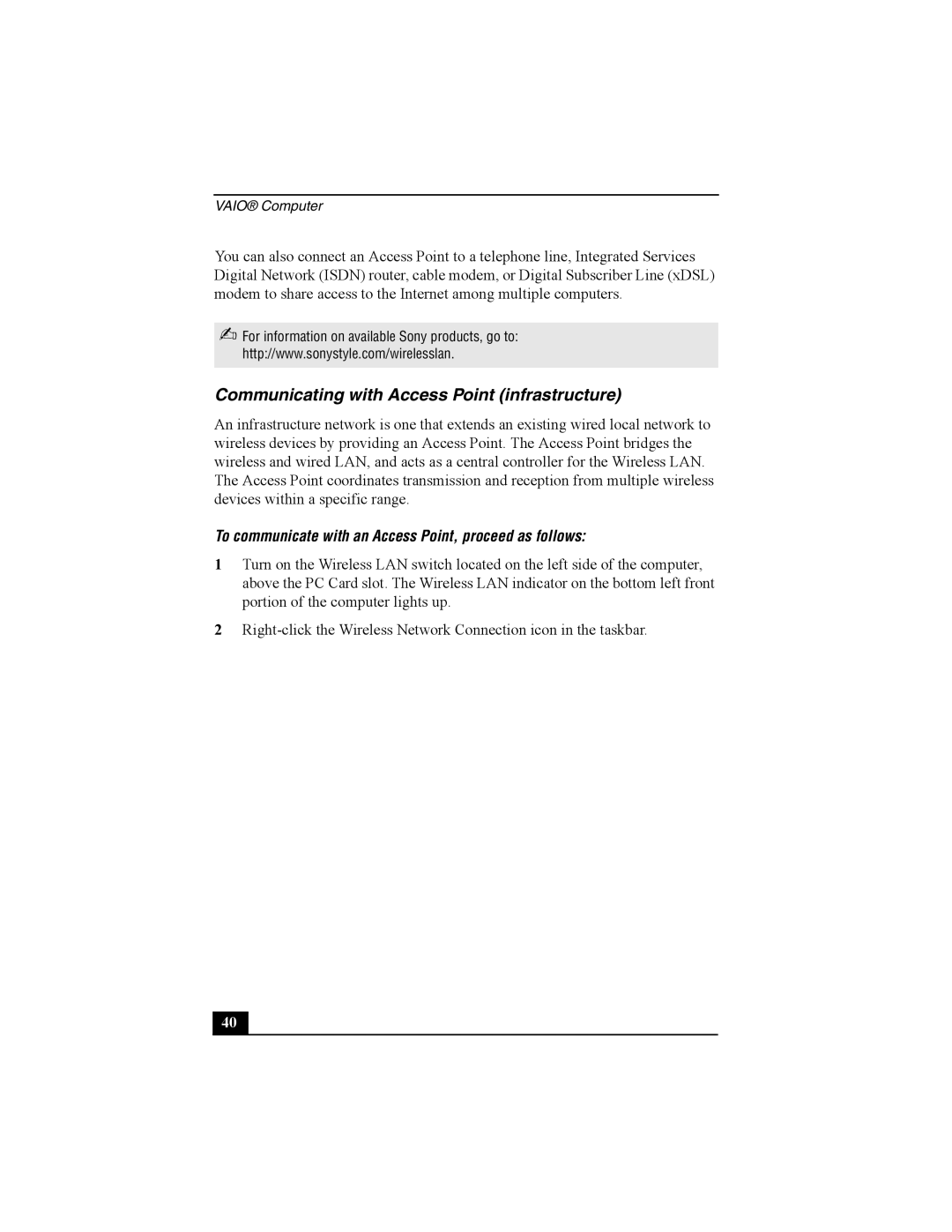VAIO® Computer
You can also connect an Access Point to a telephone line, Integrated Services Digital Network (ISDN) router, cable modem, or Digital Subscriber Line (xDSL) modem to share access to the Internet among multiple computers.
✍For information on available Sony products, go to: http://www.sonystyle.com/wirelesslan.
Communicating with Access Point (infrastructure)
An infrastructure network is one that extends an existing wired local network to wireless devices by providing an Access Point. The Access Point bridges the wireless and wired LAN, and acts as a central controller for the Wireless LAN. The Access Point coordinates transmission and reception from multiple wireless devices within a specific range.
To communicate with an Access Point, proceed as follows:
1Turn on the Wireless LAN switch located on the left side of the computer, above the PC Card slot. The Wireless LAN indicator on the bottom left front portion of the computer lights up.
2
40