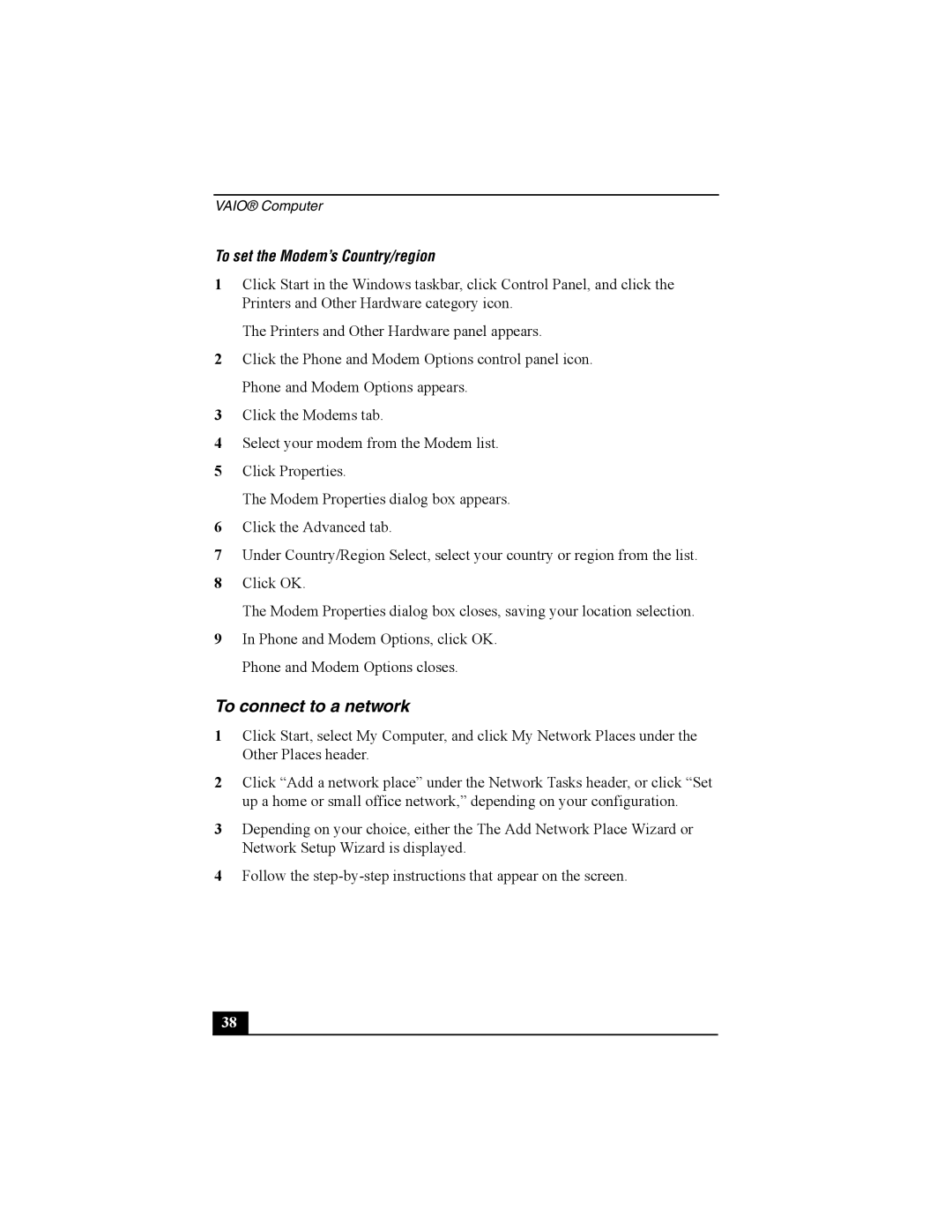VAIO® Computer
To set the Modem’s Country/region
1Click Start in the Windows taskbar, click Control Panel, and click the Printers and Other Hardware category icon.
The Printers and Other Hardware panel appears.
2Click the Phone and Modem Options control panel icon. Phone and Modem Options appears.
3Click the Modems tab.
4Select your modem from the Modem list.
5Click Properties.
The Modem Properties dialog box appears.
6Click the Advanced tab.
7Under Country/Region Select, select your country or region from the list.
8Click OK.
The Modem Properties dialog box closes, saving your location selection.
9In Phone and Modem Options, click OK. Phone and Modem Options closes.
To connect to a network
1Click Start, select My Computer, and click My Network Places under the Other Places header.
2Click “Add a network place” under the Network Tasks header, or click “Set up a home or small office network,” depending on your configuration.
3Depending on your choice, either the The Add Network Place Wizard or Network Setup Wizard is displayed.
4Follow the
38