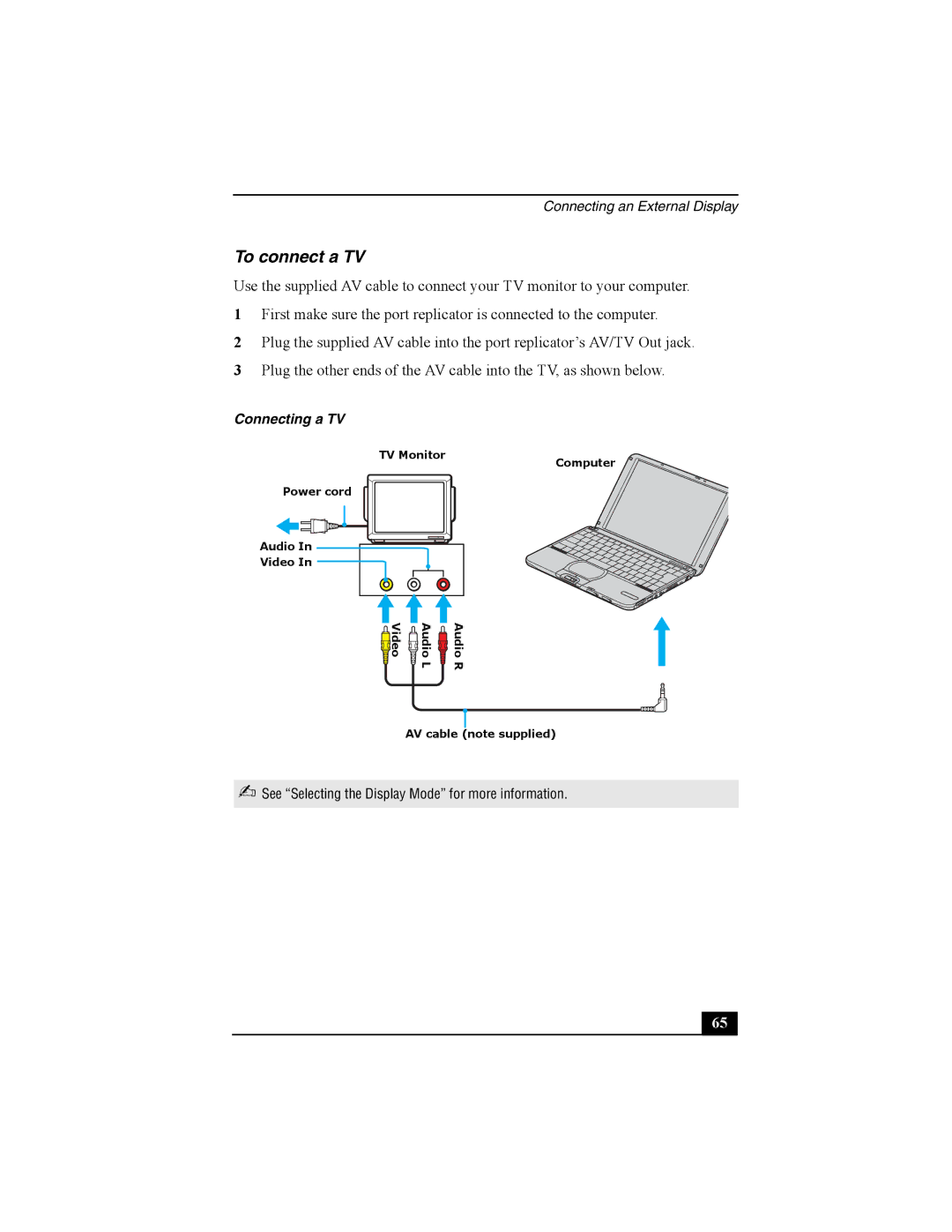Connecting an External Display
To connect a TV
Use the supplied AV cable to connect your TV monitor to your computer.
1First make sure the port replicator is connected to the computer.
2Plug the supplied AV cable into the port replicator’s AV/TV Out jack.
3Plug the other ends of the AV cable into the TV, as shown below.
Connecting a TV
TV Monitor | Computer |
|
Power cord
Audio In
Video In ![]()
Video | Audio | Audio |
| L | R |
AV cable (note supplied)
✍See “Selecting the Display Mode” for more information.
65