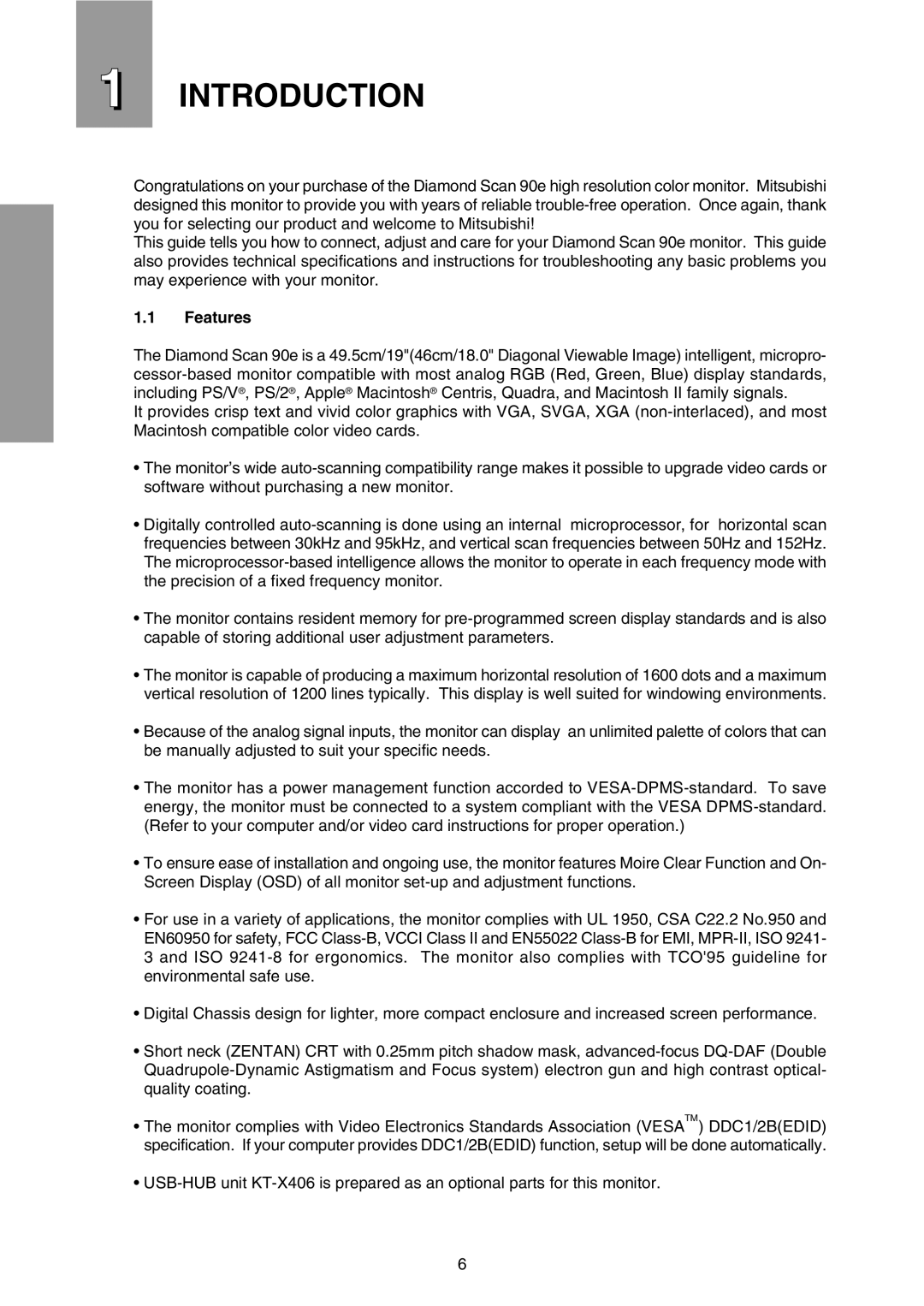1 INTRODUCTION
Congratulations on your purchase of the Diamond Scan 90e high resolution color monitor. Mitsubishi designed this monitor to provide you with years of reliable
This guide tells you how to connect, adjust and care for your Diamond Scan 90e monitor. This guide also provides technical specifications and instructions for troubleshooting any basic problems you may experience with your monitor.
1.1Features
The Diamond Scan 90e is a 49.5cm/19"(46cm/18.0" Diagonal Viewable Image) intelligent, micropro-
It provides crisp text and vivid color graphics with VGA, SVGA, XGA
•The monitor’s wide
•Digitally controlled
•The monitor contains resident memory for
•The monitor is capable of producing a maximum horizontal resolution of 1600 dots and a maximum vertical resolution of 1200 lines typically. This display is well suited for windowing environments.
•Because of the analog signal inputs, the monitor can display an unlimited palette of colors that can be manually adjusted to suit your specific needs.
•The monitor has a power management function accorded to
•To ensure ease of installation and ongoing use, the monitor features Moire Clear Function and On- Screen Display (OSD) of all monitor
•For use in a variety of applications, the monitor complies with UL 1950, CSA C22.2 No.950 and EN60950 for safety, FCC
•Digital Chassis design for lighter, more compact enclosure and increased screen performance.
•Short neck (ZENTAN) CRT with 0.25mm pitch shadow mask,
•The monitor complies with Video Electronics Standards Association (VESATM) DDC1/2B(EDID) specification. If your computer provides DDC1/2B(EDID) function, setup will be done automatically.
•
6