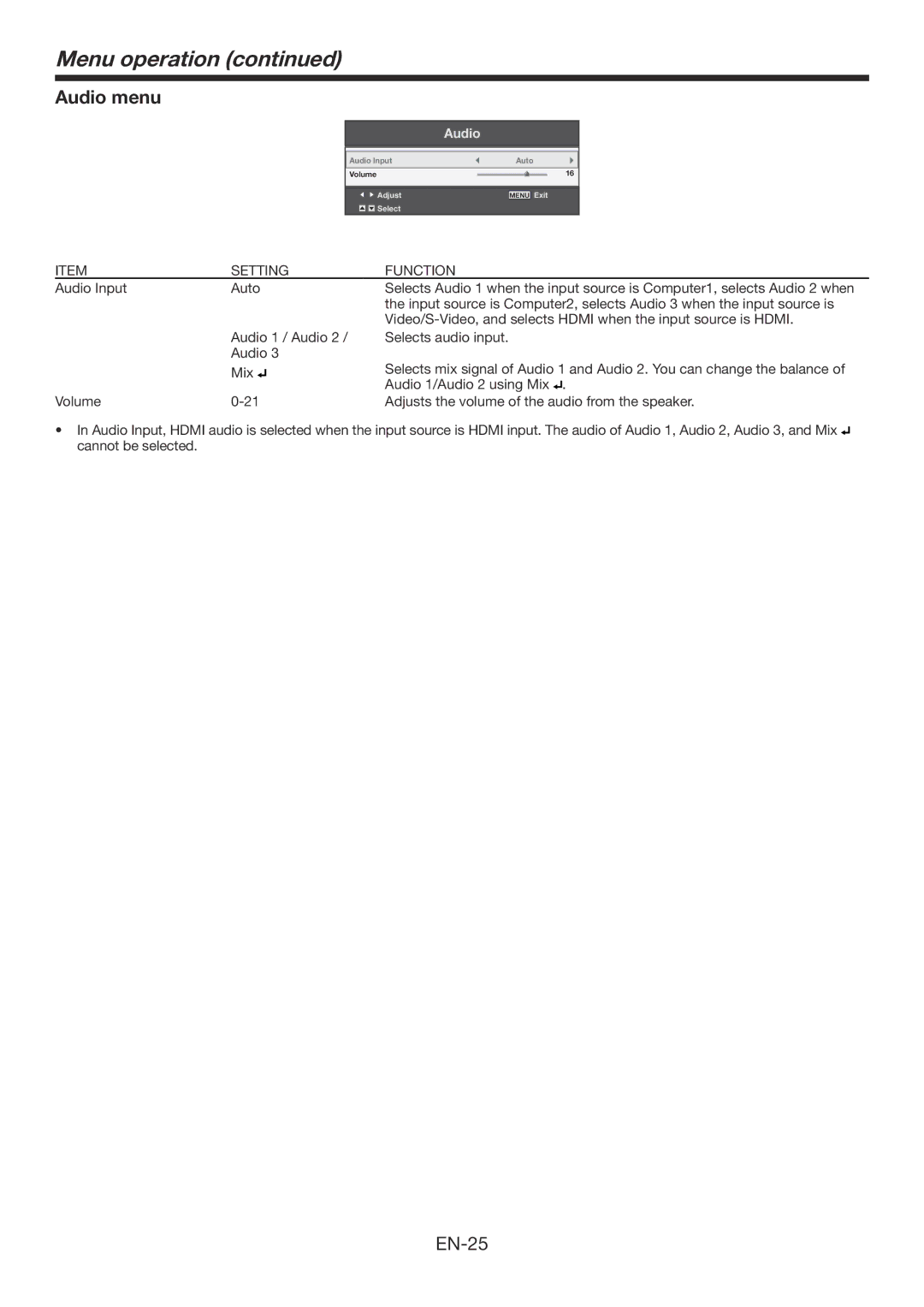Menu operation (continued)
Audio menu
| Audio | |||||
|
|
|
|
|
|
|
Audio Input |
|
| Auto | |||
Volume |
|
|
|
|
| 16 |
|
|
|
|
|
|
|
![]() Adjust
Adjust
![]()
![]() Select
Select
MENU Exit
ITEM | SETTING | FUNCTION |
Audio Input | Auto | Selects Audio 1 when the input source is Computer1, selects Audio 2 when |
|
| the input source is Computer2, selects Audio 3 when the input source is |
|
|
Audio 1 / Audio 2 /
Audio 3
Mix ![]()
![]()
Volume0-21
Selects audio input.
Selects mix signal of Audio 1 and Audio 2. You can change the balance of Audio 1/Audio 2 using Mix ![]()
![]() .
.
Adjusts the volume of the audio from the speaker.
•In Audio Input, HDMI audio is selected when the input source is HDMI input. The audio of Audio 1, Audio 2, Audio 3, and Mix ![]()
![]() cannot be selected.
cannot be selected.