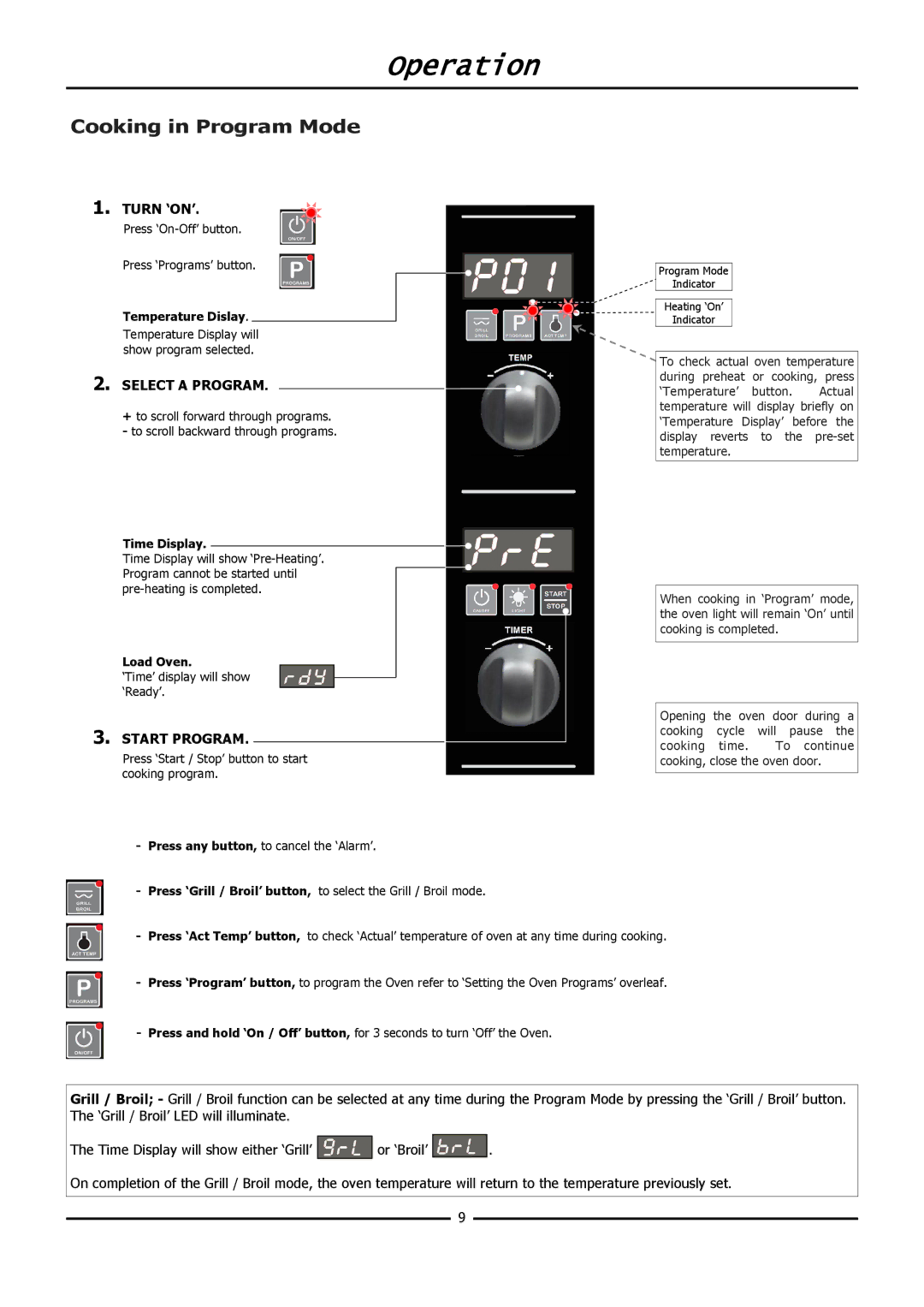Operation
Cooking in Program Mode
1. TURN ‘ON’.
Press
Press ‘Programs’ button.
Temperature Dislay.
Temperature Display will show program selected.
2.SELECT A PROGRAM.
+to scroll forward through programs. - to scroll backward through programs.
Time Display.
Time Display will show
Load Oven.
‘Time’ display will show ‘Ready’.
3.START PROGRAM.
Press ‘Start / Stop’ button to start cooking program.
-Press any button, to cancel the ‘Alarm’.
- Press ‘Grill / Broil’ button, to select the Grill / Broil mode.
Program Mode
Indicator
Heating ‘On’
Indicator
![]() To check actual oven temperature during preheat or cooking, press
To check actual oven temperature during preheat or cooking, press
‘Temperature’ button. Actual temperature will display briefly on ‘Temperature Display’ before the display reverts to the
When cooking in ‘Program’ mode, the oven light will remain ‘On’ until cooking is completed.
Opening the oven door during a cooking cycle will pause the
cooking time. To continue cooking, close the oven door.
- Press ‘Act Temp’ button, to check ‘Actual’ temperature of oven at any time during cooking.
- Press ‘Program’ button, to program the Oven refer to ‘Setting the Oven Programs’ overleaf.
- Press and hold ‘On / Off’ button, for 3 seconds to turn ‘Off’ the Oven.
Grill / Broil; - Grill / Broil function can be selected at any time during the Program Mode by pressing the ‘Grill / Broil’ button. The ‘Grill / Broil’ LED will illuminate.
The Time Display will show either ‘Grill’ ![]() or ‘Broil’
or ‘Broil’ ![]() .
.
On completion of the Grill / Broil mode, the oven temperature will return to the temperature previously set. 9