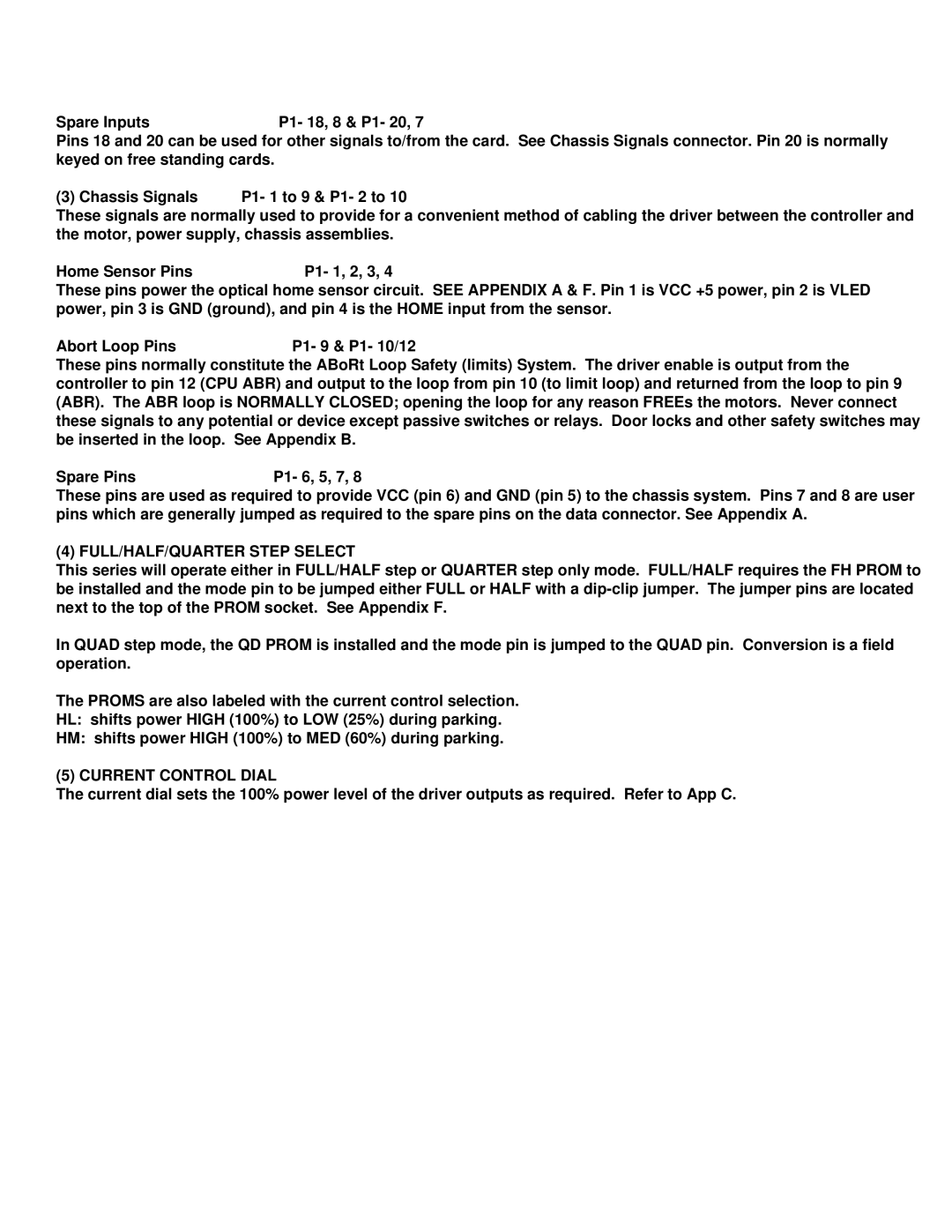Spare Inputs | P1- 18, 8 & P1- 20, 7 |
Pins 18 and 20 can be used for other signals to/from the card. See Chassis Signals connector. Pin 20 is normally keyed on free standing cards.
(3) Chassis Signals P1- 1 to 9 & P1- 2 to 10
These signals are normally used to provide for a convenient method of cabling the driver between the controller and the motor, power supply, chassis assemblies.
Home Sensor Pins | P1- 1, 2, 3, 4 |
These pins power the optical home sensor circuit. SEE APPENDIX A & F. Pin 1 is VCC +5 power, pin 2 is VLED power, pin 3 is GND (ground), and pin 4 is the HOME input from the sensor.
Abort Loop PinsP1- 9 & P1- 10/12
These pins normally constitute the ABoRt Loop Safety (limits) System. The driver enable is output from the controller to pin 12 (CPU ABR) and output to the loop from pin 10 (to limit loop) and returned from the loop to pin 9 (ABR). The ABR loop is NORMALLY CLOSED; opening the loop for any reason FREEs the motors. Never connect these signals to any potential or device except passive switches or relays. Door locks and other safety switches may be inserted in the loop. See Appendix B.
Spare Pins | P1- 6, 5, 7, 8 |
These pins are used as required to provide VCC (pin 6) and GND (pin 5) to the chassis system. Pins 7 and 8 are user pins which are generally jumped as required to the spare pins on the data connector. See Appendix A.
(4) FULL/HALF/QUARTER STEP SELECT
This series will operate either in FULL/HALF step or QUARTER step only mode. FULL/HALF requires the FH PROM to be installed and the mode pin to be jumped either FULL or HALF with a
In QUAD step mode, the QD PROM is installed and the mode pin is jumped to the QUAD pin. Conversion is a field operation.
The PROMS are also labeled with the current control selection.
HL: shifts power HIGH (100%) to LOW (25%) during parking.
HM: shifts power HIGH (100%) to MED (60%) during parking.
(5) CURRENT CONTROL DIAL
The current dial sets the 100% power level of the driver outputs as required. Refer to App C.