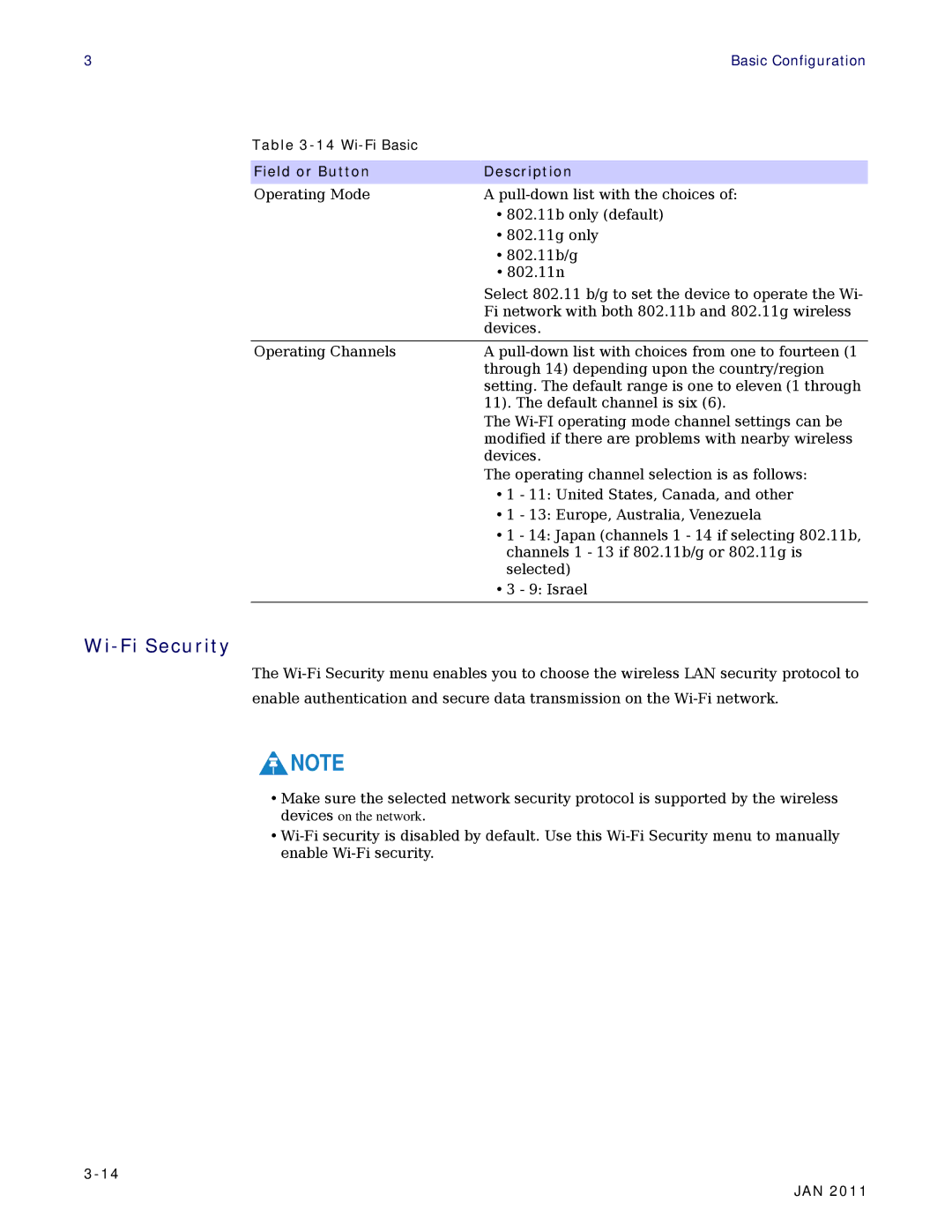3 | Basic Configuration |
Table 3-14 Wi-Fi Basic
Field or Button | Description |
Operating Mode | A |
| • 802.11b only (default) |
| • 802.11g only |
| • 802.11b/g |
| • 802.11n |
| Select 802.11 b/g to set the device to operate the Wi- |
| Fi network with both 802.11b and 802.11g wireless |
| devices. |
|
|
Operating Channels | A |
| through 14) depending upon the country/region |
| setting. The default range is one to eleven (1 through |
| 11). The default channel is six (6). |
| The |
| modified if there are problems with nearby wireless |
| devices. |
| The operating channel selection is as follows: |
| • 1 - 11: United States, Canada, and other |
| • 1 - 13: Europe, Australia, Venezuela |
| • 1 - 14: Japan (channels 1 - 14 if selecting 802.11b, |
| channels 1 - 13 if 802.11b/g or 802.11g is |
| selected) |
| • 3 - 9: Israel |
|
|
Wi-Fi Security
The
![]() NOTE
NOTE
•Make sure the selected network security protocol is supported by the wireless devices on the network.
•
JAN 2011