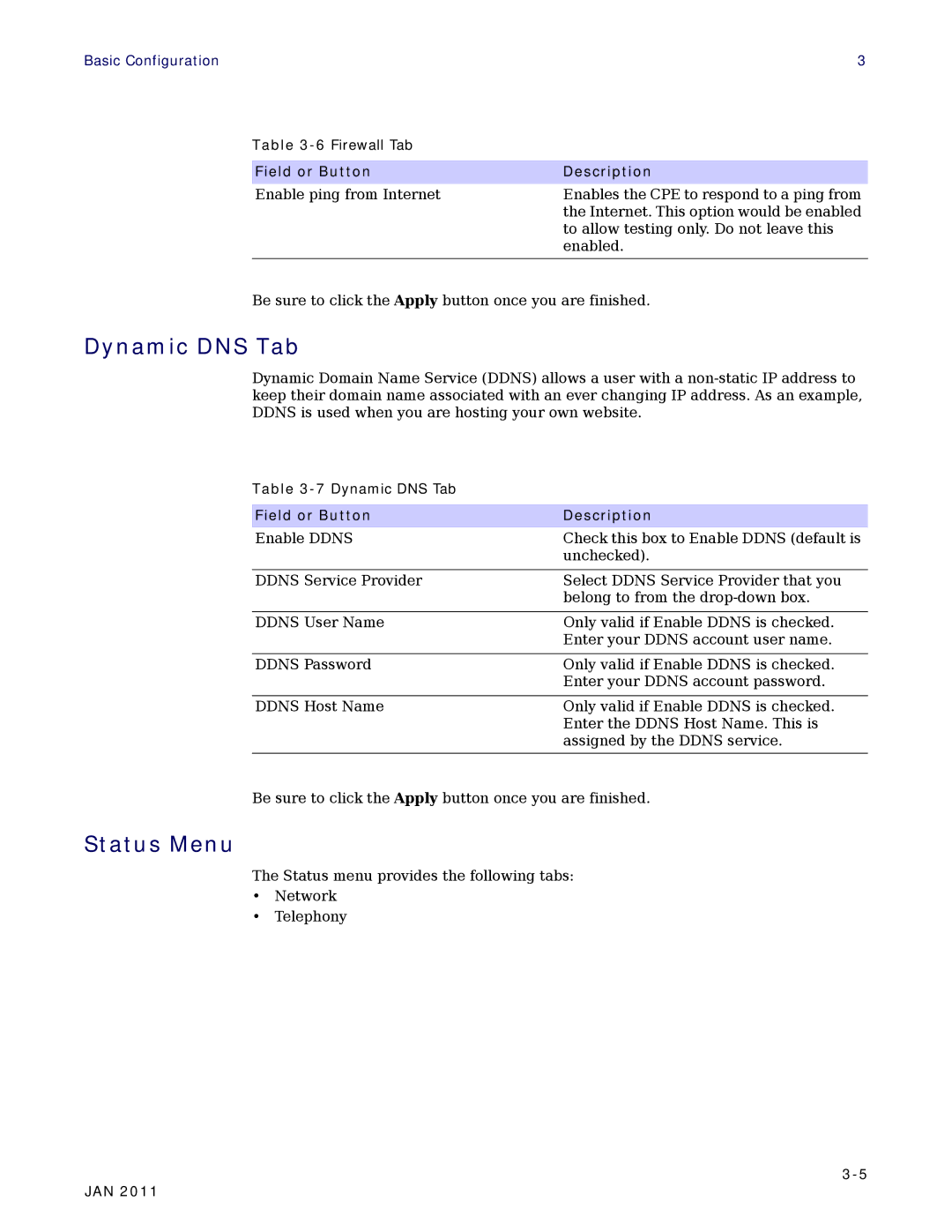Basic Configuration | 3 |
Table
Field or Button | Description |
Enable ping from Internet | Enables the CPE to respond to a ping from |
| the Internet. This option would be enabled |
| to allow testing only. Do not leave this |
| enabled. |
|
|
Be sure to click the Apply button once you are finished.
Dynamic DNS Tab
Dynamic Domain Name Service (DDNS) allows a user with a
Table
Field or Button | Description |
Enable DDNS | Check this box to Enable DDNS (default is |
| unchecked). |
|
|
DDNS Service Provider | Select DDNS Service Provider that you |
| belong to from the |
|
|
DDNS User Name | Only valid if Enable DDNS is checked. |
| Enter your DDNS account user name. |
|
|
DDNS Password | Only valid if Enable DDNS is checked. |
| Enter your DDNS account password. |
|
|
DDNS Host Name | Only valid if Enable DDNS is checked. |
| Enter the DDNS Host Name. This is |
| assigned by the DDNS service. |
|
|
Be sure to click the Apply button once you are finished.
Status Menu
The Status menu provides the following tabs:
•Network
•Telephony
JAN 2011