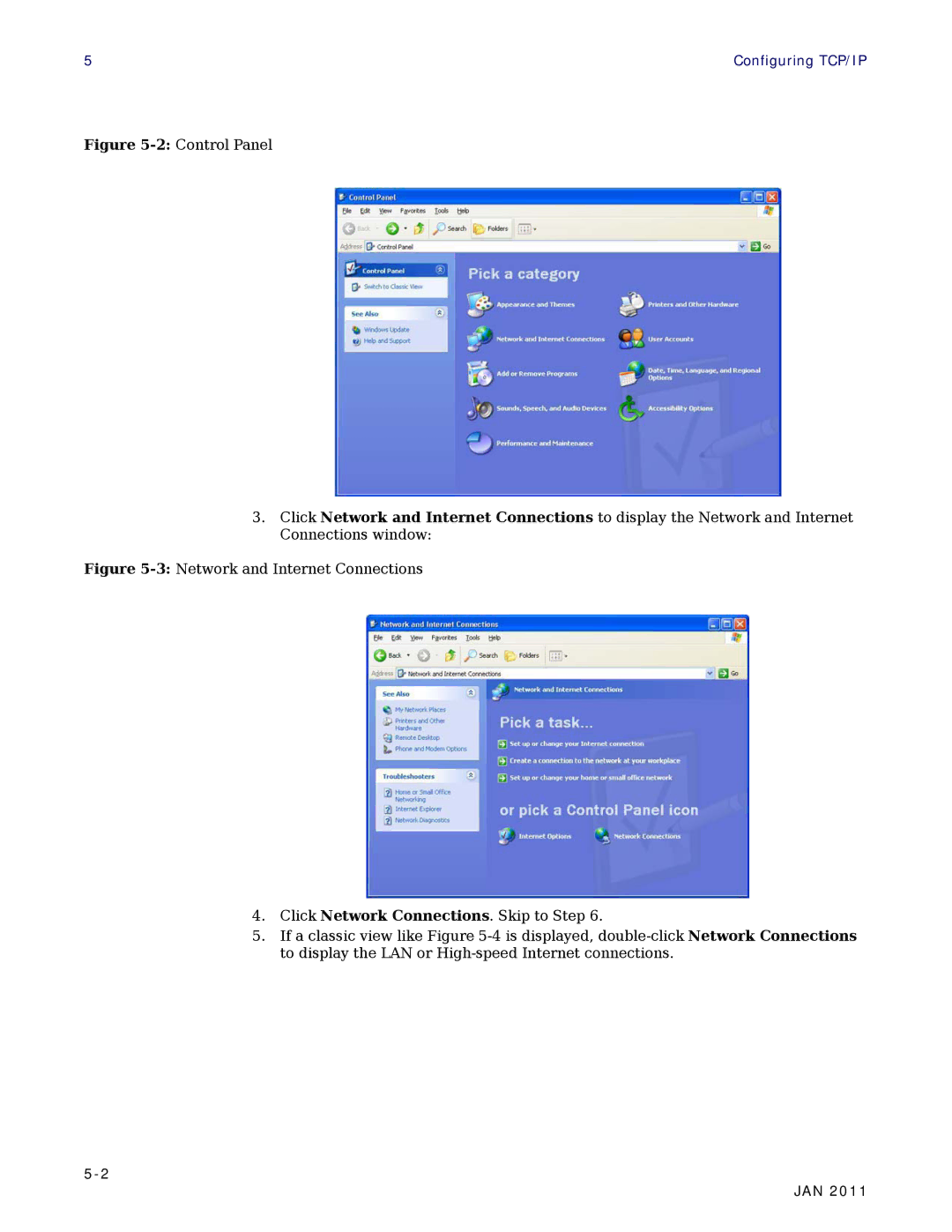5 | Configuring TCP/IP |
Figure 5-2: Control Panel
3.Click Network and Internet Connections to display the Network and Internet Connections window:
Figure 5-3: Network and Internet Connections
4.Click Network Connections. Skip to Step 6.
5.If a classic view like Figure 5-4 is displayed, double-click Network Connections to display the LAN or High-speed Internet connections.
JAN 2011