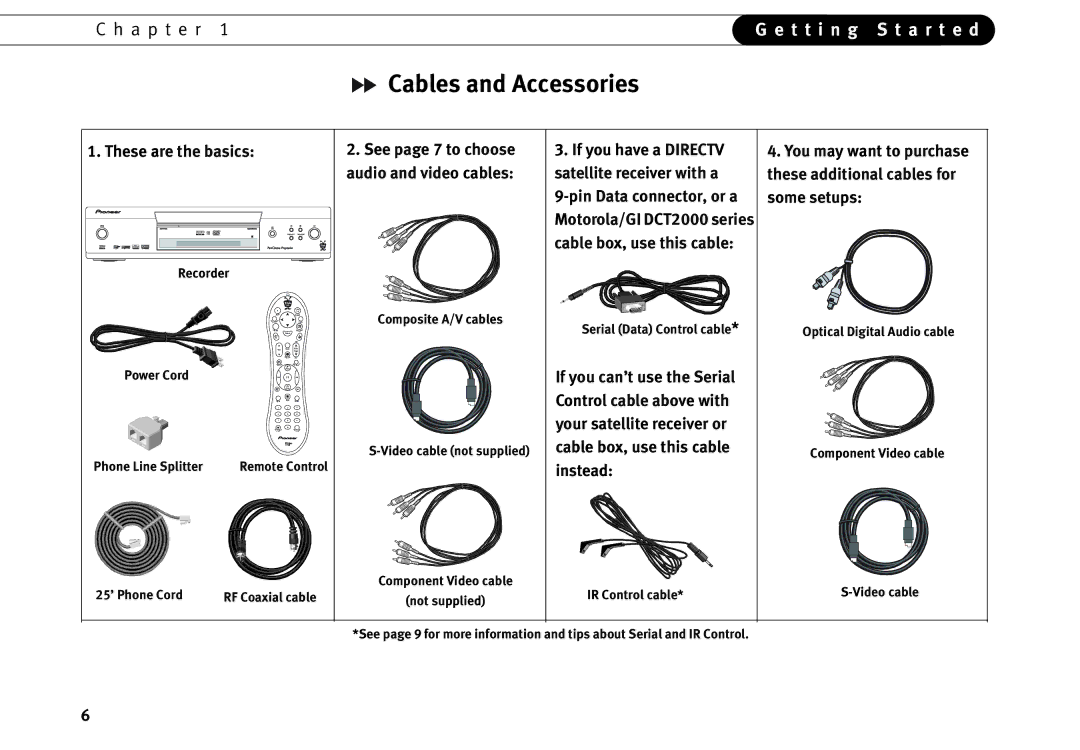C h a p t e r 1 | G e t t i n g S t a r t e d | |
|
|
|
 Cables and Accessories
Cables and Accessories
1. These are the basics:
Recorder
|
|
| Live |
|
|
| TV |
| D VD |
| G uide |
| T |
| Info |
| op Me |
| |
| M enu | Se l ect | Windo |
| Vol | M ute | Chan |
|
| Page | |
|
| Recor |
|
| Retur |
| V |
|
| CR Plu | |
Power Cord |
| P lay |
|
|
|
| |
|
| Sl |
|
| Clear | Stop | En te |
| 1 | 2 | 3 |
| 4 | 5 | 6 |
| 7 | 8 | 9 |
| T | 0 | T |
| V Pow r |
| V Inp t |
Phone Line Splitter | Remote Control | ||
25’ Phone Cord | RF Coaxial cable |
2.See page 7 to choose audio and video cables:
Composite A/V cables
Component Video cable
(not supplied)
3.If you have a DIRECTV satellite receiver with a
Serial (Data) Control cable*
If you can’t use the Serial Control cable above with your satellite receiver or cable box, use this cable instead:
IR Control cable*
4.You may want to purchase these additional cables for some setups:
Optical Digital Audio cable
Component Video cable
*See page 9 for more information and tips about Serial and IR Control.
6