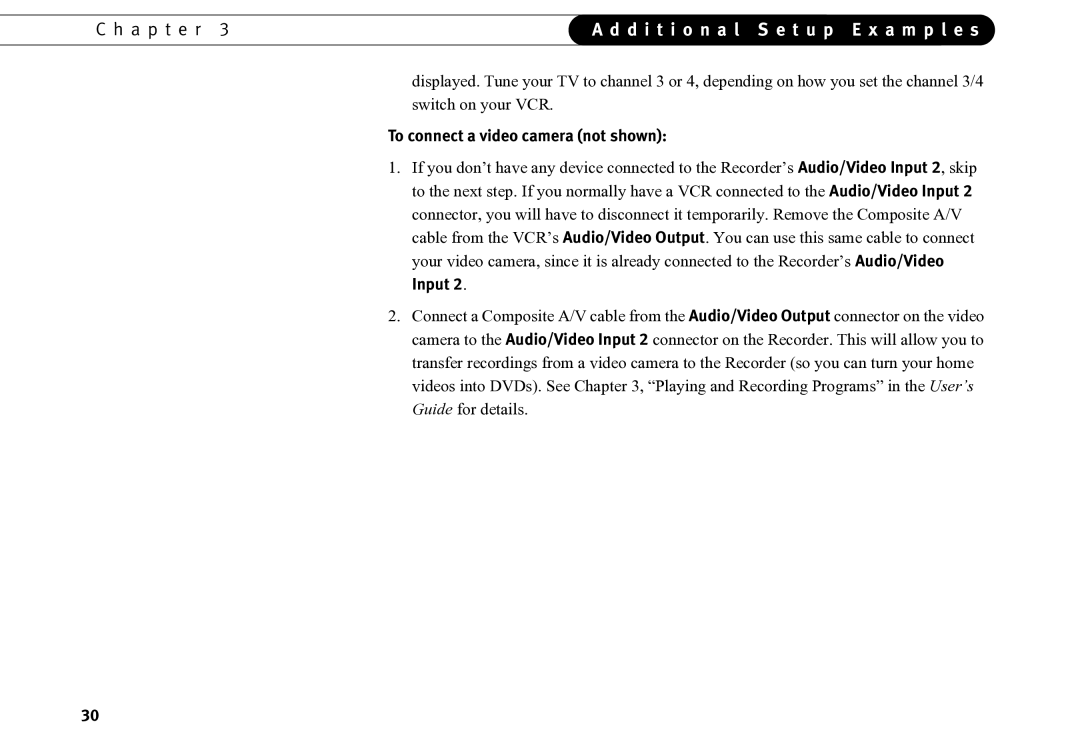C h a p t e r 3 | A d d i t i o n a l S e t u p E x a m p l e s | |
|
|
|
displayed. Tune your TV to channel 3 or 4, depending on how you set the channel 3/4 switch on your VCR.
To connect a video camera (not shown):
1.If you don’t have any device connected to the Recorder’s Audio/Video Input 2, skip to the next step. If you normally have a VCR connected to the Audio/Video Input 2 connector, you will have to disconnect it temporarily. Remove the Composite A/V cable from the VCR’s Audio/Video Output. You can use this same cable to connect your video camera, since it is already connected to the Recorder’s Audio/Video Input 2.
2.Connect a Composite A/V cable from the Audio/Video Output connector on the video camera to the Audio/Video Input 2 connector on the Recorder. This will allow you to transfer recordings from a video camera to the Recorder (so you can turn your home videos into DVDs). See Chapter 3, “Playing and Recording Programs” in the User’s Guide for details.
30