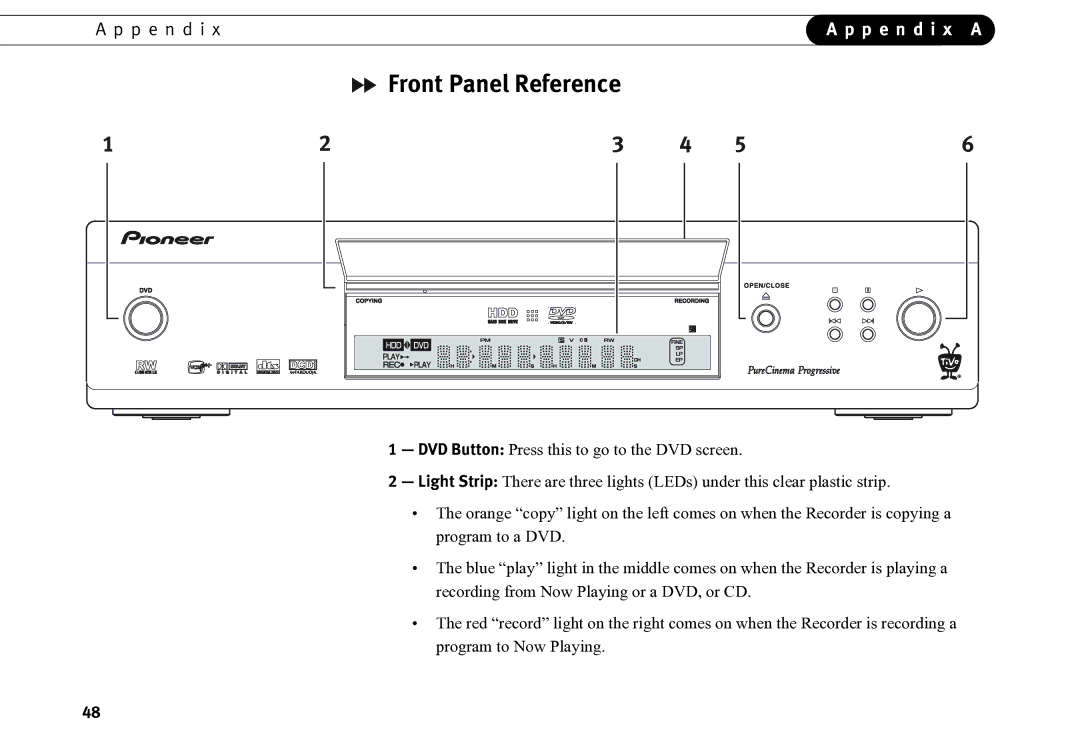A p p e n d i x | A p p e n d i x A | |
|
|
|

 Front Panel Reference
Front Panel Reference
1 | 2 | 3 | 4 | 5 | 6 |
1 — DVD Button: Press this to go to the DVD screen.
2 — Light Strip: There are three lights (LEDs) under this clear plastic strip.
•The orange “copy” light on the left comes on when the Recorder is copying a program to a DVD.
•The blue “play” light in the middle comes on when the Recorder is playing a recording from Now Playing or a DVD, or CD.
•The red “record” light on the right comes on when the Recorder is recording a program to Now Playing.
48