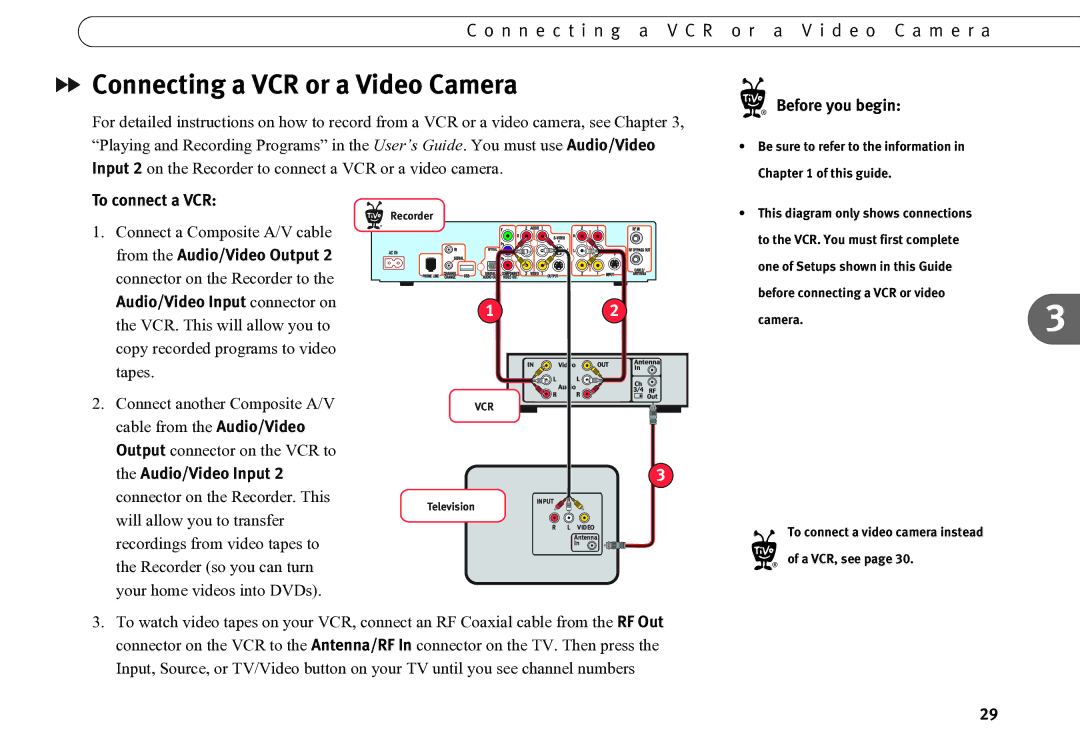C o n n e c t i n g a V C R o r a V i d e o C a m e r a

 Connecting a VCR or a Video Camera
Connecting a VCR or a Video Camera
For detailed instructions on how to record from a VCR or a video camera, see Chapter 3, “Playing and Recording Programs” in the User’s Guide. You must use Audio/Video Input 2 on the Recorder to connect a VCR or a video camera.
To connect a VCR:
® Before you begin:
• Be sure to refer to the information in |
Chapter 1 of this guide. |
1.Connect a Composite A/V cable from the Audio/Video Output 2 connector on the Recorder to the
Audio/Video Input connector on the VCR. This will allow you to copy recorded programs to video tapes.
2.Connect another Composite A/V cable from the Audio/Video Output connector on the VCR to the Audio/Video Input 2 connector on the Recorder. This will allow you to transfer recordings from video tapes to the Recorder (so you can turn your home videos into DVDs).
Recorder
®
AC IN
12
VCR
3
Television | INPUT |
| |
| R L VIDEO |
| Antenna |
| In |
• This diagram only shows connections |
to the VCR. You must first complete one of Setups shown in this Guide before connecting a VCR or video
camera.3
To connect a video camera instead ® of a VCR, see page 30.
3.To watch video tapes on your VCR, connect an RF Coaxial cable from the RF Out connector on the VCR to the Antenna/RF In connector on the TV. Then press the Input, Source, or TV/Video button on your TV until you see channel numbers
29