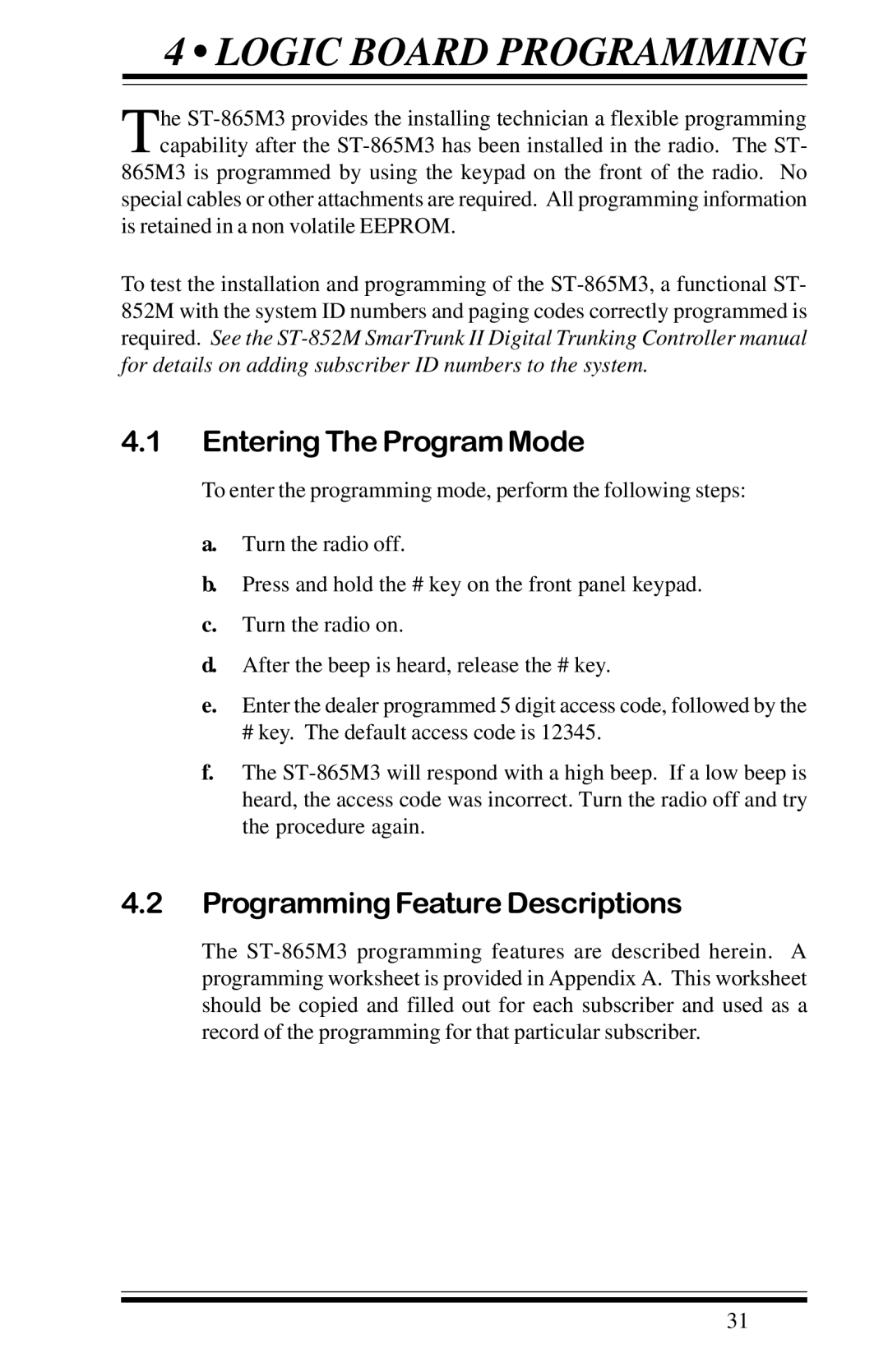4 • LOGIC BOARD PROGRAMMING
The ST-865M3 provides the installing technician a flexible programming capability after the ST-865M3 has been installed in the radio. The ST- 865M3 is programmed by using the keypad on the front of the radio. No special cables or other attachments are required. All programming information
is retained in a non volatile EEPROM.
To test the installation and programming of the ST-865M3, a functional ST- 852M with the system ID numbers and paging codes correctly programmed is required. See the ST-852M SmarTrunk II Digital Trunking Controller manual for details on adding subscriber ID numbers to the system.
4.1Entering The Program Mode
To enter the programming mode, perform the following steps:
a.Turn the radio off.
b.Press and hold the # key on the front panel keypad.
c.Turn the radio on.
d.After the beep is heard, release the # key.
e.Enter the dealer programmed 5 digit access code, followed by the
# key. The default access code is 12345.
f.The ST-865M3 will respond with a high beep. If a low beep is heard, the access code was incorrect. Turn the radio off and try the procedure again.
4.2Programming Feature Descriptions
The ST-865M3 programming features are described herein. A programming worksheet is provided in Appendix A. This worksheet should be copied and filled out for each subscriber and used as a record of the programming for that particular subscriber.