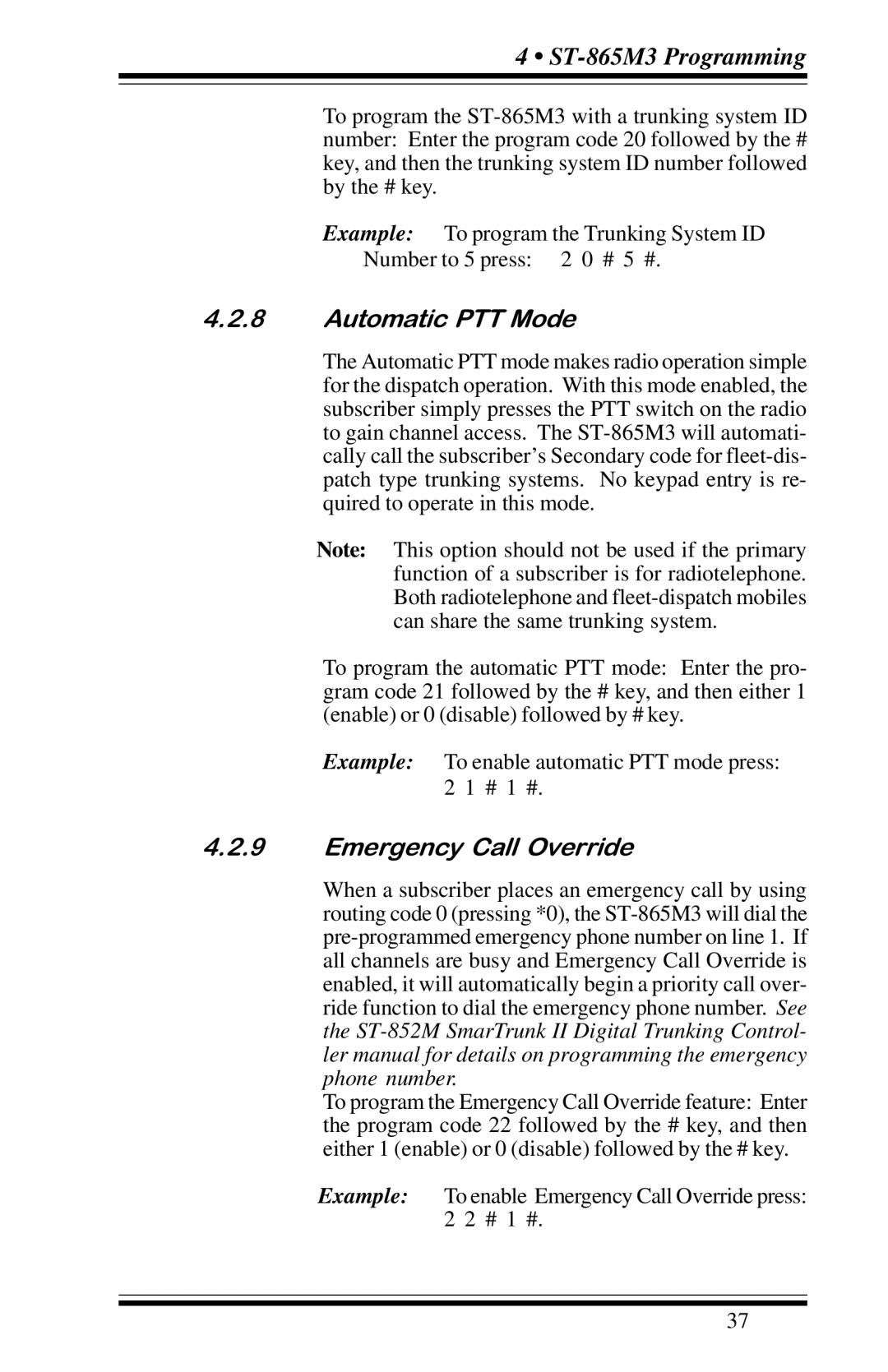4 • ST-865M3 Programming
To program the
Example: To program the Trunking System ID
Number to 5 press: 2 0 # 5 #.
4.2.8Automatic PTT Mode
The Automatic PTT mode makes radio operation simple for the dispatch operation. With this mode enabled, the subscriber simply presses the PTT switch on the radio to gain channel access. The
Note: This option should not be used if the primary function of a subscriber is for radiotelephone. Both radiotelephone and
To program the automatic PTT mode: Enter the pro- gram code 21 followed by the # key, and then either 1 (enable) or 0 (disable) followed by # key.
Example: To enable automatic PTT mode press: 2 1 # 1 #.
4.2.9Emergency Call Override
When a subscriber places an emergency call by using routing code 0 (pressing *0), the
To program the Emergency Call Override feature: Enter the program code 22 followed by the # key, and then either 1 (enable) or 0 (disable) followed by the # key.
Example: To enable Emergency Call Override press: 2 2 # 1 #.
37