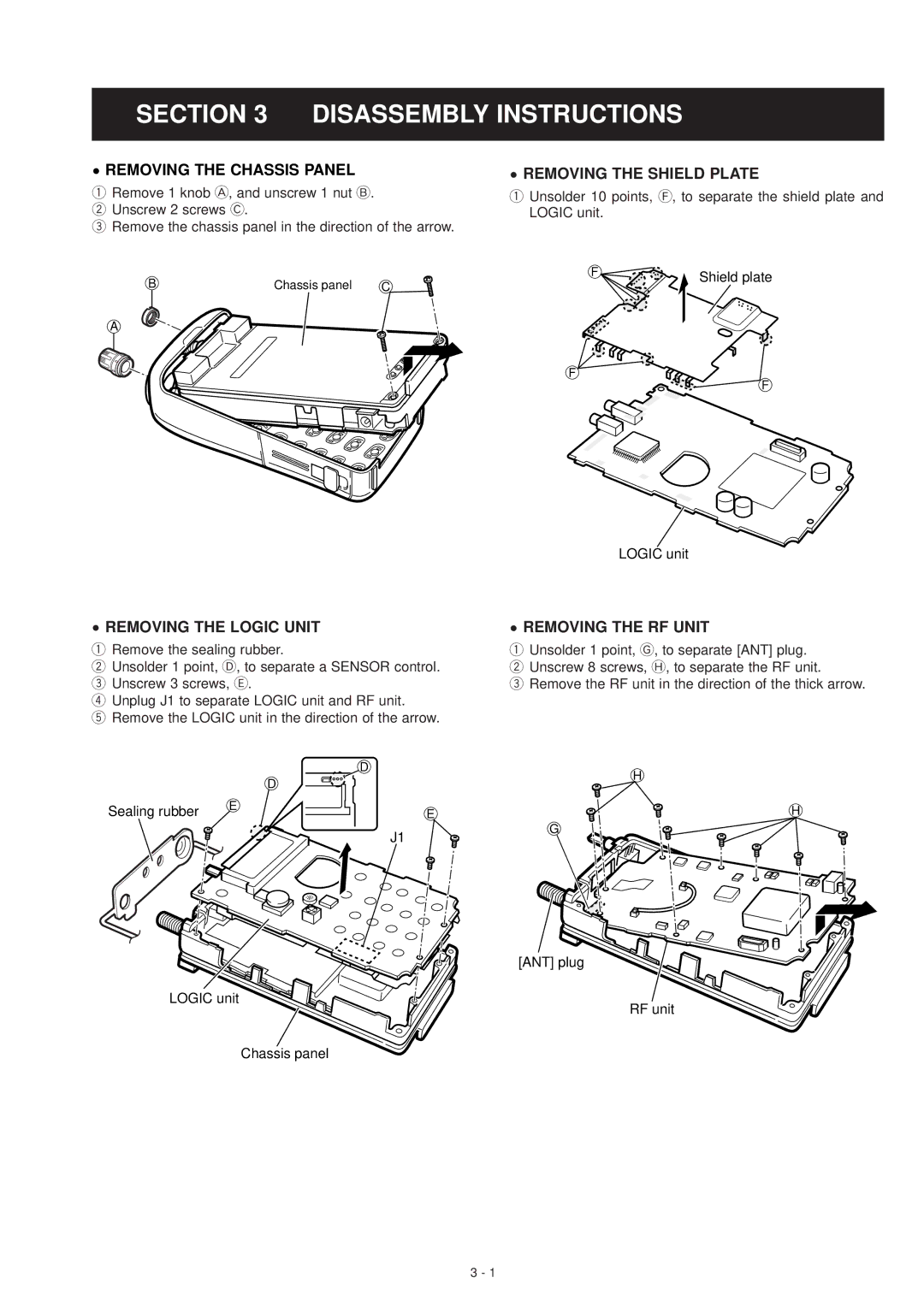SECTION 3 DISASSEMBLY INSTRUCTIONS
• REMOVING THE CHASSIS PANEL | • REMOVING THE SHIELD PLATE |
1Remove 1 knob A, and unscrew 1 nut B.
2 Unscrew 2 screws C.
3 Remove the chassis panel in the direction of the arrow.
1Unsolder 10 points, F, to separate the shield plate and LOGIC unit.
B | Chassis panel | F | Shield plate | |
C | ||||
|
A
F
![]()
![]() F
F
| LOGIC unit |
• REMOVING THE LOGIC UNIT | • REMOVING THE RF UNIT |
1Remove the sealing rubber.
2Unsolder 1 point, D, to separate a SENSOR control.
3 Unscrew 3 screws, E.
4 Unplug J1 to separate LOGIC unit and RF unit.
5 Remove the LOGIC unit in the direction of the arrow.
| D |
| D |
Sealing rubber | E |
E | |
| J1 |
1Unsolder 1 point, G, to separate [ANT] plug.
2 Unscrew 8 screws, H, to separate the RF unit.
3 Remove the RF unit in the direction of the thick arrow.
H
H
G
[ANT] plug
LOGIC unit
RF unit
Chassis panel
3 - 1