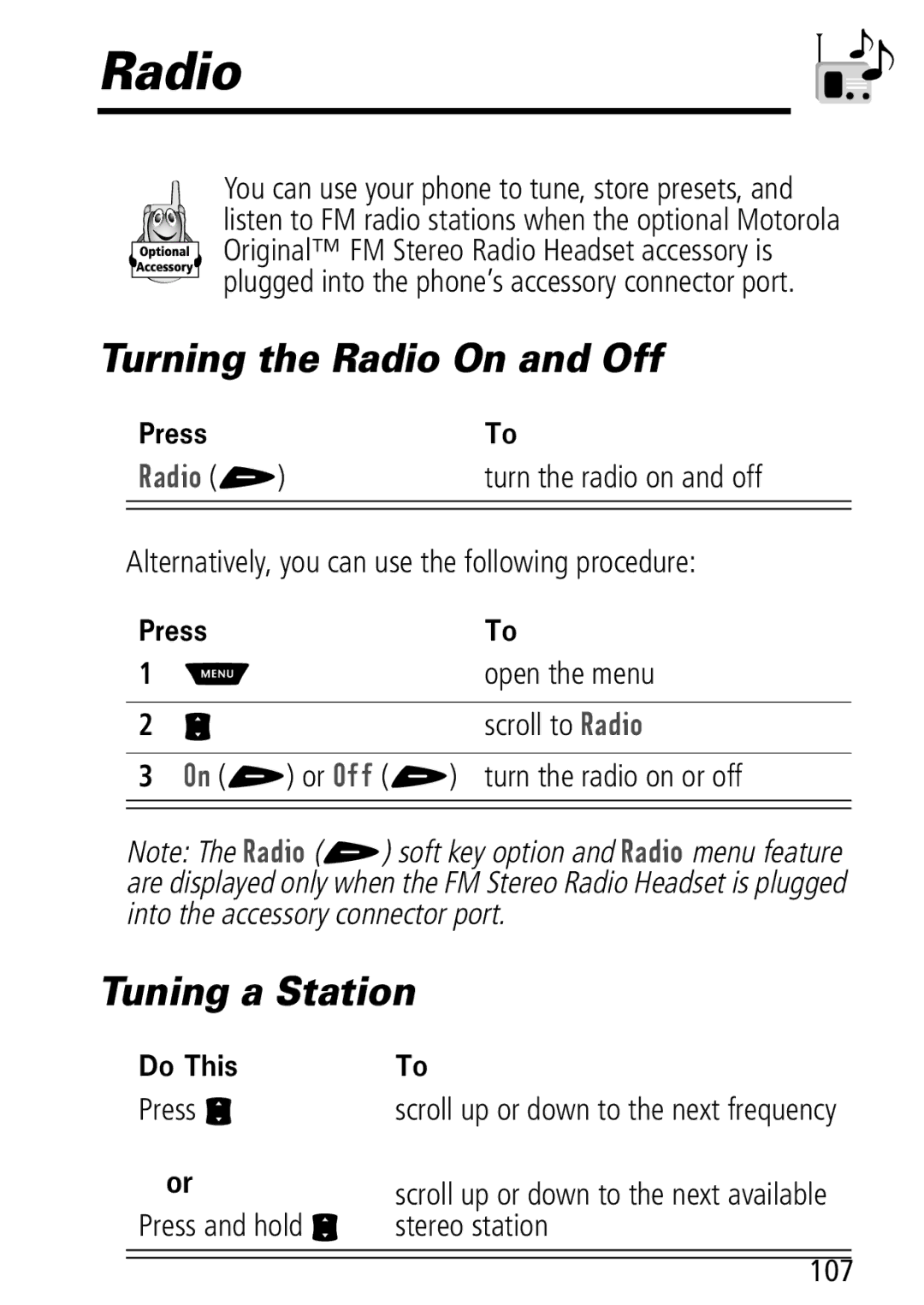Welcome
Software Copyright Notice
Received Calls Dialled Calls Call Times Call Cost
Menu Map
Main Menu
Recent Calls
Settings Menu
Contents
Contents
114
107
108
112
Deleting a Voice Note
Accessories Troubleshooting Index
Optional Accessories
Using Your Phone’s Features
Navigating To a Menu Feature
Optional Features
About This Guide
Exposure To Radio Frequency Energy
Safety and General Information
RF Operational Characteristics
Safety and General Information
Body-worn Operation
Phone Operation
Aircraft
Approved Accessories
Electromagnetic Interference/ Compatibility
Facilities
Persons with pacemakers should
Safety and General Use in Vehicles
Blasting Caps and Areas
Operational Warnings For Vehicles with an Air Bag
Potentially Explosive Atmospheres
Batteries
Operational Cautions Antennas
0168
For e-mail queries contact mcrc@ei.css.mot.com
Total Customer Satisfaction
Warranty Information
How to get Warranty Service
Warranty Information
Conditions
What Is Not Covered By The Warranty
Warranty Information
Display
About Your Phone
High E D C B Empty
Appears when you receive a voicemail message
About Your Phone
› œ
¡ Gprs Indicator Indicates that a Gprs packet
Changing the Zoom Setting
+PFKECVKQP 5VCVG
Status Light
Increase or decrease
Volume Keys
Smart Key
To change your phone’s alert in the external display
Adjust Voice Call Diverting
External Display
Set Phone Alert
Select $OO &DOOV or
Return an Unanswered Call
Battery Use
What’s in the Box?
Installing the SIM Card
Getting Started
Getting Started
Installing the Battery
Remove the battery from its protective clear plastic case
Open your phone Expose the keypad
Charging the Battery
Turning Your Phone On
Unlock your phone
Your phone displays
SIM Card on
Receiving a Call
Making a Call
Ending a Call
From the idle display
Displaying Your Phone Number
Or $165 +
Answer the call
Redial the highlighted number
Redialling a Number
Caller ID
Dialling an Emergency Number
Making and Receiving Calls
Returning an Unanswered Call
Or ,*125
Entering Numbers in the Notepad
Terminating an Incoming Call
Dialling With Speed Dial
Call the entry
Dialling With 1-Touch Dial
Want to dial
Submit the number
Open the 7HW0VJ0HQX
Additional Dialling Features
Dialling a Number In a Text Message
0HVVDJHV 7HW0VJV
+LGH,/6KRZ
Qvhuwq
Qvhuwdlw
LDOOHG&DOOV
Press M 6HUYLFHLDO
Press M Lhgldo
5HFHLYHG&DOOV
LQN +
Using Features While On a Call
Using Call Waiting
+ +
+ROG
Using Features While On a Call
Making a Conference Call
+2/ +
Select 7UDQVIHU
Transferring a Call
Announce the Call Transfer
Press M See your phone numbers
Additional On-Call Features
Do Not Announce the Call Transfer
7UDQVIHU
Q6JKU
Appears
Using the Menu
Navigating to a Feature
Volume Keys Move up or
Some features require you to select an item from a list
Using the Menu
Selecting a Feature Option
Entering Feature Information
526 +
\PERO
Choosing a Text Mode
Entering Text
1XPHULF
Tap Method
Entering Text
General Text Entry Rules
Character Chart
Press *or # highlight the symbol you want
Symbol Mode
Space . ? ! , @
Symbol Chart
Predictive Text Entry with iTAP Software
Or # Locate and highlight the word you want Press
Enter Words
To enter a word with iTAP software
Enter the rest of the word
Then press Left and lock the selected Portion of the word
Enter Words not in the iTap Dictionary
Press /7 to clear the last letter entered
Capitalisation
Punctuation
Delete Letters and Words
Enter Numbers
1RWHSDG
Menu Feature Descriptions
Dial or edit numbers in the fixed dial list
Menu Feature Descriptions
548+%&+#. M 6HUYLFHLDO
+&&+#. M Lhgldo
9RLFHPDLO
Dwherrn
37+%-&+#.M 4XLFNLDO
55#5 M 0HVVDJHV
+/#22.+%#6+105 M 6,0$SSOLFDWLRQV
2XWER
Udiwv
6KRUWFXWV
$OHUW
%URZVHU
Dphv
6HWWLQJV
View the credit available. This option is only
View a detailed battery charge meter
3KRQH6WDWXV
View, enter, and edit your name and phone numbers
RVW
3KRQH6WDWXV 2WKHULQIRUPDWLRQ
6HWWLQJV URZVHU6HWXS
7LPH
7DONDQGD
Activate and deactivate the talk/fax service
2II
\&DOOHU
Lhgldo
0XOWL.H\
Phone Lock M 6HWWLQJV 6HFXULW\ 3KRQH/RFN
6HFXULW\
Uhhwlqj
2WKHU6HWWLQJV
3HUVRQDOLVH
0DLQ0HQX
$QLPDWLRQ
Dfnoljkw
=RRP
6FUROO
1HWZRUN
Tones to be long, short or off
+HDGVHW
Adjust hands-free car kit settings
Doov
Recent Calls
Viewing the Received Calls or Dialled Calls List
5HFHQW&DOOV
HOHWH$OO
Recent Calls
6WRUH
Hohwh
6HQG7RQHV
Using the Notepad
Find the Feature M 5HFHQW&DOOV 1RWHSDG
$GGLJLWV
Time spent on the last call dialled or
Viewing and Resetting Call Timers
6725 +
DVW&DOO
7 +
$OO&DOOV
Lihwlph
DOO7LPHV
SLU\DWH
Viewing and Resetting Call Costs
Uhglw
$YDLODEOH
DOO&RVWV
0HQX
Phonebook
3KRQHERRN
Phonebook
Storing a Phonebook Entry
Enter Information
10 5&25 +
Complete Phonebook Entry
Recording a Voice Name For a Phonebook Entry
9RLFH1DPH
NH\WKHQVD\QDPH
\WKHQ53$7QDPH
Voice Dial
Dialling a Phonebook Entry
Editing a Phonebook Entry
Phonebook List
Open the 3KRQHERRN0HQX
Deleting a Phonebook Entry
Display the entry’s detailed view
To delete a phonebook entry
Select Hohwh
Copying Phonebook Entries Between the Phone and SIM Card
Copy a Single Entry
Scroll to Hohwh
RS\7R form
Copy Multiple Entries
Scroll to &RS\QWU\
Select &RS\QWU\
+$1* + Select Urpvwduw
Scroll to &RS\QWULHV
Select &RS\QWULHV
Scroll to Urpvwduw
DSDFLW\
Checking Phonebook Capacity
Copy the entries
Phone displays
Phone displays the phone
Setting Up the Phonebook
Synchronising with TrueSync Software
Phonebook List Sort Preference
+$1* + Select 7RXFKLDO
Touch Dial Preference
QLWLDO6HWXS
Scroll to 7RXFKLDO
DWHERRN0HQX
Datebook
Week View
Event View
Datebook
Day View
Changing Event Information
Find the Feature M Dwherrn day
Storing a New Event
Open the DWHERRN0HQX
Copying an Event
Deleting an Event
5HSHDWYHQWV
5DGLR +
Tuning a Station
Radio
Turning the Radio On and Off
Making and Receiving Calls With the Radio On
Storing a Preset
Selecting a Preset
Radio
109
To end the call and resume the FM broadcast
0HVVDJHV
Messages-Voicemail
Storing Your Voicemail Number
Receiving a New Voicemail Message
Listening to a Voicemail Message
Find the Feature M 0HVVDJHV 9RLFHPDLO
Messages-Voicemail
7HW0VJ6HWXS
Setting Up the Text Message Inbox
Messages-Text
Messages-Text
Open the message or your text
Receiving a Text Message
Reading, Locking, or Deleting a Text Message
$ +
5HSO\
Find the Feature M 0HVVDJHV 7HW0VJV
DOO%DFN
R7R
6HWXS
Sending a Text Message
Ruzdug
6HQG0HVVDJH1RZ
UHDWH0HVVDJH
Urzvh +
Scroll to the quick note
Find the Feature M 0HVVDJHV 4XLFN1RWHV
Perform other procedures as
Sending a Quick Note Text Message
6HQG
GLW
Viewing the Status of Sent Text Messages
Find the Feature M 0HVVDJHV 2XWER
User-Settable Shortcuts
Shortcuts
Standard Shortcuts
Press View shortcut options 122
Shortcuts
Creating a Shortcut
Item you selected
9RLFH6KRUWFXW
Vkruwfxw
Use aVoice Shortcut
Using Shortcuts
Use a Keypad Shortcut
Select a Shortcut From the List
9RLFH 1RWH message
Voice Notes
Recording a Voice Note
Play
Voice Notes
Viewing the Voice Notes List
9RLFH 1RWHV
9RLFH1RWHV
Playing a Voice Note
Playback Screen
1RWHV 0HQX
Voice Note Controls
Lock or unlock the voice note
Locking and Unlocking a Voice Note
Lock or unlock
Scroll to /RFN or 8QORFN
1RWHV
Deleting a Voice Note
131
Micro-Browser
132
Micro-Browser
133
WAP IP
134
+$1* + Select 3DVVZRUG
135
+$1* + Select LDO8S 1XPEHU
+$1* + Select $3 ,3
+$1* + Select $3 3RUW
136
+$1* + Select DWD 5DWH
+$1* + Select /LQH 7\SH
137
+$1* + Select &RQILUPDWLRQ
+$1* + Select &DFKH 6WDUWXS
Urzvhu 6HWXS menu
138
Editing a Network Connection Profile
Hidxow Profile
$81&+ +
%URZVHU 6HWXS
Scroll to 6HW Hidxow
Starting a Micro-Browser Session
Find the Feature M %URZVHU
Scroll to a bookmark or service
Select the service
Open the %URZVHU0HQX
Interacting With Web Pages
Dofxodwru
Calculator
Calculating Numbers
Calculator
Or # Highlight the ¼ function Perform the conversion 144
Converting Currency
FKDQJH5DWH
Number keys Enter the exchange rate Store the exchange rate
Selecting and Starting a New Game
Games
Blackjack
Games
Ending a Game
Playing a Game
+,70 +
Mindblaster
67$
Press S Your last 10 guesses 148
Contain symbols
Select and then
149
You lose when the paddle misses the ball
Paddleball
Bouncing ball
150
Adjusting Your Settings
Ring/Vibrate
Select an Alert Profile
Customise an Alert Profile
Adjusting Your Settings
Select 1RWHV
Use the My Tones Feature
Scoll to 1HZ7RQH@
Select 1HZ7RQH@
Rest
Set octave one
Set octave two
Set octave three
You change it again
When entering a new note
Enter a note as follows
Octave
Scroll to 3OD\
Enter a quarter
Enter a Half rest Enter a whole
Open the 0\7RQHV0HQX
1DPH or 1RWHV
157
Reminders
To set or turn off reminders
Hwdlohg
Set Up or Cancel Call Diverting
Call Diverting
8QUHDFKDEOH
9LHZ +
Reordering Menu Items
Check Call Diverting Status
LYHUW6WDWXV
1657 +
Customising a Soft Key Function
Hands-Free Use
$% +
Select $XWR$QVZHU
Automatic Answer
Automatic Hands-Free
Scroll to $XWR$QVZHU
Confirm your selection
Power-Off Delay
DU6HWWLQJV
3RZHU2IIHOD\
164
Charger Time
KDUJHU7LPH
Data and Fax Calls
Connecting Your Phone to an External Device
Set Up a Cable Connection
166
Data and Fax Calls
167
Click to choose Search for the best driver for your device
168
Correcting the Installed USB Driver Files
169
170
USB device drivers are now correctly installed
Plug the end
Install the Software
Making a Data or Fax Call
Transfer the Data or Fax
Receiving a Data or Fax Call
Scroll to 7DONWKHQD
End the Data/Fax Connection
Open the LDOOLQJ0HQX
6HFXULW\ 3KRQH /RFN 8QORFN &RGH
Assigning a New Code or Password
To change a code or password
Security
Security
If You Forget a Code or Password
Set Your Phone to Lock Automatically
Find the Feature M 6HWWLQJV 6HFXULW\
Locking and Unlocking Your Phone
Lock Your Phone Manually
DOO%DUULQJ
Barring Calls
Unlock Your Phone
6HWWLQJV 6HFXULW\
Unblock the SIM Card PIN Code
Protecting the SIM Card
179
5 * open the PIN unblocking editor
Qwhu 1HZ 6,03,1
Hqwhu 1HZ 6,03,1
Select the application
Locking and Unlocking Applications
Unblock the SIM Card PIN2 Code
To lock or unlock
181
Open the PIN2 unblocking editor
Batteries and chargers
Accessories
Data Kits
Accessories
Portable hands-free kits
USB Data Kit PCC8500
Multi Connect Data Kit PCC8000
Troubleshooting
186
Troubleshooting
2WKHU 6HWWLQJV
1HWZRUN 6HWXS
You?
Password Pressed
Power key, but
Unable to hear
SIM card?
Code when I try
Feature My phone does
Do I unblock my
Low tone
My phone rings
Selected
Profile
Cannot hear
My phone has
Poor reception
Drops calls
My phone will
Commands
Passwords, or
Extend battery
Name, or voice
My phone Some wireless networks may not Beeped when
Am unable to
Record a voice
19.2 Kbps
When sending Kbps 19200 bps is the data Data with
Data cable, why Your computer and the phone in a Does
Connection rate
Index
Clock
Dialling Making Message center, accessing Placing
Index
Hold 52 ignoring
Phonebook 89-91 emergency number 42-43 end key
Data call
Contrast
26-28
Flashing cursor, defined 57 flip
Factory settings, resetting 79 fax call
Indicators 197
Fixed dial Activating/deactivating 76 defined
198
Language, setting
Left soft key
Lock
’n’ character 47 network
127 Menu indicator
Message waiting indicator
My telephone numbers 40, 52 My tones
Dialling 200
If you forget a password Pause character 47 phone
Flip
Redialling
Fields Number type indicator 88 1-touch dial
PUK code 178 Quick dial Setting number 77 using
Band setting 186 reminders 201
Message Shortcuts
Defined Silent alert indicator 28, 150 SIM applications
157-158 Right soft key
Ring alert
Tap method text entry
By 99 using Standby time
Timers Described 203
Type, selecting 151 voice dial
Volume keys 1, 30
Unlock
Unlock code Vibrate alert
Zoom setting 28-29 205