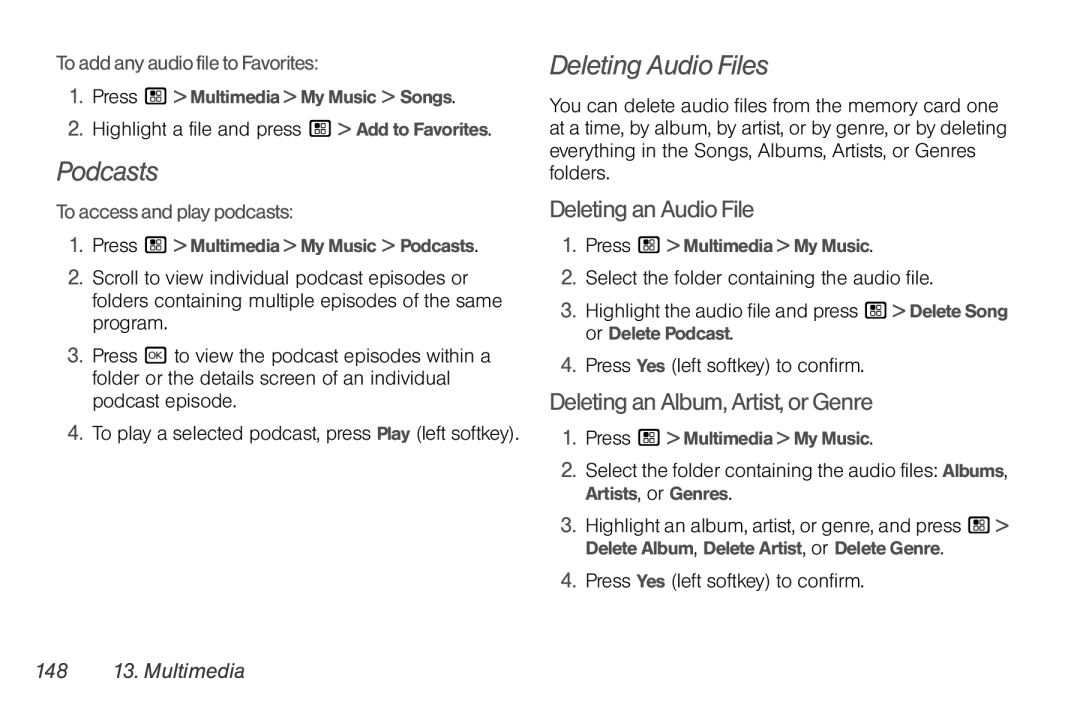ToaddanyaudiofiletoFavorites:
1.Press / > Multimedia > My Music > Songs.
2.Highlight a file and press / > Add to Favorites.
Podcasts
Toaccessandplay podcasts:
1.Press / > Multimedia > My Music > Podcasts.
2.Scroll to view individual podcast episodes or folders containing multiple episodes of the same program.
3.Press r to view the podcast episodes within a folder or the details screen of an individual podcast episode.
4.To play a selected podcast, press Play (left softkey).
Deleting Audio Files
You can delete audio files from the memory card one at a time, by album, by artist, or by genre, or by deleting everything in the Songs, Albums, Artists, or Genres folders.
DeletinganAudioFile
1.Press / > Multimedia > My Music.
2.Select the folder containing the audio file.
3.Highlight the audio file and press / > Delete Song or Delete Podcast.
4.Press Yes (left softkey) to confirm.
DeletinganAlbum,Artist,orGenre
1.Press / > Multimedia > My Music.
2.Select the folder containing the audio files: Albums, Artists, or Genres.
3.Highlight an album, artist, or genre, and press / > Delete Album, Delete Artist, or Delete Genre.
4.Press Yes (left softkey) to confirm.