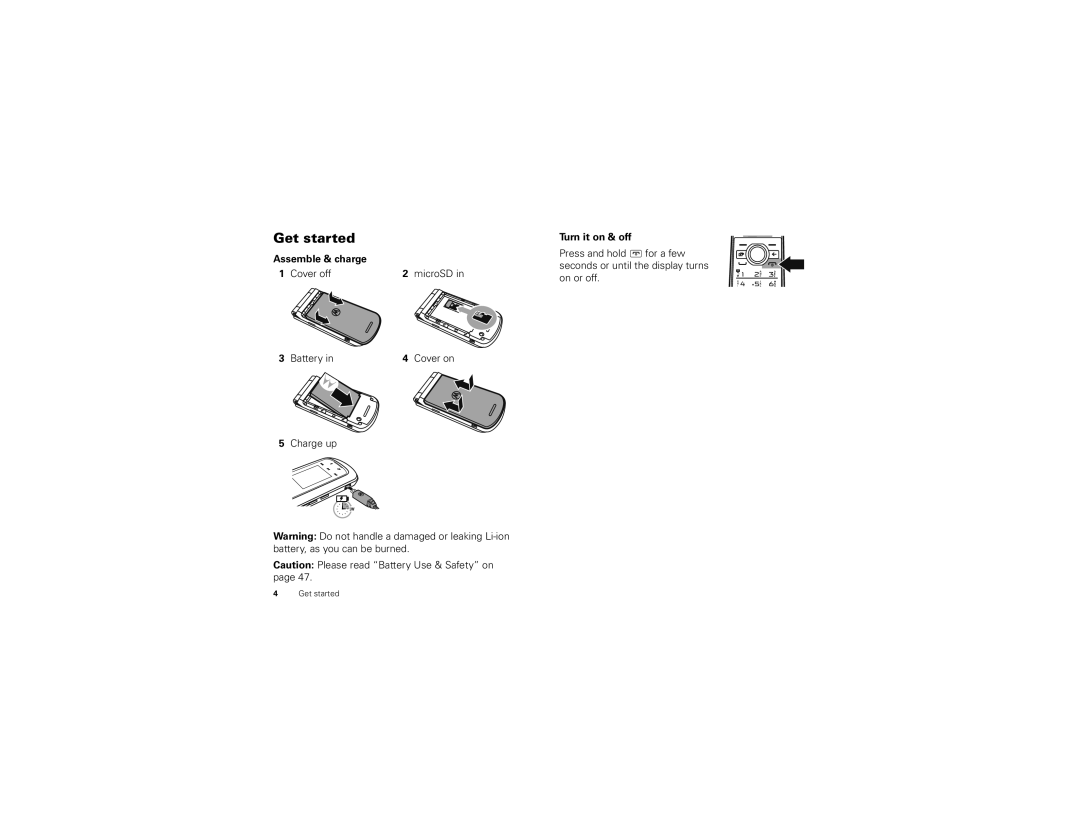Get started
Assemble & charge |
|
1 Cover off | 2 microSD in |
3 Battery in | 4 Cover on |
5Charge up
![]() 3H
3H
Warning: Do not handle a damaged or leaking
Caution: Please read “Battery Use & Safety” on page 47.
Turn it on & off
Press and hold ![]() for a few seconds or until the display turns on or off.
for a few seconds or until the display turns on or off.
4Get started