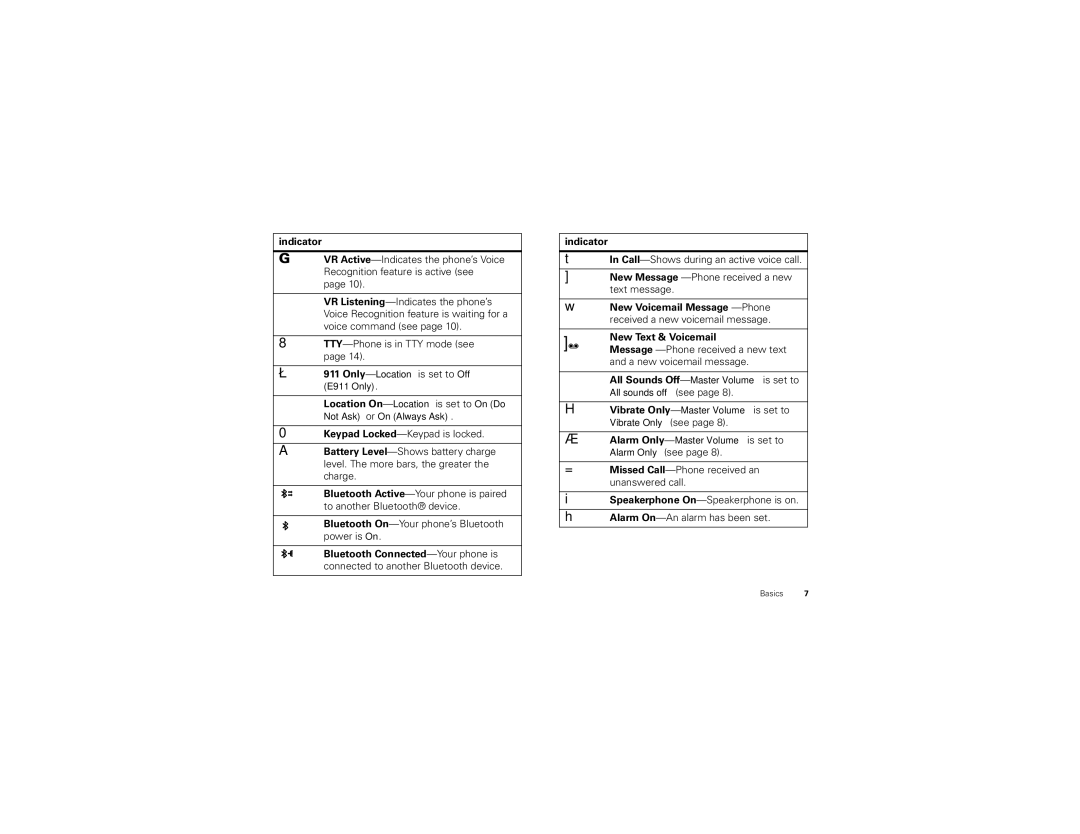indicator
GVR
æVR
8
è911
(E911 Only).
óLocation
0Keypad
ABattery
Bluetooth
Bluetooth On—Your phone’s Bluetooth power is On.
Bluetooth
indicator
tIn
] New Message
wNew Voicemail Message
New Text & Voicemail
]![]() Message
Message
àAll Sounds Off—Master Volume is set to
All sounds off (see page 8).
HVibrate
áAlarm
Alarm Only (see page 8).
=Missed
iSpeakerphone
hAlarm
Basics 7