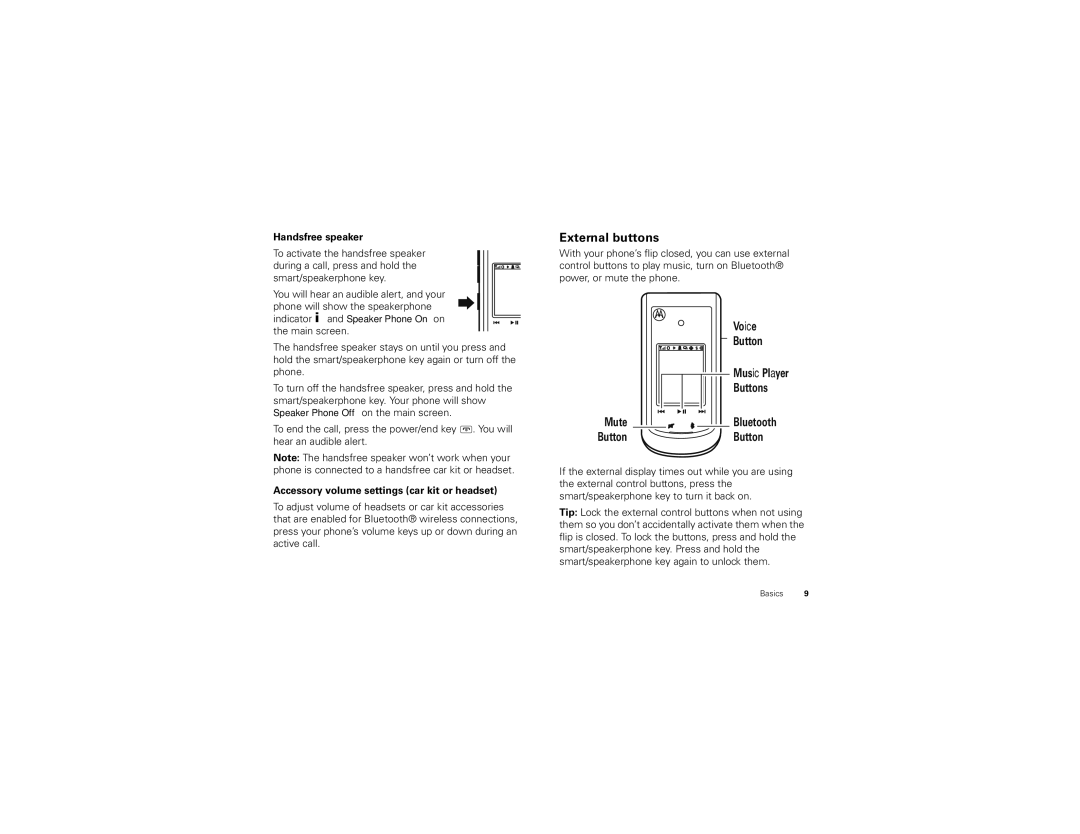Handsfree speaker
To activate the handsfree speaker during a call, press and hold the smart/speakerphone key.
You will hear an audible alert, and your phone will show the speakerphone indicator i and Speaker Phone On on the main screen.
11:45 am
Thu 02/11/1
External buttons
With your phone’s flip closed, you can use external control buttons to play music, turn on Bluetooth® power, or mute the phone.
Voice |
Button |
The handsfree speaker stays on until you press and hold the smart/speakerphone key again or turn off the phone.
To turn off the handsfree speaker, press and hold the smart/speakerphone key. Your phone will show Speaker Phone Off on the main screen.
To end the call, press the power/end key ![]() . You will hear an audible alert.
. You will hear an audible alert.
Note: The handsfree speaker won’t work when your phone is connected to a handsfree car kit or headset.
Accessory volume settings (car kit or headset)
To adjust volume of headsets or car kit accessories that are enabled for Bluetooth® wireless connections, press your phone’s volume keys up or down during an active call.
11:45 am | Music Player |
Thu 02/11/10 | |
| Buttons |
Mute | Bluetooth |
Button | Button |
If the external display times out while you are using the external control buttons, press the smart/speakerphone key to turn it back on.
Tip: Lock the external control buttons when not using them so you don’t accidentally activate them when the flip is closed. To lock the buttons, press and hold the smart/speakerphone key. Press and hold the smart/speakerphone key again to unlock them.
Basics 9