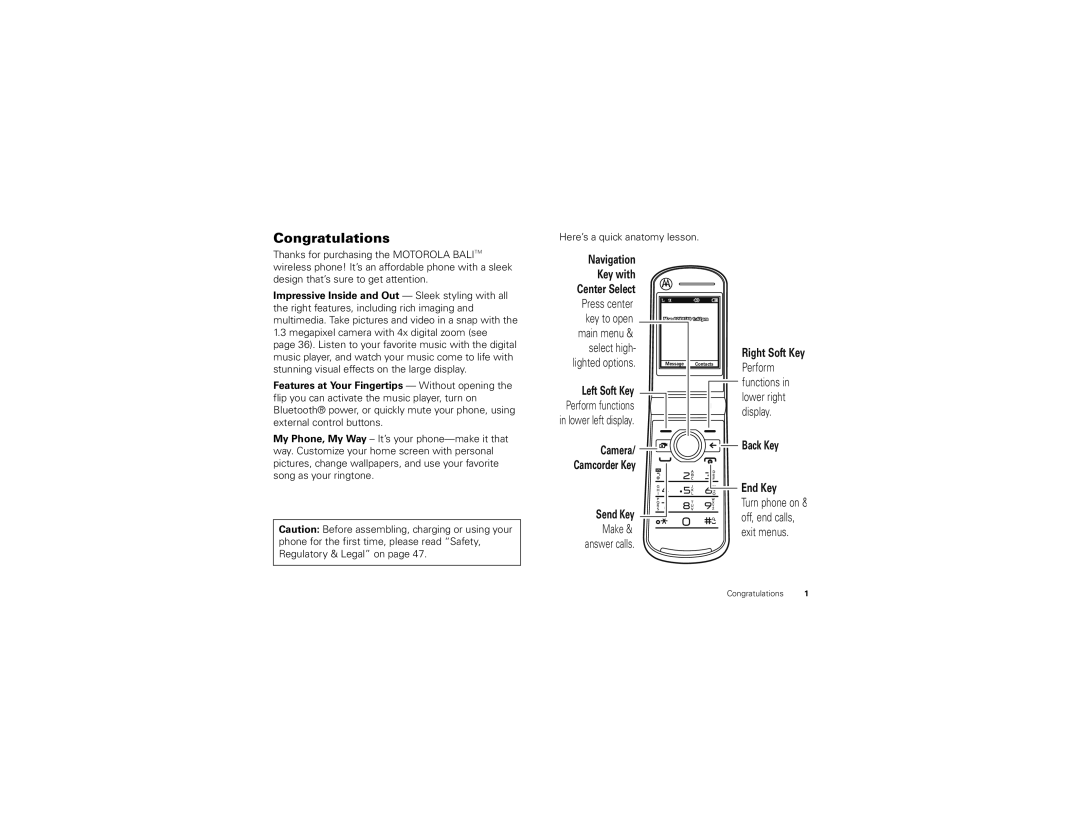Congratulations
Thanks for purchasing the MOTOROLA BALITM wireless phone! It’s an affordable phone with a sleek design that’s sure to get attention.
Impressive Inside and Out — Sleek styling with all the right features, including rich imaging and multimedia. Take pictures and video in a snap with the 1.3 megapixel camera with 4x digital zoom (see page 36). Listen to your favorite music with the digital music player, and watch your music come to life with stunning visual effects on the large display.
Features at Your Fingertips — Without opening the flip you can activate the music player, turn on Bluetooth® power, or quickly mute your phone, using external control buttons.
My Phone, My Way – It’s your
Caution: Before assembling, charging or using your phone for the first time, please read “Safety, Regulatory & Legal” on page 47.
Here’s a quick anatomy lesson.
Navigation
Key with
Center Select |
|
|
Press center |
|
|
key to open | Mon 02/01/10 1:42pm |
|
main menu & |
|
|
select high- |
| Right Soft Key |
lighted options. |
| |
Message Contacts | Perform | |
|
|
Left Soft Key | functions in | |
lower right | ||
Perform functions | ||
display. | ||
in lower left display. | ||
|
Camera/ | Back Key |
| |
Camcorder Key |
|
| End Key |
Send Key | Turn phone on & |
off, end calls, | |
Make & | exit menus. |
answer calls.
Congratulations 1