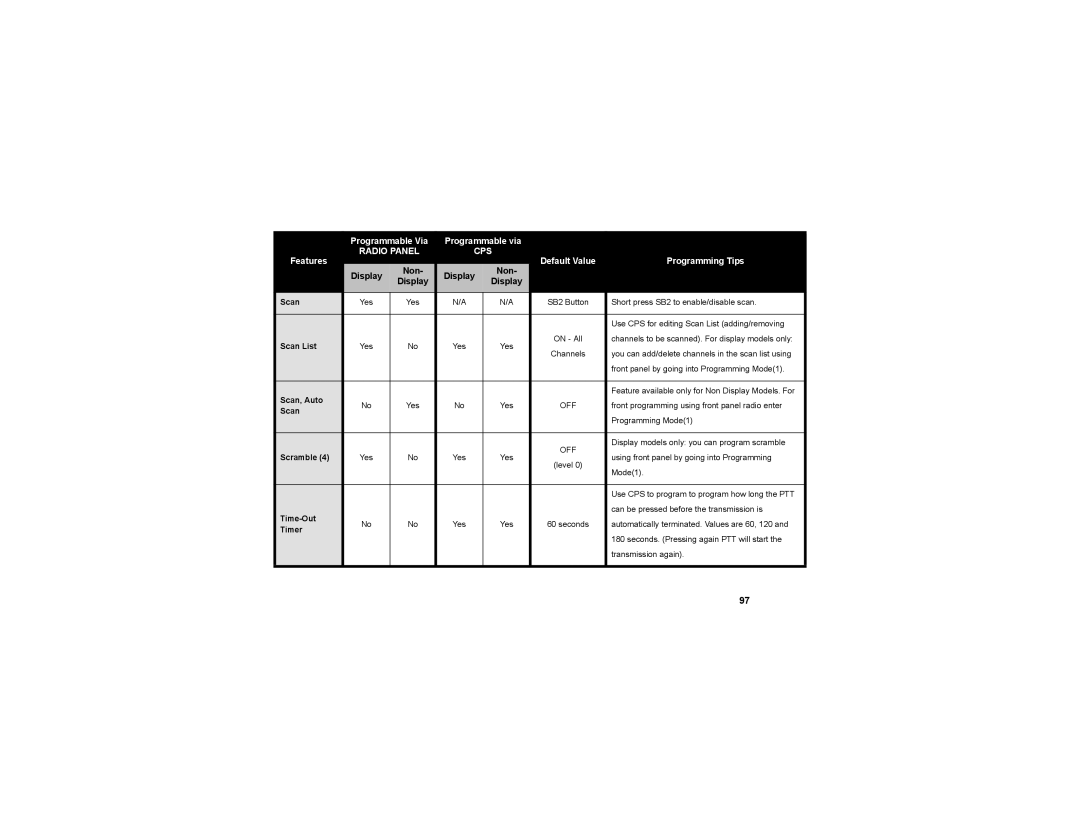| Programmable Via | Programmable via |
|
| |||
Features | RADIO PANEL |
| CPS | Default Value | Programming Tips | ||
|
|
|
|
| |||
| Display | Non- | Display | Non- |
|
| |
| Display | Display |
|
| |||
|
|
|
|
|
| ||
|
|
|
|
|
|
|
|
Scan | Yes | Yes | N/A |
| N/A | SB2 Button | Short press SB2 to enable/disable scan. |
|
|
|
|
|
|
|
|
|
|
|
|
|
|
| Use CPS for editing Scan List (adding/removing |
Scan List | Yes | No | Yes |
| Yes | ON - All | channels to be scanned). For display models only: |
| Channels | you can add/delete channels in the scan list using | |||||
|
|
|
|
|
| ||
|
|
|
|
|
|
| front panel by going into Programming Mode(1). |
|
|
|
|
|
|
|
|
Scan, Auto |
|
|
|
|
|
| Feature available only for Non Display Models. For |
No | Yes | No |
| Yes | OFF | front programming using front panel radio enter | |
Scan |
| ||||||
|
|
|
|
|
| Programming Mode(1) | |
|
|
|
|
|
|
| |
|
|
|
|
|
|
|
|
|
|
|
|
|
| OFF | Display models only: you can program scramble |
Scramble (4) | Yes | No | Yes |
| Yes | using front panel by going into Programming | |
| (level 0) | ||||||
|
|
|
|
|
| Mode(1). | |
|
|
|
|
|
|
| |
|
|
|
|
|
|
|
|
|
|
|
|
|
|
| Use CPS to program to program how long the PTT |
|
|
|
|
|
|
| can be pressed before the transmission is |
No | No | Yes |
| Yes | 60 seconds | automatically terminated. Values are 60, 120 and | |
Timer |
| ||||||
|
|
|
|
|
| 180 seconds. (Pressing again PTT will start the | |
|
|
|
|
|
|
| |
|
|
|
|
|
|
| transmission again). |
|
|
|
|
|
|
|
|
97