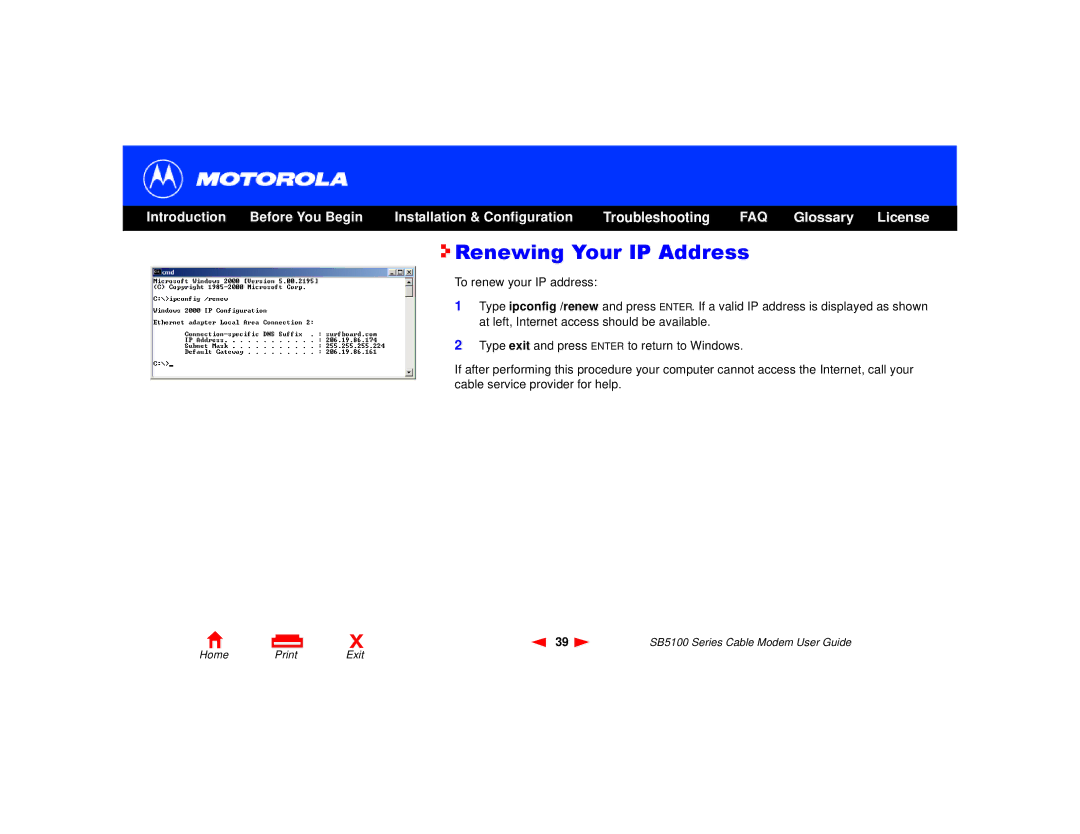Introduction | Before You Begin | Installation & Configuration | Troubleshooting | FAQ | Glossary | License |
|
|
|
|
|
|
|

 Renewing Your IP Address
Renewing Your IP Address
To renew your IP address:
1Type ipconfig /renew and press ENTER. If a valid IP address is displayed as shown at left, Internet access should be available.
2Type exit and press ENTER to return to Windows.
If after performing this procedure your computer cannot access the Internet, call your cable service provider for help.
X | 39 | SB5100 Series Cable Modem User Guide |