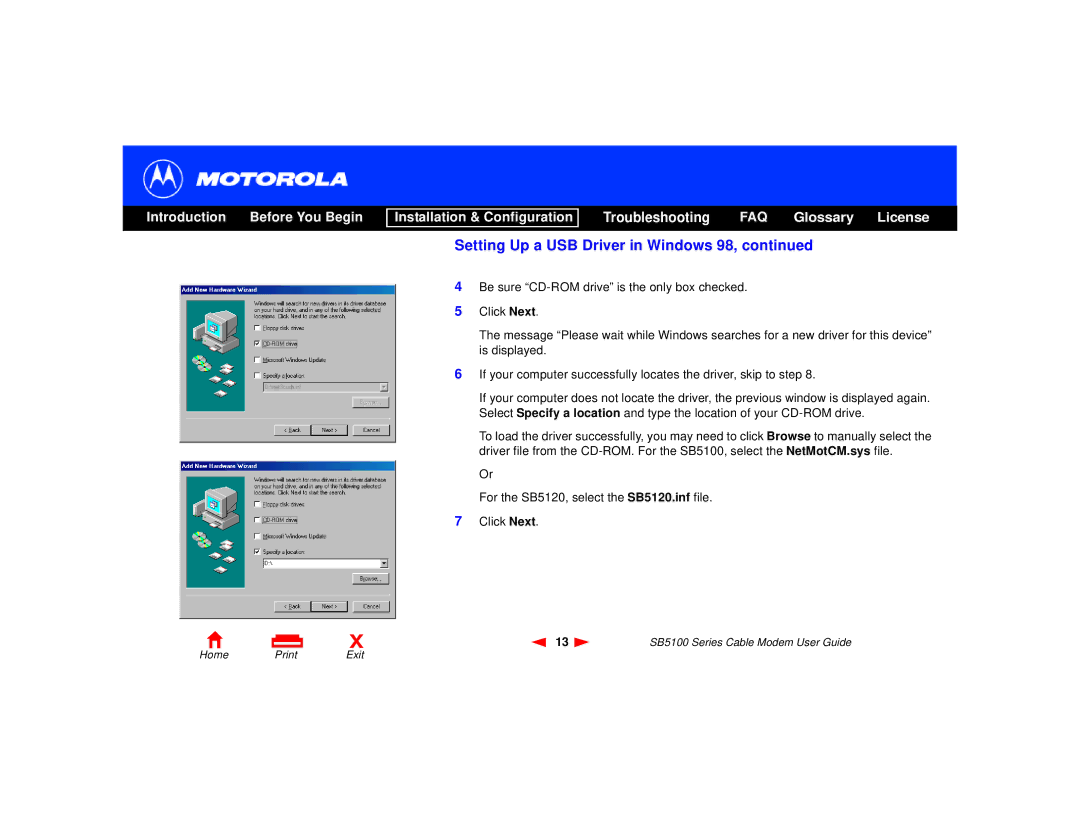Introduction Before You Begin
Installation & Configuration
Troubleshooting FAQ Glossary License
X
Setting Up a USB Driver in Windows 98, continued
4Be sure
5Click Next.
The message “Please wait while Windows searches for a new driver for this device” is displayed.
6If your computer successfully locates the driver, skip to step 8.
If your computer does not locate the driver, the previous window is displayed again. Select Specify a location and type the location of your
To load the driver successfully, you may need to click Browse to manually select the driver file from the
Or
For the SB5120, select the SB5120.inf file.
7Click Next.
13 | SB5100 Series Cable Modem User Guide |