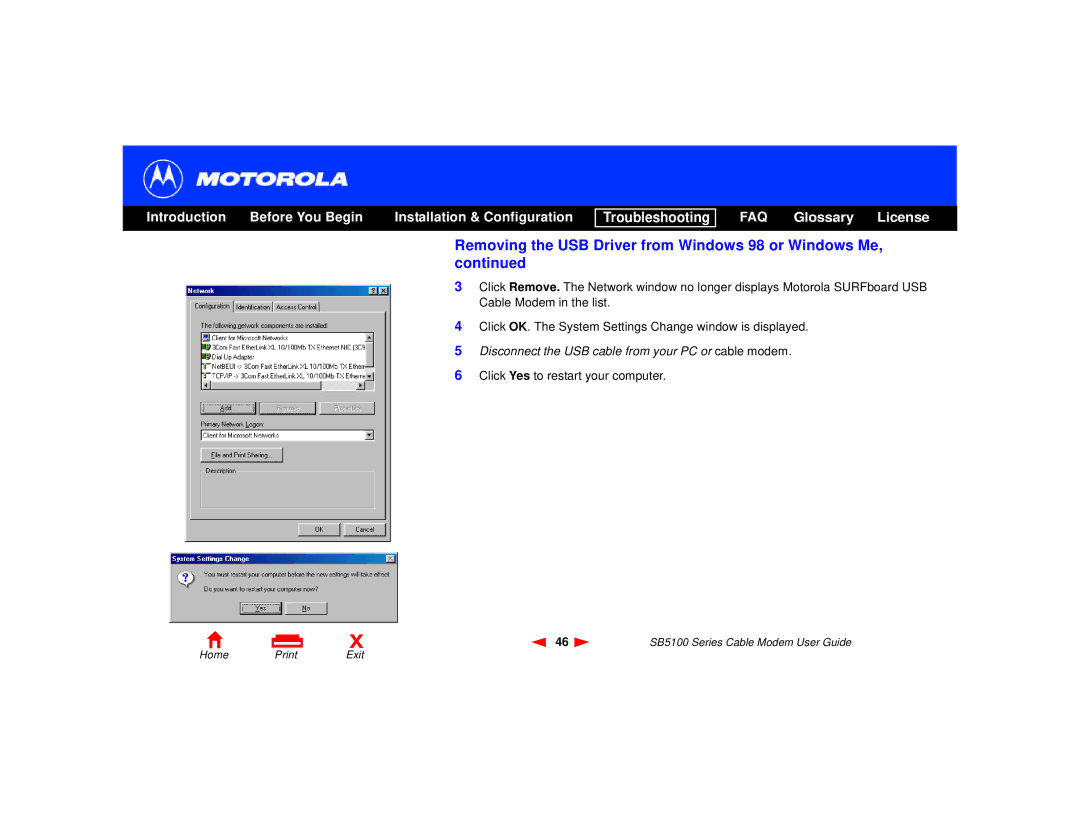Introduction | Before You Begin | Installation & Configuration |
Troubleshooting
FAQ Glossary License
Removing the USB Driver from Windows 98 or Windows Me, continued
3Click Remove. The Network window no longer displays Motorola SURFboard USB Cable Modem in the list.
4Click OK. The System Settings Change window is displayed.
5Disconnect the USB cable from your PC or cable modem.
6Click Yes to restart your computer.
X | 46 | SB5100 Series Cable Modem User Guide |