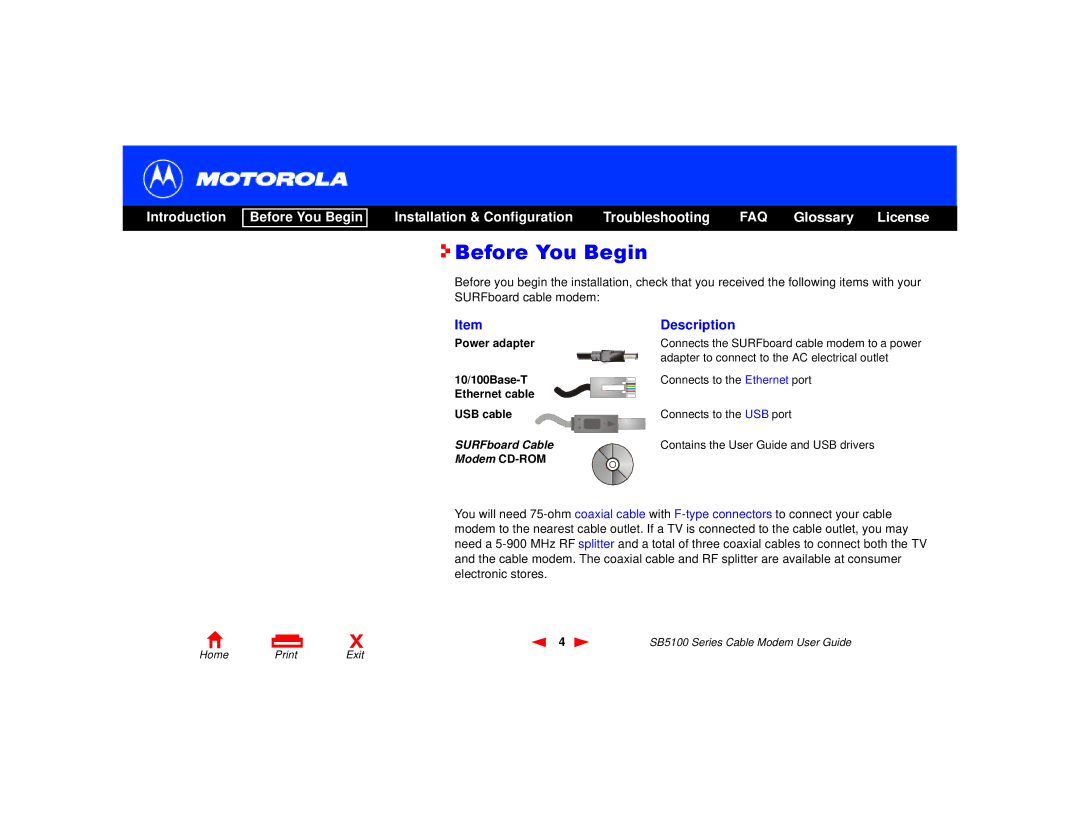Introduction
Before You Begin
Installation & Configuration | Troubleshooting | FAQ | Glossary | License |

 Before You Begin
Before You Begin
Before you begin the installation, check that you received the following items with your SURFboard cable modem:
Item
Power adapter
USB cable
SURFboard Cable
Modem
Description
Connects the SURFboard cable modem to a power adapter to connect to the AC electrical outlet
Connects to the Ethernet port
Connects to the USB port
Contains the User Guide and USB drivers
You will need
X | 4 | SB5100 Series Cable Modem User Guide |