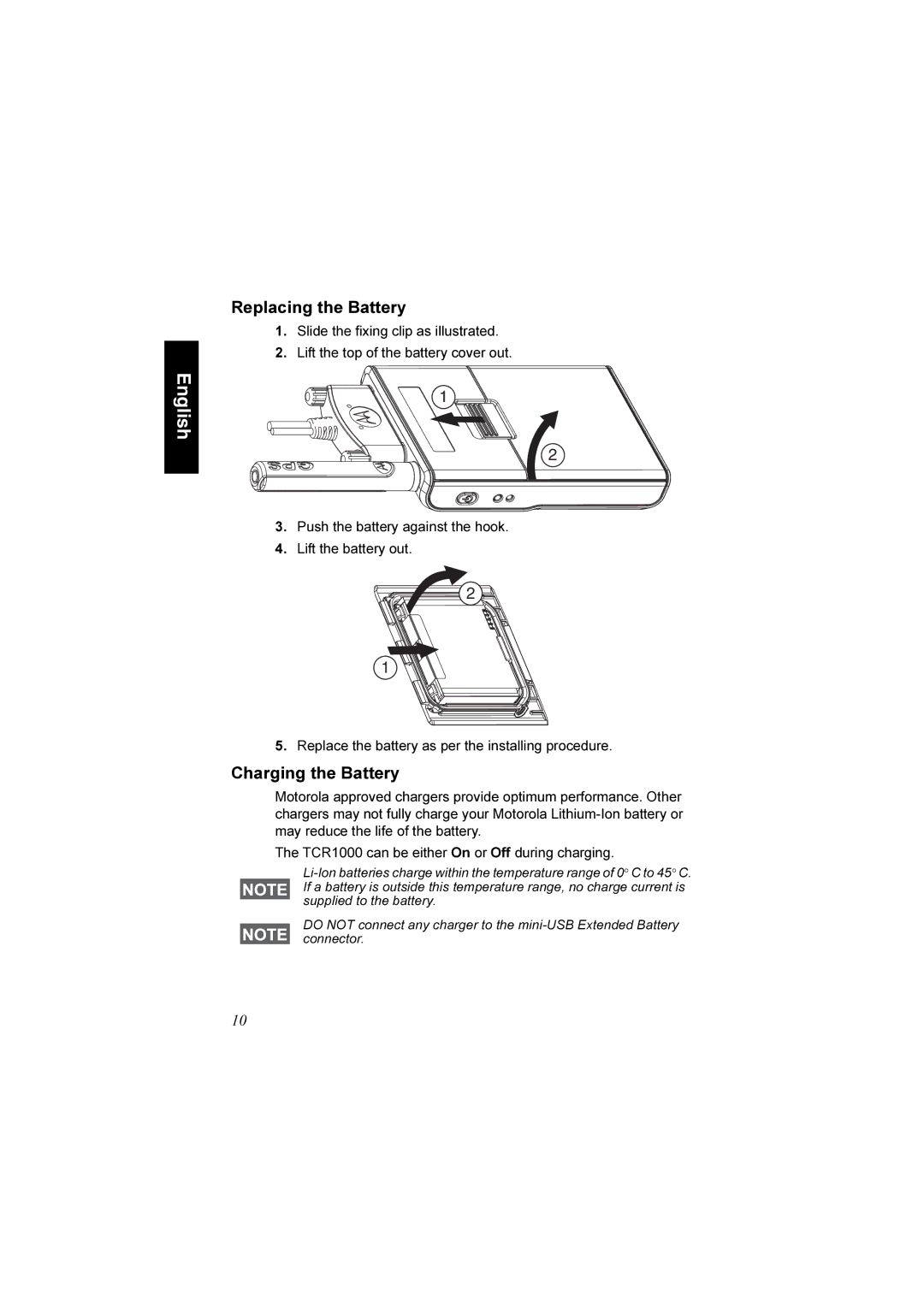English
Replacing the Battery
1.Slide the fixing clip as illustrated.
2.Lift the top of the battery cover out.
1 ![]()
![]()
![]()
![]()
2
3.Push the battery against the hook.
4.Lift the battery out.
![]()
![]()
![]()
![]()
![]() 2
2![]()
![]()
![]()
![]()
![]()
1
5.Replace the battery as per the installing procedure.
Charging the Battery
Motorola approved chargers provide optimum performance. Other chargers may not fully charge your Motorola
The TCR1000 can be either On or Off during charging.
DO NOT connect any charger to the
10