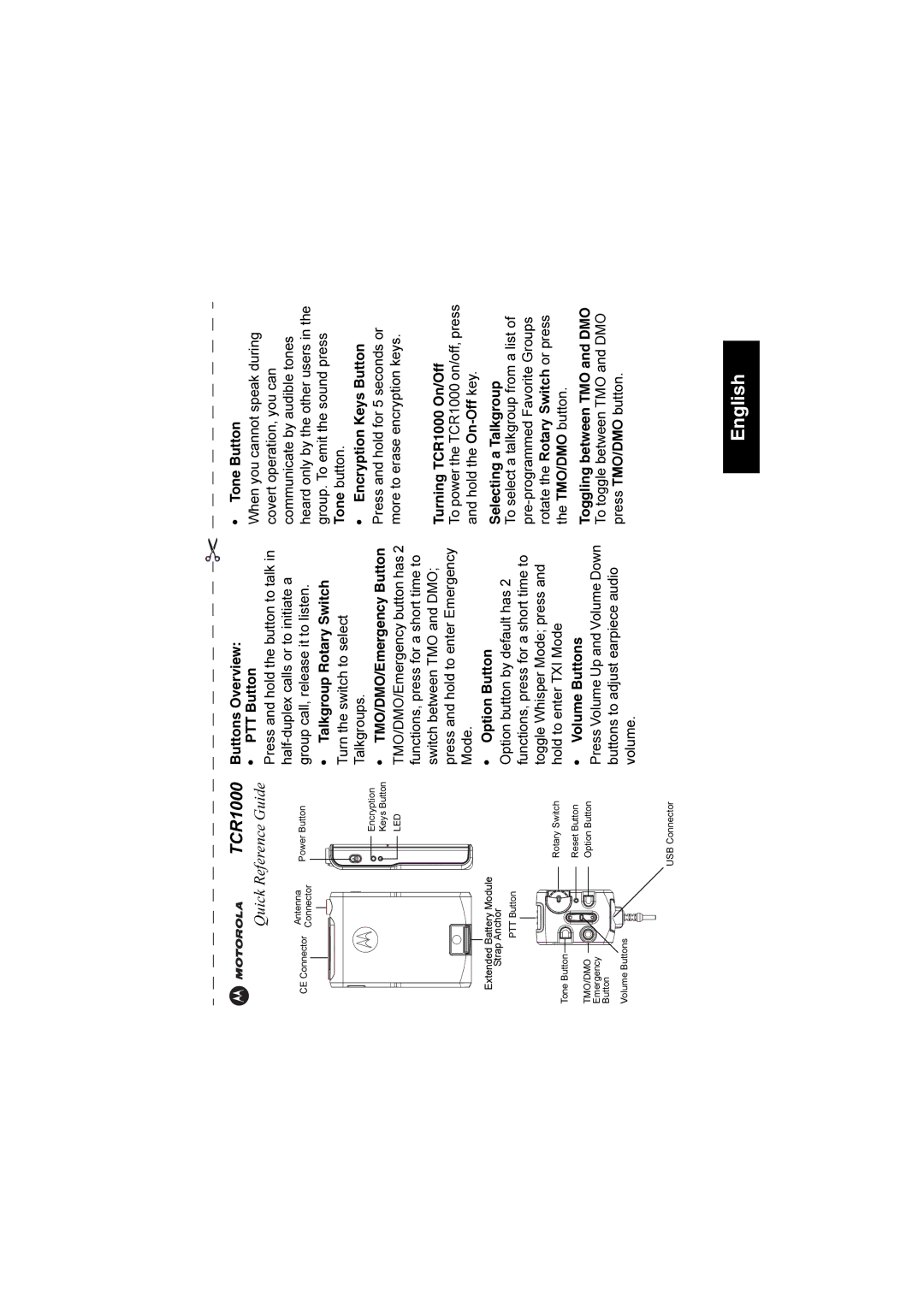TCR1000
Quick Reference Guide
CE Connector | Antenna | Power Button |
Connector |
Encryption |
Keys Button |
LED |
Extended Battery Module
Strap Anchor
PTT Button
Buttons Overview:
•PTT Button
Press and hold the button to talk in
•Talkgroup Rotary Switch
Turn the switch to select Talkgroups.
•TMO/DMO/Emergency Button
TMO/DMO/Emergency button has 2 functions, press for a short time to switch between TMO and DMO; press and hold to enter Emergency Mode.
•Option Button
Option button by default has 2 functions, press for a short time to toggle Whisper Mode; press and
•Tone Button
When you cannot speak during covert operation, you can communicate by audible tones heard only by the other users in the group. To emit the sound press Tone button.
•Encryption Keys Button
Press and hold for 5 seconds or more to erase encryption keys.
Turning TCR1000 On/Off
To power the TCR1000 on/off, press and hold the On-Off key.
Selecting a Talkgroup
To select a talkgroup from a list of
Tone Button ![]()
![]()
![]()
![]()
TMO/DMO
Emergency
Button
Volume Buttons
Rotary Switch
Reset Button
Option Button
hold to enter TXI Mode
•Volume Buttons
Press Volume Up and Volume Down buttons to adjust earpiece audio volume.
the TMO/DMO button.
Toggling between TMO and DMO To toggle between TMO and DMO press TMO/DMO button.
USB Connector
English