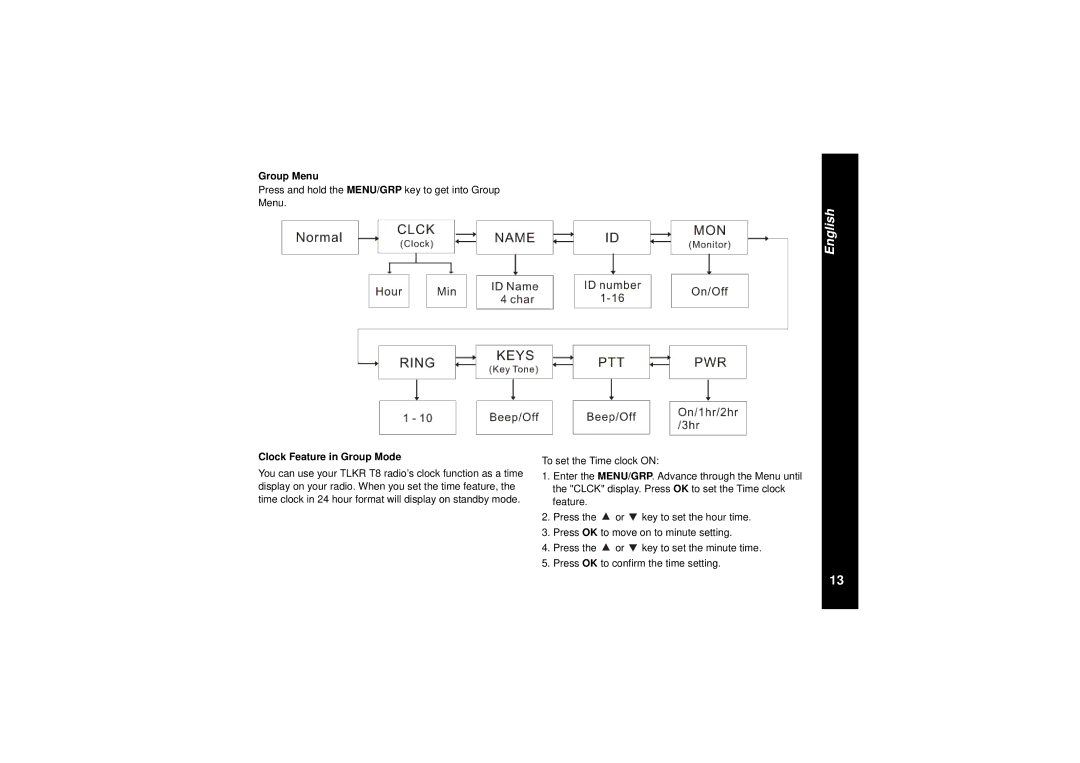Group Menu
Press and hold the MENU/GRP key to get into Group Menu.
Clock Feature in Group Mode
You can use your TLKR T8 radio’s clock function as a time display on your radio. When you set the time feature, the time clock in 24 hour format will display on standby mode.
English
To set the Time clock ON:
1.Enter the MENU/GRP. Advance through the Menu until the "CLCK" display. Press OK to set the Time clock feature.
2.Press the ![]() or
or ![]() key to set the hour time.
key to set the hour time.
3.Press OK to move on to minute setting.
4.Press the ![]() or
or ![]() key to set the minute time.
key to set the minute time.
5.Press OK to confirm the time setting.
13